How To: Does Your Android Support Doze, Google's Best Battery-Saving Feature?
Out of all the new functionality introduced alongside Android 6.0 Marshmallow, a battery-saving feature called Doze Mode has been the biggest hit. Essentially, Doze waits until your device is laying flat and still, at which point it triggers an aggressive battery-saving mode that drastically increases standby time on your device.But Doze has a pair of requirements that effectively prevent it from working on some phones and tablets, even if the device is already running Android 6.0. I'll explain more about the requirements below, but suffice it to say there are several Marshmallow-powered devices that don't have Doze.So to clear up all of this confusion, developer ISDP created a simple app that will check your device for Doze compatibility. The app is completely free, and the process only takes a minute or two, so if you're curious, it's definitely worth looking into.
What You'll NeedAndroid 6.0 Marshmallow or higher "Unknown sources" enabled
Doze Requirements ExplainedSince Doze was introduced with Marshmallow, you may think that having Android 6.0 automatically means that you have the feature—but that's not quite true, as Doze has two main requirements.First, your device needs a piece of hardware called a Significant Motion Detector (SMD), which is how Doze knows when your device is laying flat and still. Second, your software needs to support Google Cloud Messaging (GCM Push) so that you can still receive notifications while the device is in Doze mode.These two requirements mean that several devices that are currently running Marshmallow are not compatible with Doze—particularly older devices lacking the SMD hardware that have been updated using a custom ROM, and devices purchased in markets such as China where Google (and GCM Push) has effectively been banished. Additionally, devices running custom ROMs that don't include a Gapps package may not have GCM Push either, so this issue affects plenty of people.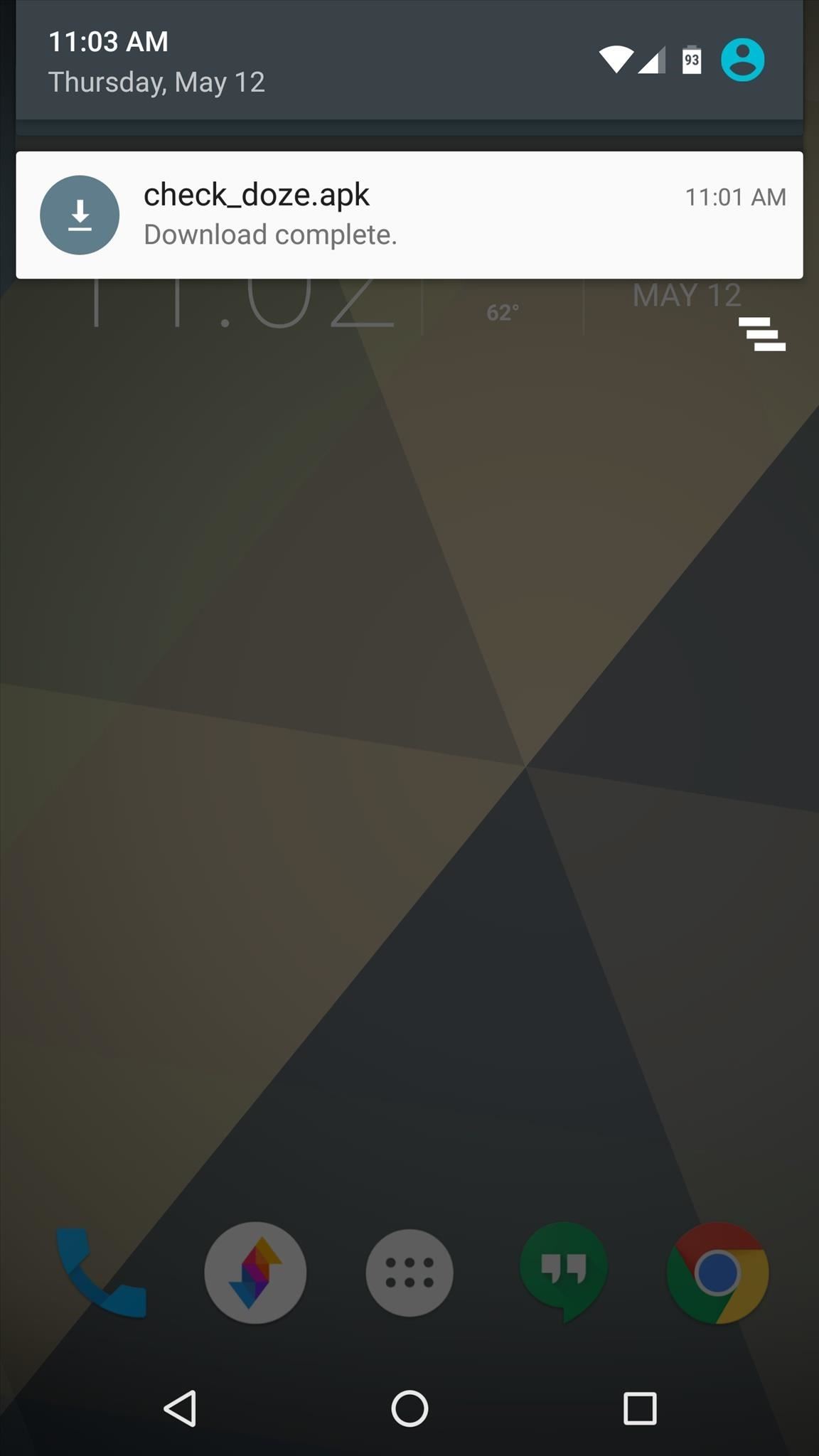
Step 1: Install 'Check Doze'If you're ready to see whether or not your device supports Doze, the first thing you'll need to do is download ISDP's app, which is called Check Doze.Download the Check Doze app here (.apk) Once the APK installer file is saved to your device, tap the Download complete notification to launch it. From there, press "Install," then you'll be just about ready to check your device for Doze compatibility.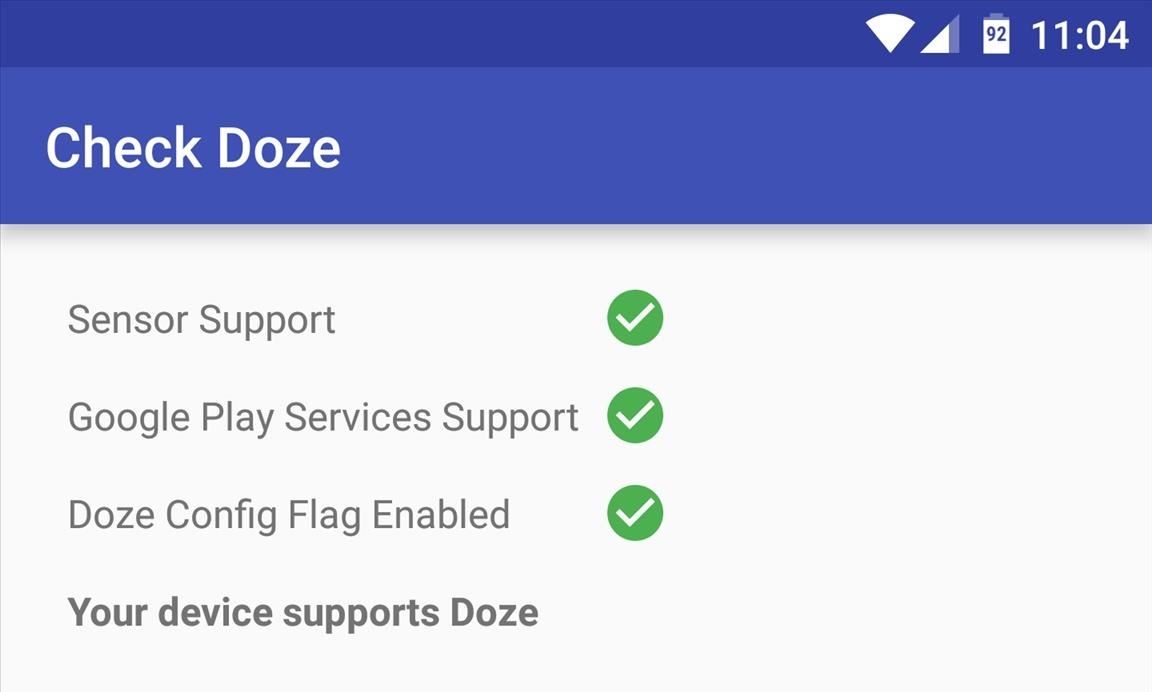
Step 2: See if Your Device Is Compatible with DozeWith the app installed, simply launch it to check your device for Doze compatibility. Almost instantly, you'll see the results—if there are check marks next to the three main fields, you'll see a message that says "Your device supports Doze." Yep, it's really that simple. If you find that the Sensor Support field is what you're lacking, there's really nothing you can do to get Doze working on your device. But if it's the Google Play Services Support that's holding you back, consider flashing a Gapps package on top of your current ROM, which is a process I've outlined in Steps 2 and 7 of my installing custom ROMs guide.Follow Gadget Hacks on Facebook, Twitter, Google+, and YouTube Follow Apple Hacks on Facebook and Twitter Follow Android Hacks on Facebook and Twitter Follow WonderHowTo on Facebook, Twitter, and Google+
Cover photo and screenshots by Dallas Thomas/Gadget Hacks
Instead of just archive and delete, you can move, archive, mark, or snooze your messages with simple gestures. Here's how to customize Gmail swipe actions on iPhone. Customize Gmail swipe actions. Open the Gmail app on your iPhone and then follow these steps to customize your swipe actions. 1) Tap the button on the top left to open the side menu.
Change Gmail Default Swipe Action From Archive To Delete
You need a real phone number to activate Google Voice. However, you can use a number that you only have temporary access to. For example, you could use a conference room at work as your primary number with Google Voice.
Set up phones to receive calls - Android - Google Voice Help
Researchers at Intel and Purdue University are pursuing air-cooling technology that can make chips 200% cooler. Researchers provide a chill to fan-cooled PCs fans and heat sinks can't
What are the best ways to cool an enclosed computer cabinet
Recently, Adobe has lifted the support of Flash from the Android Jelly to later versions. But there is a way out to install and use Flash Player on Android Jelly Bean as well as KitKat, Lollipop and Oreo. Flash Player is generally used for accessing the flash content such as online TV shows, gaming, videos and other multimedia purposes. So, it
Make Flash Player Work on Android 5.0 Lollipop - groovyPost
Nexus 7 Android 5.1 LMY47D Lollipop Factory Image Details: Android 5.1 Lollipop was just announced earlier today and we already now have the new Android 5.1 LMY47D Lollipop factory image files for all the Nexus family of devices. This will be the second major update to Lollipop after the first one was released a few months back.
News: 5 Secret Snapchat Lenses That Will Make Your Weekend — Infinity War, the Chainsmokers & More News: Snapchat Unveils Web-Based Tool for Creating Custom AR Lenses & Filters News: Your Custom Snapchat Lens or Filter Could Cost You $1,000
News: Snapchat Lays Up Lens Studio Experience for Nike's
If you've got a display nearby with a web browser and internet access, you can take control of it with your mobile device for free with the new Clik app. No longer do you need to crowd around your tiny smartphone to watch a funny YouTube video with your friends.
How to turn your smartphone into a remote control for YouTube
Yet, Google indeed spent countless man-hours and millions of dollars creating SafetyNet — why? Because they understand that root is important to many of their users, and they wanted to give us an option: Either keep your device stock and maintain the ability to use apps that rely on SafetyNet or go ahead and root, but know that you'll lose
Less than 1% of popular Android apps tested use the Google
What to do about traffic signals that ignore motorcycles in the pavement at a red light to trigger the sensor. to traffic lights so they change to green. If
Trigger Green Traffic Lights | Bit Rebels
Mobile Apps Who needs FaceTime? 4 video-calling apps for Android. If you're looking to video chat, these apps can help stay connected with HD video and extra features too.
10 Best Android Video Chat Apps For 2018 | Free Video Calling
How to Turn a Picture into a Wallpaper on Android (And Make It Fit) By Robert Zak - Posted on Aug 26, 2018 Aug 26, 2018 in Android We all have memories or just pretty images that we'd quite happily be reminded about every single day.
How to Make a 3D Parallax Wallpaper from Your Own Single
Download MySpace music! That's right, this website is the easiest tool you will find to rip MySpace MP3s directly to your harddisk. Simply login with your Facebook or Twitter account After you've logged in, you can enter the URL that contains the music. Just select the file(s) you want and add it to your queue! Legal
MySpace MP3 Downloader - download.cnet.com
Overall, the app is pretty straightforward, so check out all the available modes to get accustomed to the UI. Beyond that, you're all set when it comes to taking better pictures — just use the Google Camera app instead of your phone's default camera app, and you'll notice images and videos you capture simply look better.
12 tips and tricks to help you get started with your new Moto X
Report Ad
Track someone's cell phone without them knowing, both for Android and iPhone
Well, this instructional video shows a way to con the speeding radar. Regular LED lights can be modified with infrared LED bulbs and will avoid speed detection by the police. Learn how to stop getting speeding tickets and avoid police radar detection by adding LED lights by watching this how-to con video.
LED Police Lights, Emergency & Warning Light Bars | STL
0 comments:
Post a Comment