How To: Set Persistent Notifications for Apps on Your iPhone
You're working on your iPhone or playing an awesome game when you receive a notification. You take too long to look up from your activity, so before you get a chance to see what's up, the notification is gone. Persistent notifications won't disappear on you like the default disappearing ones in iOS 11 and iOS 12, giving you as long as you need to check them. Here's how to set them up.While persistent notification banners first made a splash in iOS 11, it's changed slightly in iOS 12 and higher. The fundamental function is still the same, so your notifications won't disappear until you dismiss them or leave an app, but enabling persistent banner alerts is now slightly different.Don't Miss: 100+ Coolest New iOS 12 Features You Didn't Know About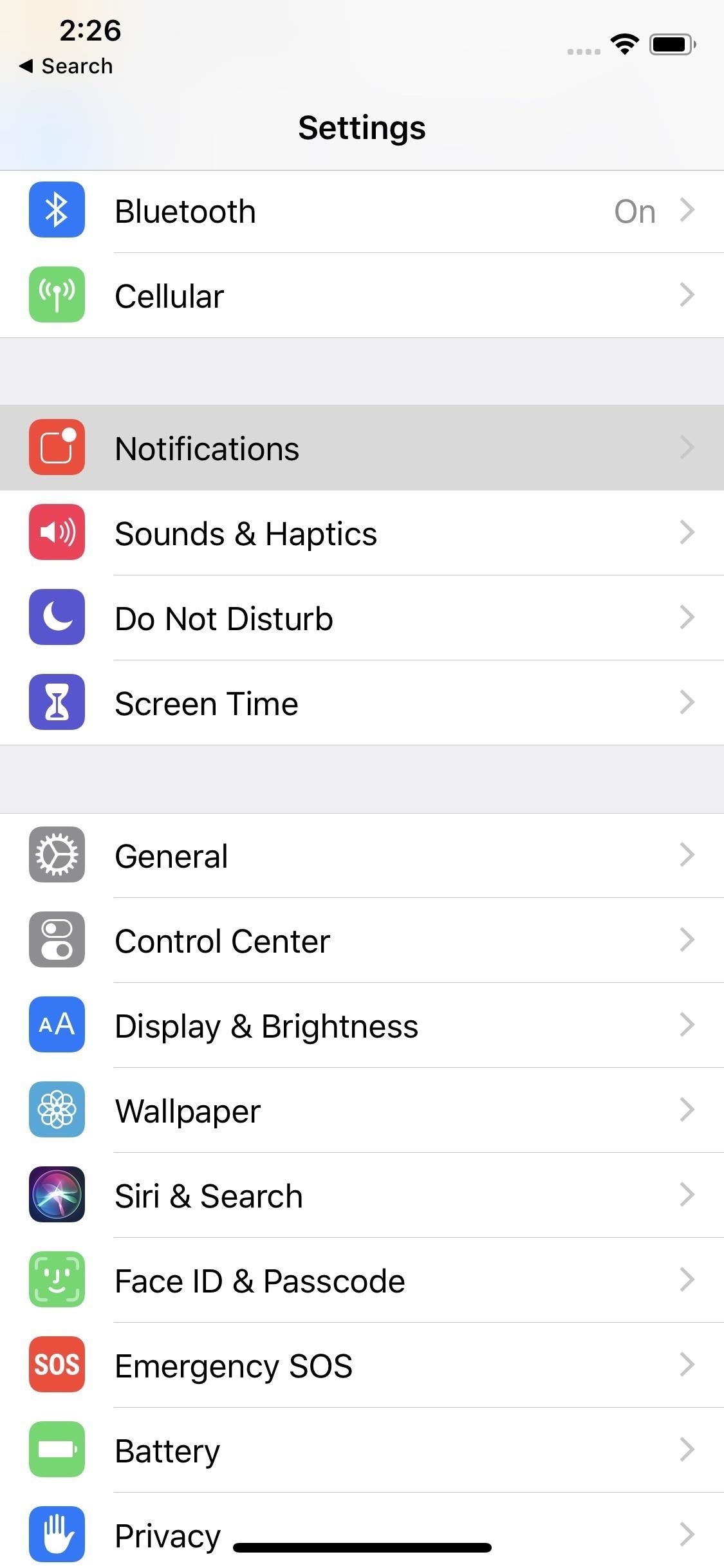
Enabling Persistent Banner NotificationsThe best way to try out this new feature is to head to the "Notifications" menu in your iPhone's Settings app. From here, you'll see a list of all apps that are capable of posting notifications. Tap an app's name to explore its notification options further. No matter if you're on iOS 11 or using iOS 12 or higher, make sure "Allow Notifications" is enabled, as well as "Banners" under the Alert section. Next, if you're on iOS 11, tap "Persistent" under the Show as Banners toggle. For iOS 12 and higher, tap "Banner Style," then choose "Persistent" so that banners won't go away by themselves anymore.
Using Persistent Banner NotificationsNow, you'll just have to wait for an incoming alert to try out the new persistent notifications. They behave the same way banner notifications worked before, but with one exception: They don't disappear automatically, so you can take your time to act on them without worrying about the banner fading away. If you press your Home button, trigger Siri, lock your screen, or otherwise leave the app you were using when the alert came in, the banner will still disappear. Aside from that, the only thing that will make the banner go away is if you interact with the notification somehow. For example for an incoming iMessage, you could swipe up to dismiss it, swipe down or use 3D Touch to reply, or tap to open the message.Persistent alerts ensure you don't miss a notification on your iPhone, keeping you up to date on what's going on in your world. That said, even if you actually brush away a persistent notification, you can always head to the Notification Center to catch any missed messages, alerts, or reminders. IOS 12 ensures your notifications are clean and organized, thanks to the new grouping system.Don't Miss: How to Use Grouped Notifications in iOS 12Follow Gadget Hacks on Pinterest, Reddit, Twitter, YouTube, and Flipboard Sign up for Gadget Hacks' daily newsletter or weekly Android and iOS updates Follow WonderHowTo on Facebook, Twitter, Pinterest, and Flipboard
Cover image by Dallas Thomas/Gadget Hacks; Screenshots by Jake Peterson/Gadget Hacks
That would be a personal decision, based on what you would consider to be a 'light overclock'. You've got some decent parts there, they should overclock well. What you need to be asking yourself is "I read the overclocking guide and want some clarification about _____, maybe the forums can help me."
How to overclock your monitor to a higher refresh rate | PC Gamer
Okay, okay, so maybe the ab selfie isn't exactly a thing. But since people love to take photos of their abs and post them on Instagram, this term should totally exist. You should honestly never post a photo of your abs on your feed. Sure, you might have the most beautiful abs ever and people might love seeing them.
Instagram 101: How to Add More Than 30 Hashtags to Your Posts
This tutorial will demonstrate how you can create your very own custom font in adobe illustrator. You can also use any other vector drawing program. Digitize Your Hand Lettering Easily Using
Create your own font with these 14 best tools - Super Dev
Instagram is the world's biggest photo-sharing site, narrowly edging out competitors like Imgur and Flickr. But unlike the competition, Instagram doesn't make it easy for users to download a full-resolution copy of any of the images hosted on their servers, as the site's main intention is to keep
How To View Full Size Instagram Photos And Profile Picture
Frost Lite - Private Browser is a third example I want to mention here: rated 4.4 stars at about 1,500 votes it seems to be more feature-rich than aforementioned browsers (e.g. offers tabbed browsing). For more details, just follow the links. For more examples, use the first link to my Playstore search results.
3 of the Best Navigation Gesture Apps for Android - Make Tech
While the Play Store has a plethora of apps available for finding lost Android phones, Google came out with its own web-based application, Google Device Manager, earlier this year to help you keep track of all your Android devices and remote lock, erase, ring, and track if need be.
4 Ways to Find Your Lost Cell Phone—Even If It's on Silent
If you find out your passwords have been compromised, you should change them immediately. Be sure to make a different password for every site and use a password manager to keep track of them all.
The Best Websites to Find out If You've Been Hacked | Digital
When you send an emoji from your Android device to someone that uses an iPhone, they don't see the same smiley that you do. And while there is a cross-platform standard for emojis, these don't work the same way as unicode-based smilies or dongers, so not every operating system displays these little guys the same way.
The Easiest Way to Get iPhone Emojis on Your Android Device
After you have added Static FBML to your Facebook Fan page please share in the comments area below what creative ideas you came up with on customizing your Facebook fan page. We are always on the lookout for additional custom Facebook fan pages so please share your favorite custom Facebook Fan pages below.
How To Create A Facebook Landing Page In 3 Easy Steps
Moving your photos, contacts, calendars, and accounts from your old Android phone or tablet to your new iPhone or iPad is easier than ever with Apple's Move to iOS app. Apple's first Android app, it hooks your old Android and new Apple device together over a direct Wi-Fi connection and transfers
How to Transfer Data from Android to iPhone (iPhone 8/X) via
How to search through files in RapidShare and MegaUpload. Search RapidShare and Megaupload files. Click through to watch this video on tricklife.com
Best MegaUpload Search Engines To Search Files Hosted On
Firefox is also widely used on Android and provides an incognito browsing featur. To enable it, follow the steps below: Open Firefox, tap the three dots icon in the upper-right corner and select New Private Tab from the menu. It's also possible to directly open a link in a private tab.
Private browsing: how to use incognito mode on Android
This Retro-Styled Game Lets You Shoot Projectiles from One
Her is how to Change Storage location to internal Memory or SD card Galaxy S8 or other similar devices such as Galaxy S8 Plus, Note 8 and so on. Move Apps from Internal storage to SD card and back
How do I activate my external memory on my Samsung Galaxy Tab
How To: Integrate Two Computer Fans to Make You Chill How to Dry Herbs at Home with Two Fans and Air Filters Integrate a Java Applet into a Web Application
Andrew Jensen's Profile « Wonder How To
0 comments:
Post a Comment