IFTTT 101: Secure Your Automations with 2-Step Verification
If you want to automate tasks with your smartphone, IFTTT is a great app. It does a tremendous job of helping you find applets or creating your own from scratch, so it's easy to connect your favorite online services and make them react to each other. With all this personal information, though, you should ensure that your data is secure by enabling two-step verification.Two-step verification (or two-factor authentication) will protect your information in ways that a simple username and password can't. If someone were to remotely try to log in to your IFTTT account, they'd need to provide additional evidence that they are you, which is the "second step" — be it from a text message or third-party authenticator app. There are a few different ways you can set up two-step verification in IFTTT, but I'm going to break them all down here.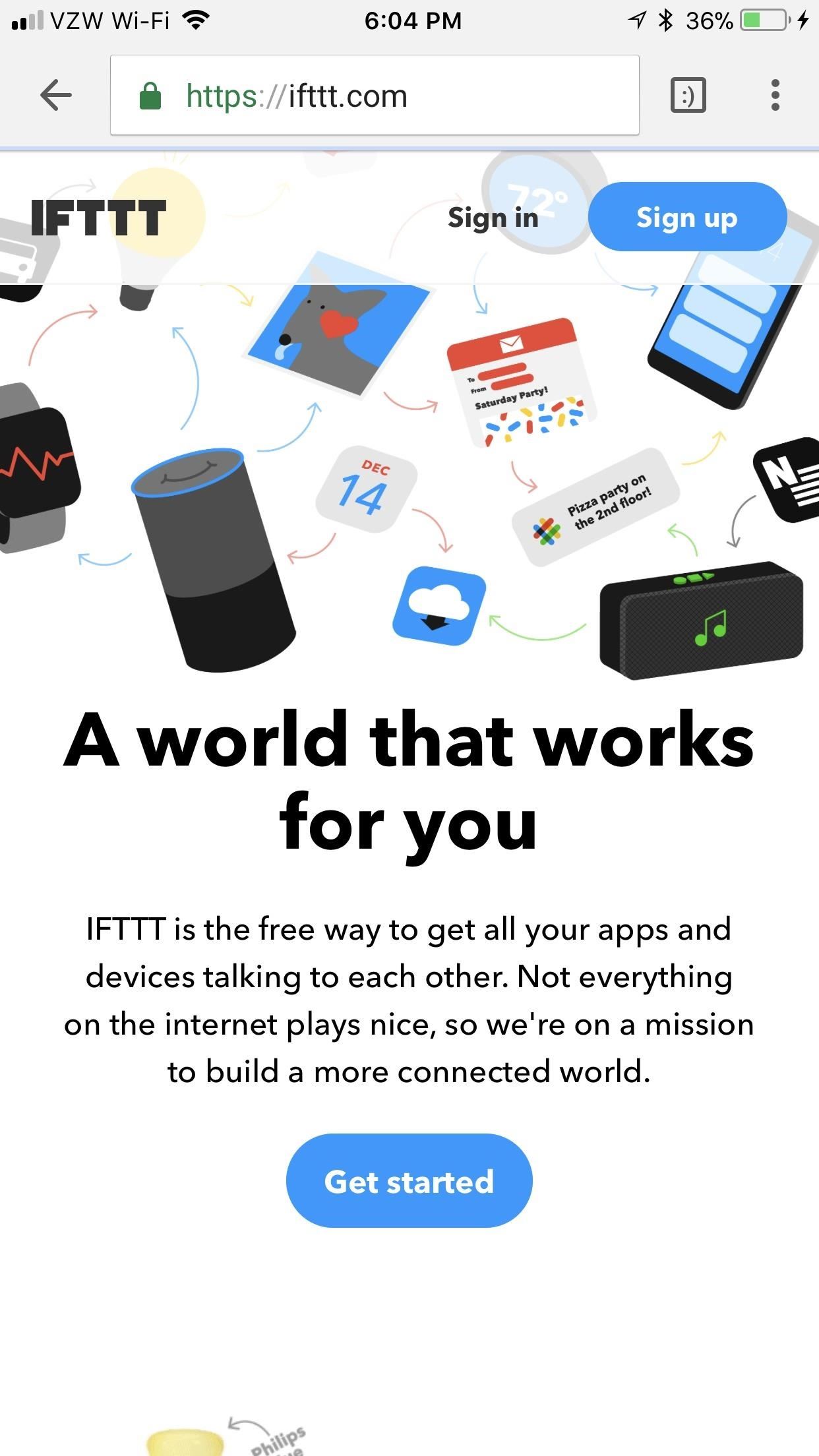
Step 1: Go to Your IFTTT Account Inside a Web BrowserUnfortunately, you can't enable two-step verification from inside the IFTTT mobile app. Instead, you'll need to go to the IFTTT website from your phone's browser. If you already have an IFTTT account (the same as the one in your app), then tap "Sign in" in the top-right corner and log in with the same credentials as did when you created the account — be it Facebook, Google, or IFTTT. If you don't have an account yet, tap "Sign up" in the top-right corner and either create an IFTTT account or link your Facebook/Google account.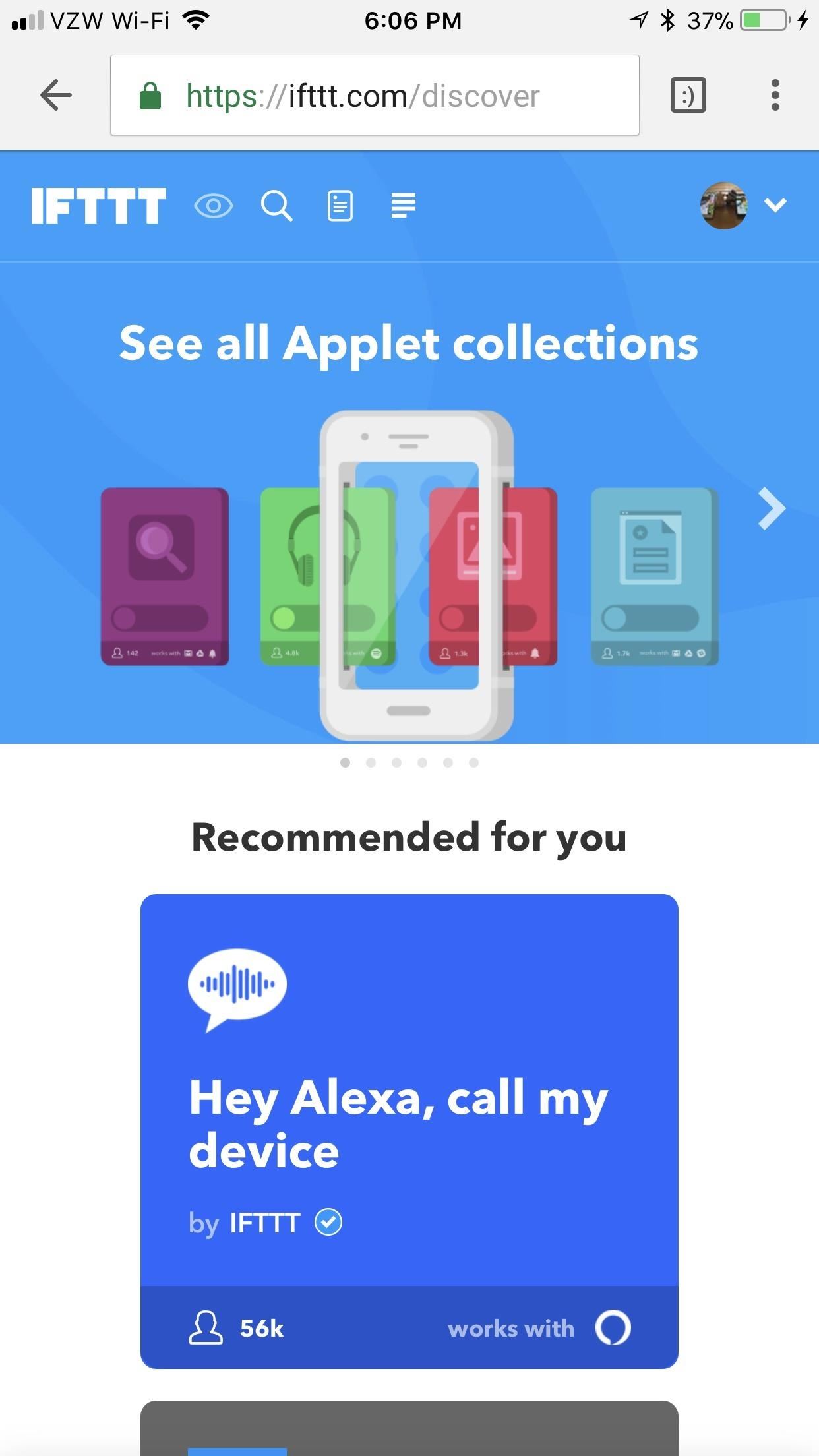
Step 2: Find the Two-Step Verification SettingsOnce you log in, tap the downward-facing arrow in the top-right corner. A small submenu will open up. Select "Settings" in here. Scroll through the settings until you reach the header that says "Two-step Verification." From here, hit "Enable two-step verification."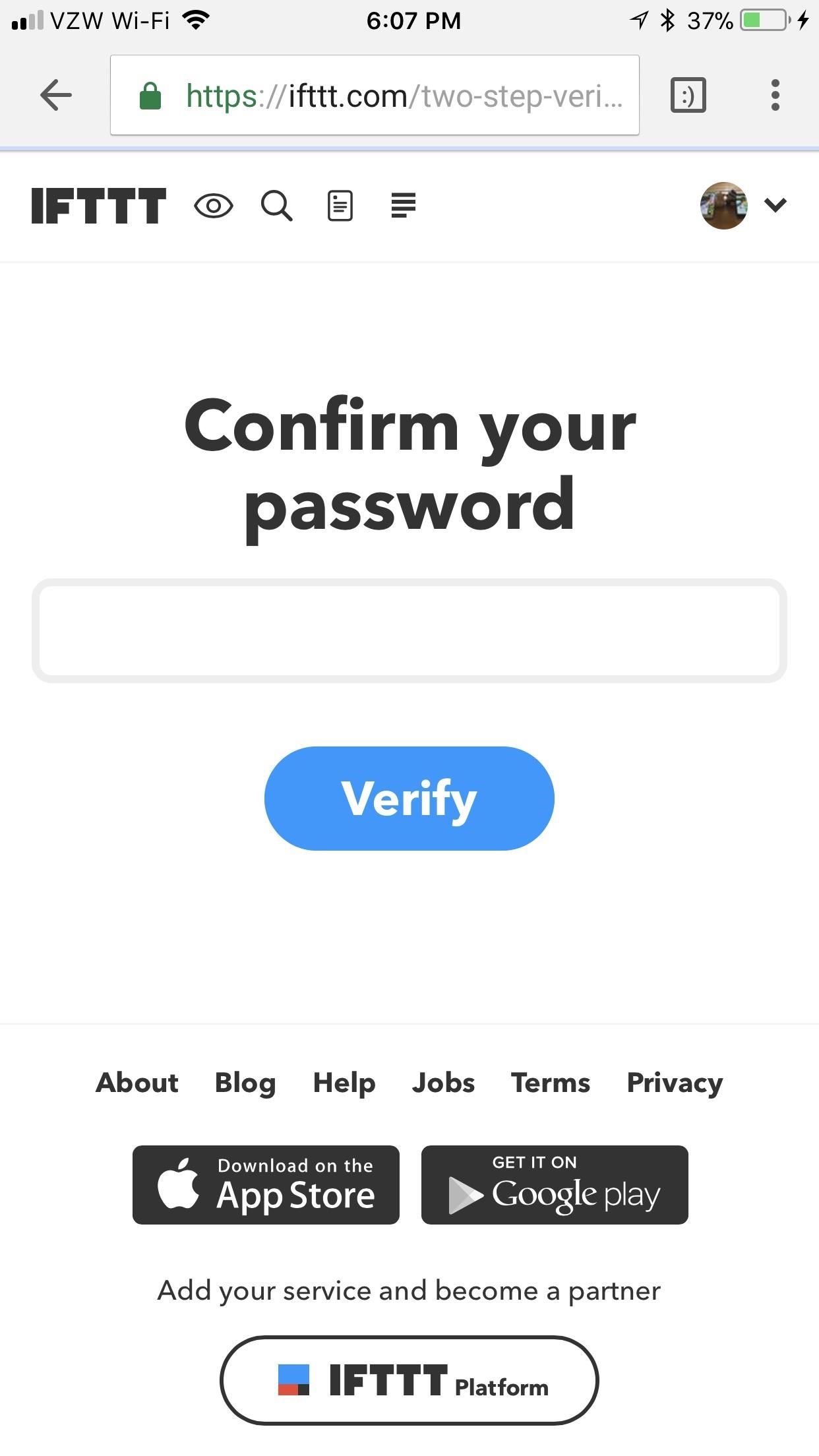
Step 3: Set Up 'Two-Step Verification'Before you're actually allowed to set up Two-step verification, you'll need to confirm your password. Enter it in the box that says "Confirm your password," then tap "Verify." From here, there are a few methods available to you for two-step verification.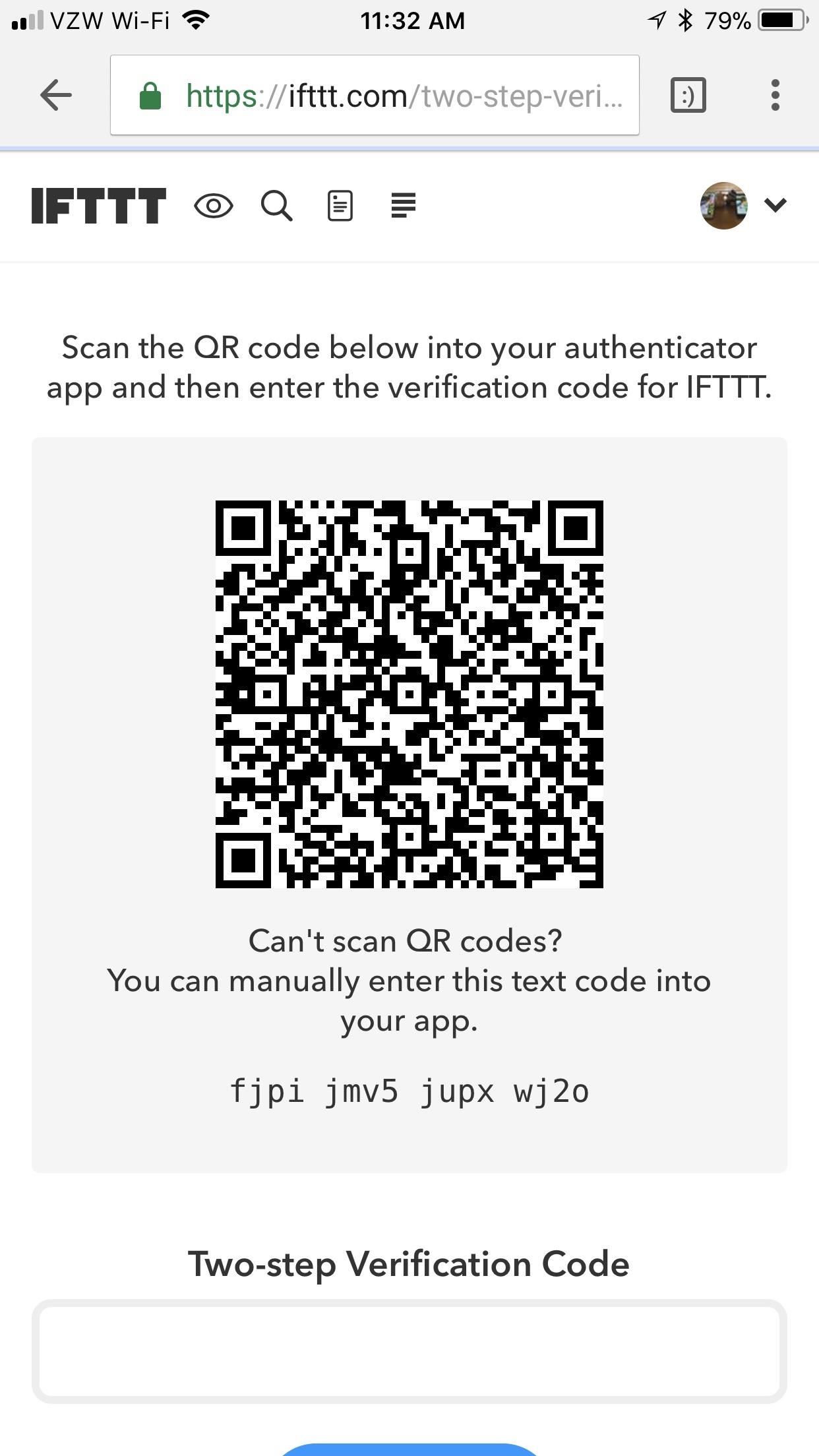
Method 1: Authenticator AppsYou can use an authenticator app like Google Authenticator, Authy, or Duo Mobile for two-step verification. If you're comfortable using these apps, then feel free to do so here as well and tap "Use an authenticator app." We personally recommend Authy, if this the route you decide on. Simply scan the QR code using your Authy app, enter the code that it spits out, and tap "Verify." With Google Authenticator or Duo Mobile, the process would be much the same.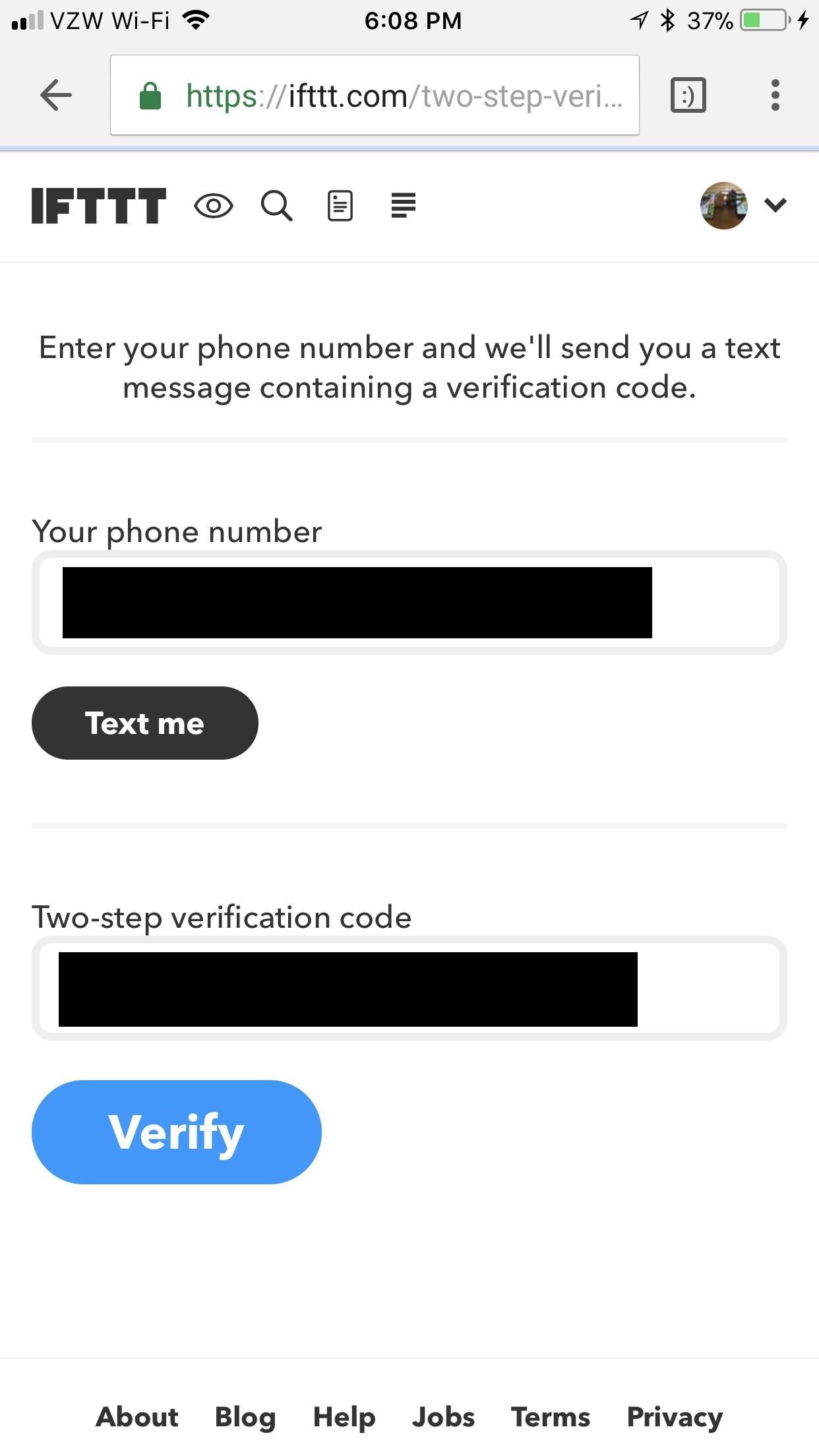
Method 2: Text MessagesBy using text messages for two-step verification, you won't need to download another app that you may only use for this one purpose. While this method is less secure than an authenticator app, it is also easier and less time consuming. If you want to proceed this way, tap "Use text messages." Enter your phone number, then hit "text me." IFTTT will send you a text message that reads "Your IFTTT authentication code is: (6 digit code here)." Enter that code in the box labeled "Two-step verification code," and tap "Verify" when you've done so. On the next screen, IFTTT will give you a special code that is absolutely necessary to recover your account if you lose access to your two-step verification method. Store this code in a safe place, preferably on paper so that a hacker can't find it in your files. After recording the code, tap the box under it saying that you saved the code. Finally, tap "Accept." IFTTT will bring you back to your settings, where you can confirm that you enabled two-step verification under "Two-step verification." From now on, whenever you go to log into your IFTTT account, you'll be prompted to enter your two-step verification code in addition to your username and password. If you opted for the authenticator app method, just open your authenticator app, copy the code listed under IFTTT, then paste it into the login field. If you went the SMS route, just wait for the code to arrive by text, then copy and paste it just the same.How have you been enjoying IFTTT so far? Are you glad that your account is that much more secure? Let us know in the comments below.Don't Miss: How to Find & Set Up Applets in IFTTTFollow Gadget Hacks on Facebook, Twitter, YouTube, and Flipboard Follow WonderHowTo on Facebook, Twitter, Pinterest, and Flipboard
Cover image via Pixabay/Pexels, screenshots by Brian Lang/GadgetHacks
You will be presented with a 66-character fingerprint of your Signal identity and that of your contact. These should be read to each other to verify that you both have the same fingerprints for each other, either in person or via a medium that allows you to confirm visually or audibly to whom you are talking to.
How can I check what signals a process is listening to
Palm is a leader in mobile computing and strives to put the power of computing in people's hands so they can access and share their most important information.
HP (Palm) - Cell Phone Forums
As one of the most popular social media apps, Snapchat saw nearly 160 million daily active users by the end of 2016. With so many users it's no wonder that cybercriminals would like to gain access to your Snapchat account.
Snapchat Lost Your Trust? Here's How to Completely Delete
How to Block Caller ID - wikiHow
To enable SMS services in your Gmail, go to your Gmail Labs settings page and enable the Text Messaging (SMS) in Chat feature.. To send an SMS from Gmail, first enter a contact's name in the search box of the Gmail chat window and select Send SMS.
How to Send an SMS to Gmail | Chron.com
The next task is to change the motor direction when the floppy drive's read head reaches the end or the start of the disk. To ensure that the myRIO never tries to drive the read head beyond the start/end of the disk, I implemented a custom counter on the FPGA, to constantly monitor the position of the read head and invert its direction as appropriate.
myFloppyDriveOrchestra (Musical Floppy Drives with myRIO and
How To: Use Spotify's New Free Mobile Streaming on Your Nexus 7 Tablet or Other Android Device
Spotify's mobile app finally goes free - CNET
I finished getting all the Legendary Rare weapons but Ineed to finish the list of hacked/glitched weapons. I know there are more out there. I've seen and heard of them.
I hacked sport camera to work with Arduino - popularyoutube.com
Some gays and lesbians spend hours in chat rooms, while others don't find the quickly scrolling text conversations very interesting. Here's how to find some chat rooms to try out.
Powerful Modern Homemade HDTV Antenna: TV Antennas have been around for many years - and people have tried all sorts of unsightly things to "fix" them or make them work better - anything from attaching a metal clothes hangar to aluminum foil!
How to Build Antennas (with Pictures) - wikiHow
Is it possible to connect BOTH a set of bluetooth headphones and regular headphones (via the headphone jack) at the same time so that 2 people can listen? Currently, when I connect the bluetooth headphones and listen to music and then plug a regular headphone into the jack, the music stops playing in the bluetooth headphones.
How to Connect your iPad to your Ford car using the Sync
I was SO EXCITED to try out the new phone and had waited months in anticipation. Unfortunately, tilting it to 5 degrees resulted in severe blue shift that was distracting, so I sent it back. I'm ok with a little blue shift, every phone has it, my Pixel 1 XL has it barely, (never noticed it at all) but at 80 degrees looking at the edge.
0 comments:
Post a Comment