Apple Music 101: How to Automatically Download Tracks for Offline Playback That You Save to Your Library
When you've exhausted your data plan, streaming isn't an option unless you want overcharges. While Apple Music makes it easy to download songs for offline listening, you need to add the music to your library first. This creates an extra step in downloading music, but it doesn't have to — Apple Music lets you automatically download any song, album, or playlist that you add to your library.Unfortunately, this feature only works for the subscription service on iOS. While the Android version of Apple Music's subscription service is virtually identical to its iPhone counterpart, small differences exist — like the absence of automatic downloads. There doesn't appear to be any reason in particular for the omission, so hopefully, Apple implements this feature in a future update.Don't Miss: How to Disable Apple Music's Auto-Renewal For Free Trials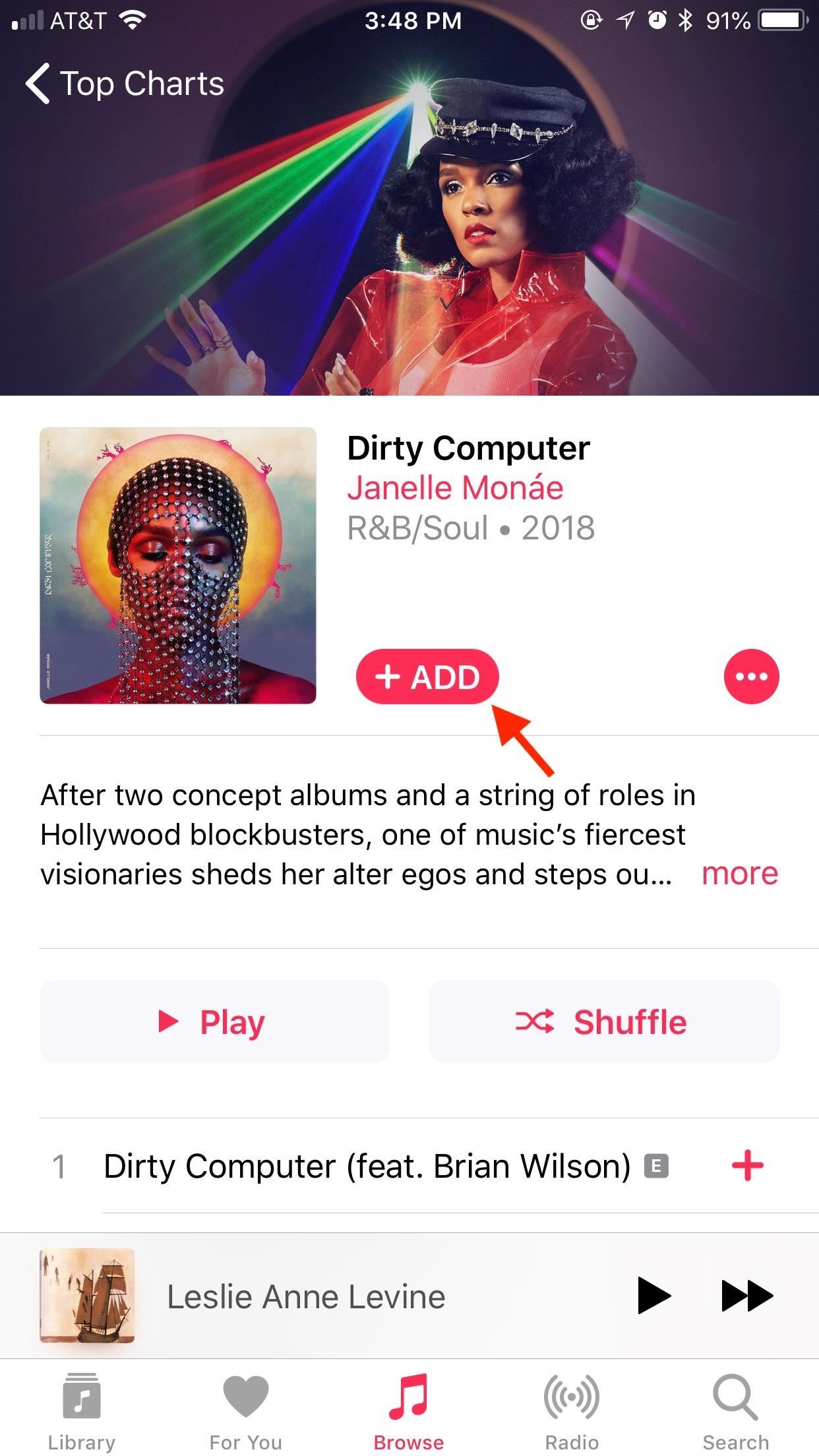
Downloading Songs on Android/iOS ManuallyTo download tracks in Apple Music on your iPhone or Android device, you normally have to add them to your library. Once you do that, you'll see the download symbol next to any song, album, or playlist you've added, which you can tap to begin downloading for offline playback.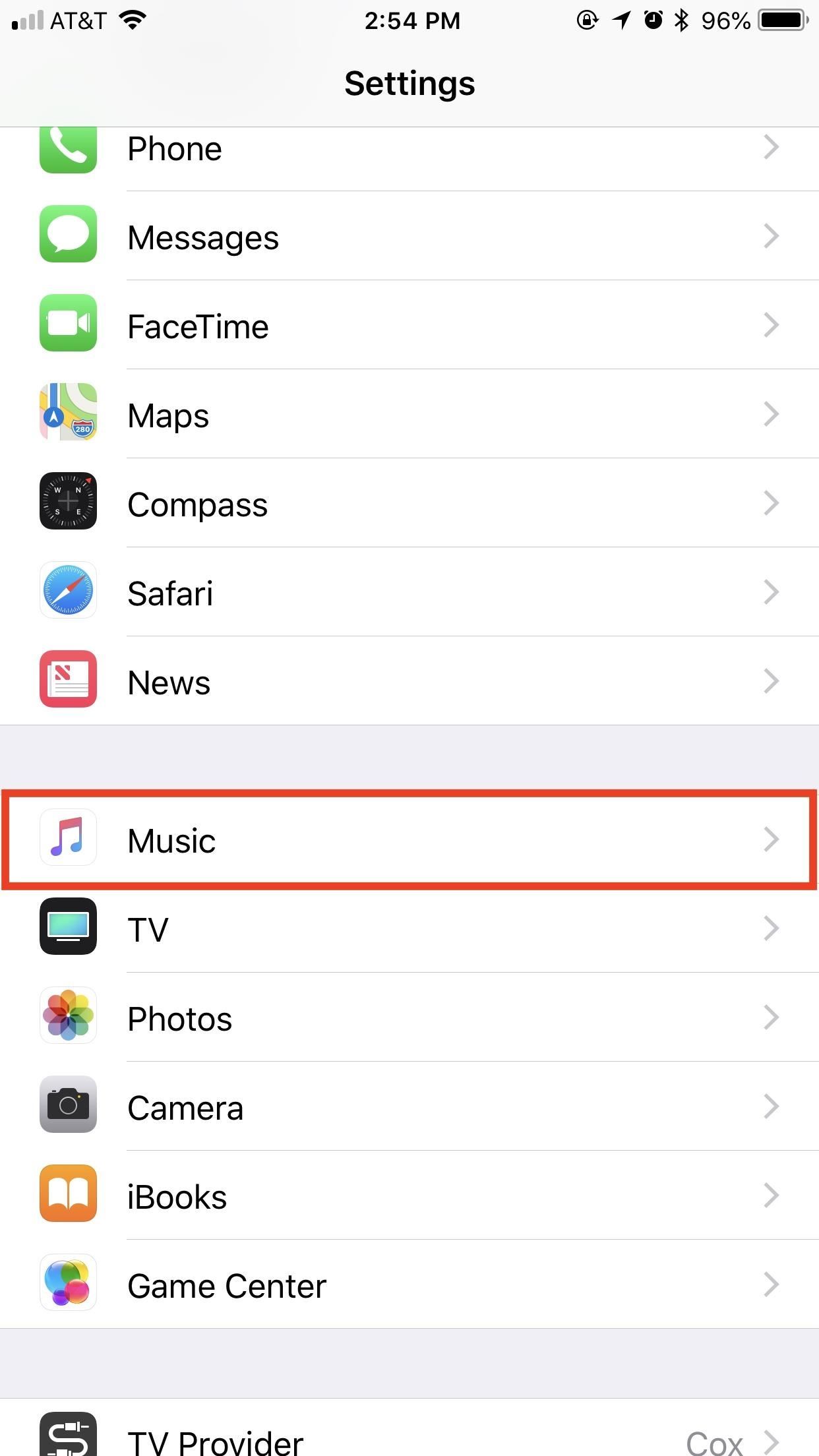
Downloading Songs on iOS AutomaticallyAutomatic downloads skip this middle step, beginning your download as soon as you add the tracks to your library. To enable this feature on your iPhone, simply open the Settings app, tap "Music," then, under Downloads, toggle on "Automatic Downloads."Now, when you go back to Music and add tracks to your library, instead of having to tap on a download button, your selection will begin downloading automatically. If you ever need to reverse your decision, you can easily do so by 3D Touching or long-pressing a track, selecting "Remove," and then tapping "Remove Download." To remove an album or playlist, tap its ellipsis (•••) menu button, select "Delete from Library," then "Delete [Album or Playlist]."
What Happens When You Cancel Apple Music?Apple Music is a great subscription, but its just that — a subscription. It's likely many who use its free trial will quit after the three months are up, while others might find the $9.99 no longer fits in their budget. In this scenario, there is the question — what happens to all the music you've downloaded to your iPhone?You can think of the songs you download via Apple Music as "rentals" — you rent this music from Apple, which allows you to listen offline for as long as you subscribe or as long as the track is available in Apple Music. Once you cancel, however, you have to "return" these rentals.Unlike Blockbusters of old, you don't personally return these songs. Just as with iTunes movie rentals, Apple takes care of this for you, removing access to these tracks once the billing cycle is over. However, these tracks and playlists you've created will haunt your phone, remaining on the device until 30 days after your subscription officially ends.If you want to preserve the playlists you've made, you have 120 days to resubscribe. After that period, resubscribing will reset your account, and start you off with a clean slate.Don't Miss: How to Clear Your 'Up Next' Queue in Apple Music to Remove Unwanted Upcoming SongsFollow Gadget Hacks on Facebook, Twitter, YouTube, and Flipboard Follow WonderHowTo on Facebook, Twitter, Pinterest, and Flipboard
Cover image, screenshots, and GIF by Jake Peterson/Gadget Hacks
This also improves recharging efficiency and the battery use duration. Method 2: Bring a dead battery back to life by freezing. Lithium reactions in batteries work using a charge-discharge process in which positive and negative electric charges collide with each other.
How to Revive a dead cellphone battery (Any Brand) - YouTube
In the revamped Messages app in iOS 10, you can now send animated GIFs from your iPad, iPhone, or iPod touch without a third-party keyboard like Giphy or GIF Keyboard. Best of all, this is not just an iMessage-only feature. We tested it out and were able to send animated GIFs to Android users via
Send and save GIFs on your iPhone, iPad, or iPod touch
In this tutorial you are going to learn How to share your location on iPhone. How to send your location via iMessages. Open iMessages and navigate to a desired thread. Tap on the "i" button
Share your location with anyone through Messages app on iOS
Any online video service, for example, could use Clik to turn their smartphone app into a remote control for their desktop site. It's particularly powerful because multiple phones can be synced up to a single screen — so you could challenge your friend to an online game, with both of you using your phones as controllers.
How to Stream iPhone Games Directly to Twitch « iOS & iPhone
Apple, for its part, is offering discounted $29 battery replacements for any iPhone 6 or newer. That's a great deal to speed up the performance of your phone, but how can you be sure if you
Identify your iPhone model - Apple Support
In this video, I show how to jailbreak the iPhone or iPod Touch using the brand new jailbreak application called Spirit. This works on both the mac and pc and is an unteathered jailbreak
Download Spirit to Untethered JailBreak iPad, iPhone and iPod
This video will show you how to disable the multitask and back button on any Samsung Galaxy device. Hope you enjoy please like and subscribe. Turn Your Galaxy S7 Into A Galaxy S8
Galaxy S10: Ten Features to Enable and Disable
In this guide, you will learn How easily you can Unlock Bootloader Of Any Android Using Fastboot Commands.It is a very simple and easy method.You don't need to have technical knowledge.Anyone can Unlock Bootloader Of Any Android just by issuing few fastboot commands.So just follow the guide to get your device's bootloader unlocked.
How to Unlock Bootloader on Motorola Android Smartphone
How To: Root Your Nexus 7 Tablet Running Android 4.4 KitKat (Windows Guide) How To: Turn Your Nexus 7 Tablet into a Futuristic Heads-Up Display (HUD) for Your Car How To: Exploring Stock Recovery How To: Root Your Nexus 7 Tablet Running Android 4.4 KitKat (Mac Guide)
Turn Your Android Tablet Into a Car Head Unit: 8 Steps (with
In this tutorial, I'll be showing you how to automatically "hibernate" problematic battery-hogging apps—even without root! A recent update to the app "Greenify" allows for automatic hibernation
Stop Android apps running in the background [ How To ]
Use Automator to Convert and Resize Image Files. Posted on September 8th, 2017 by Kirk McElhearn. One of the little known tools available in macOS that can save you lots of time is Automator. This app allows you to create workflows, which you can use to — as its name suggests — automate certain tasks on your Mac.
3 Ways to Hard Reset Android Without Volume Buttons Smartphones are very popular and have become an important part of our lives and it is especially Android devices that take the crown for being the most used smartphone devices in the world.
24 hidden Android settings you should know about | Popular
How to manually control your iPhone's cloud photo storage with Photo Stream When Optimize Storage isn't enough to keep your phone from running out of space, you can still use Photo Stream to slim down your iPhone's photo storage.
The Easiest Way to Free Up Storage on Your Android Device
You need not live with the unbearable proposition that you're stuck with only the apps that come preset on your Android's Home screen. Nope — you're free to add your own apps. Just follow these steps: Visit the Home screen page on which you want to stick the app icon, or launcher. The screen
If you like to keep your eye on exactly how much battery is left on the Galaxy S7 or S7 Edge, then you can show the battery percentage in the status bar. One of my favorite features that is missing from Google's AOSP Nexus version of Android is the ability to see the battery percentage right in the status bar.
0 comments:
Post a Comment