Cydia 101: How to Re-Enable a Semi-Tethered Jailbreak
Unlike fully untethered jailbreaks such as Yalu's iOS 10.2 method, semi-tethered jailbreaks require users to re-enable the mod each time their device is turned off. Fortunately, the process of kickstarting a jailbreak is easy to do, since it's already embedded in your iPhone's OS and doesn't require reinstallation.Power cycling an iPhone with a semi-tethered jailbreak can be a little problematic, as doing so restores your device to an un-jailbroken state. Cydia, along with all associated apps and tweaks you've installed, will still appear on your home screen, but will not be functional. And because your iPhone is no longer jailbroken, tapping on any jailbreak-related apps will simply cause them to open up and instantly crash. But again, there's an easy fix.Don't Miss: How to Respring Your iPhone Without Losing Jailbreak Each Time
Rebooting with Semi-Tethered JailbreakThankfully, rebooting a semi-tethered iPhone doesn't completely remove jailbreak — it merely lies in a dormant state until you re-enable it. So below, I'll outline a method of re-enabling jailbreak that applies to both Pangu and Phoenix semi-tethered jailbreaks for iOS 9.2–9.3.3 and 9.3.5.This should work regardless of whether you downloaded either of these tools over the air, or sideloaded using Cydia Impactor. If the latter was performed, however, you'll likely have to re-enable the jailbreak tool once again as they expire every 7 days unless you're an Apple Developer account holder. That said, let's get started.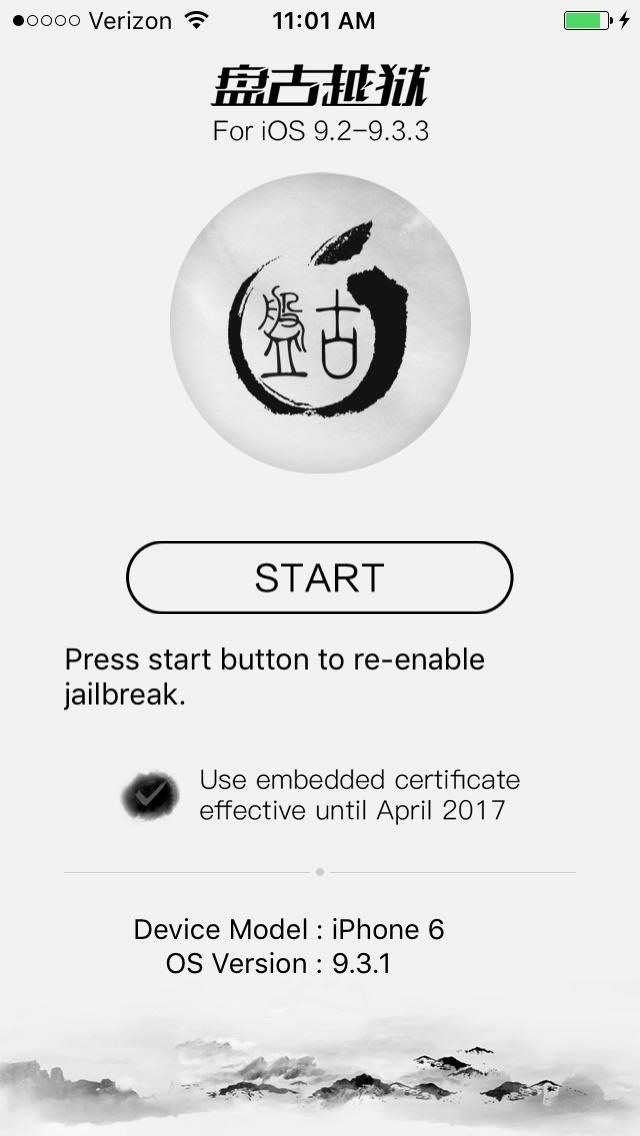
Step 1: Open Pangu (Or Phoenix)To re-enable your iPhone's jailbreak, simply open the Pangu (or Phoenix) app from your home screen, then tap on the "Start" button on the main page. After that, lock your iPhone's screen and wait a few seconds as the utility jailbreaks your device. A notification will appear in your lock screen upon successful jailbreak, so wait for your phone to respring.
Step 2: Open Cydia & Check for JailbreakAfter Pangu re-enables your iPhone's jailbreak and performs a respring, you'll be able to open Cydia along with any apps and tweaks — like iFile — that you've downloaded and installed. System tweaks such as custom fonts and modifications done to the Control Center will now also be enabled. With your jailbreak back up and running, you now go about customizing your iPhone some more, knowing that if something goes wrong, you can just reboot your device and easily re-enable jailbreak with the tap of a button. As always, post in the comment section below to share your thoughts or any questions you may have with regards to jailbreaking.Don't Miss: How to Add Cyida Repos to Find More Jailbreak TweaksFollow Gadget Hacks on Facebook, Twitter, Google+, YouTube, and Instagram Follow WonderHowTo on Facebook, Twitter, Pinterest, and Google+
Cover image and screenshots by Amboy Manalo/Gadget Hacks
Anyone who is familiar with Linux knows that to use your OS to the max, you will need to use the terminal every now and then. Whether it is to install a package or update the system or even delete a file. However, this "tool" is now on your Android phone and can easily accessed by using a terminal emulator to run your day-to-day commands.
13 Terminal Commands Every Mac User Should Know
Among its many new features, Android P returns the spirit of lock screen widgets to users by presenting the current temperature and weather conditions underneath the clock. It isn't flashy, but it's a fun and useful addition that, unfortunately, does not always work. If your lock screen weather isn
Do people have the temperature on their Moto X4 lock and
Toast notifications are a type of pop-up alert built into Android, letting us know when an app has performed a certain action. Whether it's Gmail saving a draft or Firefox opening a new tab, toasts are meant to be informational while not being totally intrusive.
Get Lollipop's "Priority Mode" Notifications for Calls on
At the back, there's an 8 MP shooter, and a 2.1 MP is fixed on the front. Under the hood, there's a 1.5 GB RAM and 16 GB internal storage, a slot for external SD card is there as well. Galaxy S5 Mini is powered up with Samsung's own Exynos 3 Quad 3470 1.4 GHz Cortex A-7 CPU accompanied by Mali-400MP4 GPU.
How to Unroot T-Mobile Galaxy S3 and Restore Back to Stock
Play with your keyboard or a controller. Erik Ross The next time you're looking for a distraction, why not play a level of "Super Mario 64" right in your web browser?. It has been almost 20 years
Play Super Mario Brothers Free online in your web browser
Many green-minded people promote smart meters as a way to help consumers reduce their electricity bills. And boy are they right: Determined users can tamper with the devices to artificially lower their usage readings, or even to get someone else to pay. So reports the BBC, which says researchers
D-I-Y(The Bad Way) : How to Hack your Electric Meter
How to block pop-ups in Safari - Apple Support
If your iPhone issue is covered by the Apple warranty, an AppleCare plan, or consumer law, there's no charge. This does not include accidental damage, which requires a fee. If your iPhone has accidental damage and you have AppleCare+ coverage, you can use one of your accidental damage incidents to cover the repair.
iPhone 4 Screen Replacement Disassembly and Reassembly - YouTube
How to Change the Keyboard on Your Android Device let's begin with one of the first things I do when getting a new Android device --the keyboard. It's the fastest way for me to get a sense of
Android for beginners: Tips and tricks for your new smartphone
They will help you avoid pitfalls and get your project up and running fast. In this DIY episode, see how to build and use a handheld automated warspying device. To demonstrate the dangers of unencrypted wireless cameras, Kevin Rose and Dan Huard reveal how to build and use the first ever handheld auto-switching warspying device.
How to Use a handheld grinder - WonderHowTo
The process to send the same message to every contact one by one or by using the forward option is very lengthy. It takes too much time and makes us frustrated. Because you know that you can send WhatsApp message to multiple contacts using a broadcast list and do not want to use that for the same.
How To Send Messages To Multiple Contacts On Whatsapp Without
Google's Night Sight Camera Is Downright Amazing
0 comments:
Post a Comment