How To: Find Out if Your Mac Can Support Continuity's Handoff Feature
Continuity is a new feature for iOS 8 and Mac OS X Yosemite which allows users to connect their Apple devices to their Mac in order to access applications, send text messages, receive phone calls, and more while seamlessly switching between devices. Inside Continuity exists a feature called Handoff, which deals specifically with the back and forth use of apps between your device and computer. Draft up an email on your iPad and finish it off on your MacBook Pro. Stare a document in Pages and complete it on your iPhone. Browse Safari on your Mac and continue to access it instantly on all of your iOS devices.While you could do all of that stuff before, Handoff makes things much faster, and is what unites these applications on iOS 8 and Mac OS X Yosemite. Unfortunately, Continuity and its Handoff feature do not work on every Apple device. To check out Handoff, you'll need to see if your devices are compatible.
Handoff-Compatible iOS 8 DevicesAccording to Apple, the mobile devices that support the Handoff feature include the following devices running iOS 8:iPhone 5 or later iPad (4th generation) iPad Air iPad mini iPad mini with Retina display iPod touch (5th generation) Older devices may work with Continuity (the text message, phone call, and hotspot features), but they won't work with Handoff.
Handoff-Compatible Mac ComputersMaking sure your iPad, iPhone, and iPod touch are ready is the first step, but you'll also need a compatible Mac computer. For Handoff to work, you will need to have Bluetooth LE 4.0 compatibility, which the following computers have:MacBook Air (mid-2011 or later) MacBook Pro (mid-2012 or later) Retina MacBook Pro (all models) iMac (late-2012 or later) Mac Mini (mid-2011 or later) Mac Pro (late-2013 or later) If your device is not listed above, there still might be a chance that your computer has Bluetooth LE 4.0, especially if it has had parts replaced.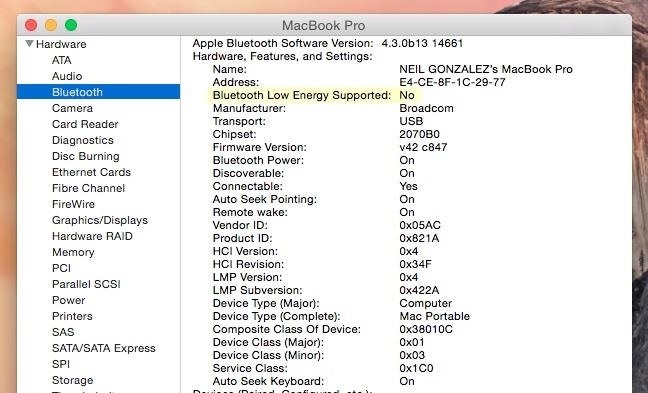
How to Check Your Yosemite Mac for Bluetooth LE 4.0To see if your Mac has the 4.0 version of Bluetooth LE installed, you can check your system information, but you can only do this in Yosemite. If you don't have Yosemite yet, skip to the next section for an alternative method.Click the Apple icon in the menu bar Select About This Mac Click on System Report... Select Bluetooth on the left (underneath Hardware) Look for Bluetooth Low Energy Supported: If it says Yes, Handoff will work. If it says No, it won't.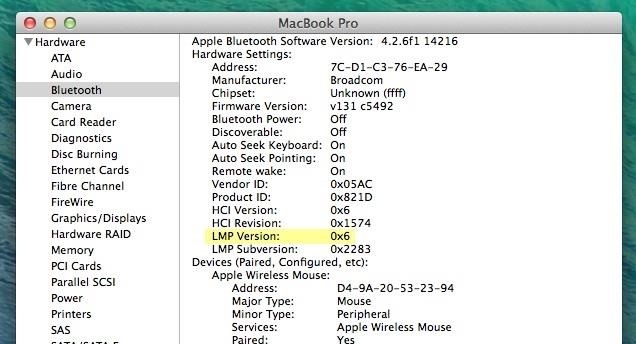
How to Check Your Mavericks Mac for Bluetooth LE 4.0Click the Apple icon in the menu bar Select About This Mac Click on System Report... Select Bluetooth on the left (underneath Hardware) Look for LMP Version: If it says 0x6, Handoff will work. If it says 0x4, it won't. You can also access this info with a Terminal command:system_profiler SPBluetoothDataType | grep LMPLuckily, Apple is still working on allowing users with older Macs to support the Handoff feature in Continuity. If that doesn't come to fruition, you there might be a chance that you could purchase a third-party Bluetooth LE adapter to get access to the feature, but don't bet on that just yet.
Using a phone that hasn't been updated is like playing NBA 2K10 in 2013. Everything works fine, but you're missing all those new features and current rosters. So, when using your Samsung Galaxy S3, try to update as soon as possible to stay current with the Android software.
How to View Notification Details on the Lock Screen of Your
Professionally Lazy: Slack Off at Work Without Getting Caught How To: Cheat on a Test with an Eraser How To: This Trick Shows You Exactly When You Clicked on That Purple Link How To: How One Man's Python Script Got Him Over 20,000 Karma on Reddit—Without Cheating
The best new features coming to your iPhone in iOS 13 that Apple didn't tell you about Here's a look at some of the other useful features coming in iOS 13 that Apple didn't get to discuss on
If your iPhone is stolen, you can make sure that the thief can't access your data. One of the best and easiest, ways to do that is by turning on your iPhone's built-in Passcode feature. You can set a passcode after your phone is stolen using Find My iPhone (more on that in a minute), but it's better to get in the good-security habit ahead of time.
ios - iPhone - How to set up not requiring passcode if
Connecting USB Drive to iPad with 30-Pin Connector. As mentioned above, all iPads from 1st to 3rd generation utilized a 30-pin to USB connector. To connect older iPads to a USB drive, buy an Apple iPad Camera Connection Kit. This accessory is specially designed to connect iPads to digital cameras.
SanDisk 200GB Connect Wireless Stick Flash Drive - Apple
If you're facing the same problem, then you should enable the software home button option on your iOS device, and this is how you do it: How to Add Touchscreen Home Button on iPhone, iPad. Open
The optimum configuration for watching content on your television is with a straight cable (such as HDMI or DisplayPort) that is the shortest possible length between the source and your TV. Cell phones such as the Nokia N8 have an HDMI output port so you can connect the phone directly to your TV via an HDMI cable.
How to Use Your Cell Phone As a Wi-Fi Hotspot - Lifewire
How to Unlock VLC's Hidden Jigsaw Puzzle Mode - Digiwonk
Be aware that, this is not useful to block HTML5 videos playing automatically. The extensions for blocking video auto-play for both HTML5 and Flash are expecting in their Store sooner or later. Having the ability to turn off auto-play within the browser settings is always a welcome option.
Turn a ZIP file into an Apple-compatible IPSW! This video will teach you everything you need to know to load custom firmware onto your iPhone, iPad or iPod Touch. For more information, including detailed, step-by-step instructions, and to try it out for yourself, watch this hacker's how-to
Convert a .Zip File Into a .Ipsw File « Wonder How To
Recently, Adobe has lifted the support of Flash from the Android Jelly to later versions. But there is a way out to install and use Flash Player on Android Jelly Bean as well as KitKat, Lollipop and Oreo. Flash Player is generally used for accessing the flash content such as online TV shows, gaming, videos and other multimedia purposes. So, it
Make Flash Player Work on Android 5.0 Lollipop - groovyPost
0 comments:
Post a Comment