How To: Change the Color of Android's Clock Widget
When it comes to theming your Android device, it's the little things that matter most. Whether you're tweaking your navigation buttons or changing the color of system menus, no theme is complete until even the smallest element matches the rest of your color palette.As a staple ware, Android's default clock widget often goes unnoticed in this regard. But developer Beat_Slayer has finally shown it some love with his latest Xposed module, which allows you to theme Android's analog or digital clock widget in almost any color imaginable. Please enable JavaScript to watch this video.
RequirementsRooted device with stock Android or AOSP custom ROM installed Xposed Framework installed Unknown Sources enabled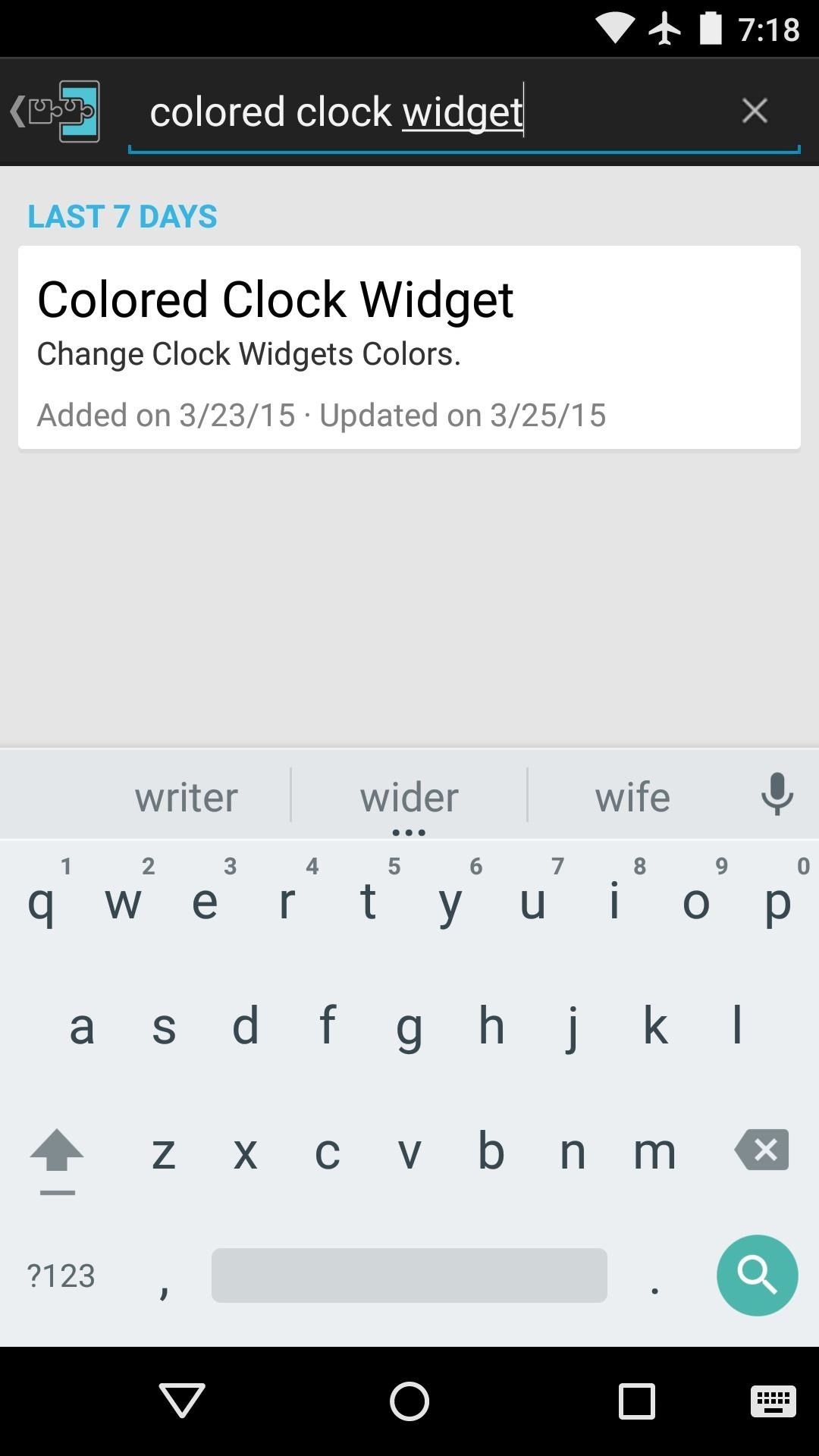
Step 1: Install Colored Clock WidgetTo begin, head to the Download section of your Xposed Installer app and search Colored Clock Widget, then tap the first result. From here, swipe over to the Versions tab, then hit the "Download" button next to the most recent entry. Android's installer menu should come up within a few seconds, so tap "Install" here. When that's finished, you'll get a notification from Xposed telling you that the module hasn't been activated yet and that a reboot is needed. Tap the "Activate and reboot" button on this notification to take care of both requirements at once.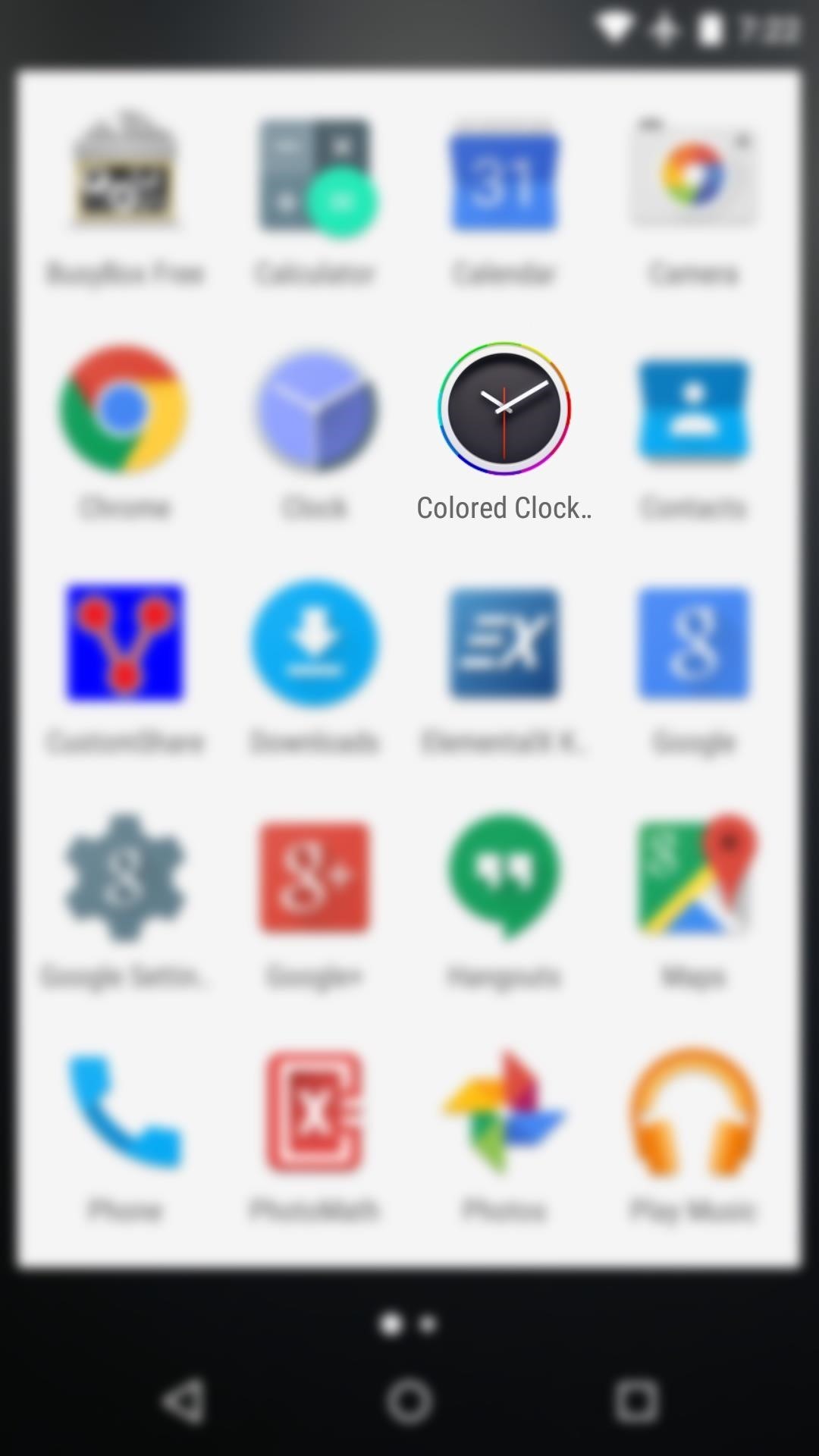
Step 2: Choose Your Custom Clock ColorWhen you get back up, go ahead and open the "Colored Clock Widget" app that you'll now find in your app drawer. From here, you'll notice that there are 3 different aspects of the clock widget that you can theme—the digital clock widget, the analog version, and the alarm portion of the digital widget.Select the aspect that you'd like to theme, then you'll see a full-RGB color picker. Use this menu to find the perfect color, then tap the preview color in the bottom-right corner of this popup to apply your changes. You can repeat this process for the other widget types or elements, and if you get carried away, there's always the "Reset Colors" option. Additionally, you can hide Colored Clock Widget from your app drawer by enabling the "Hide Module" option.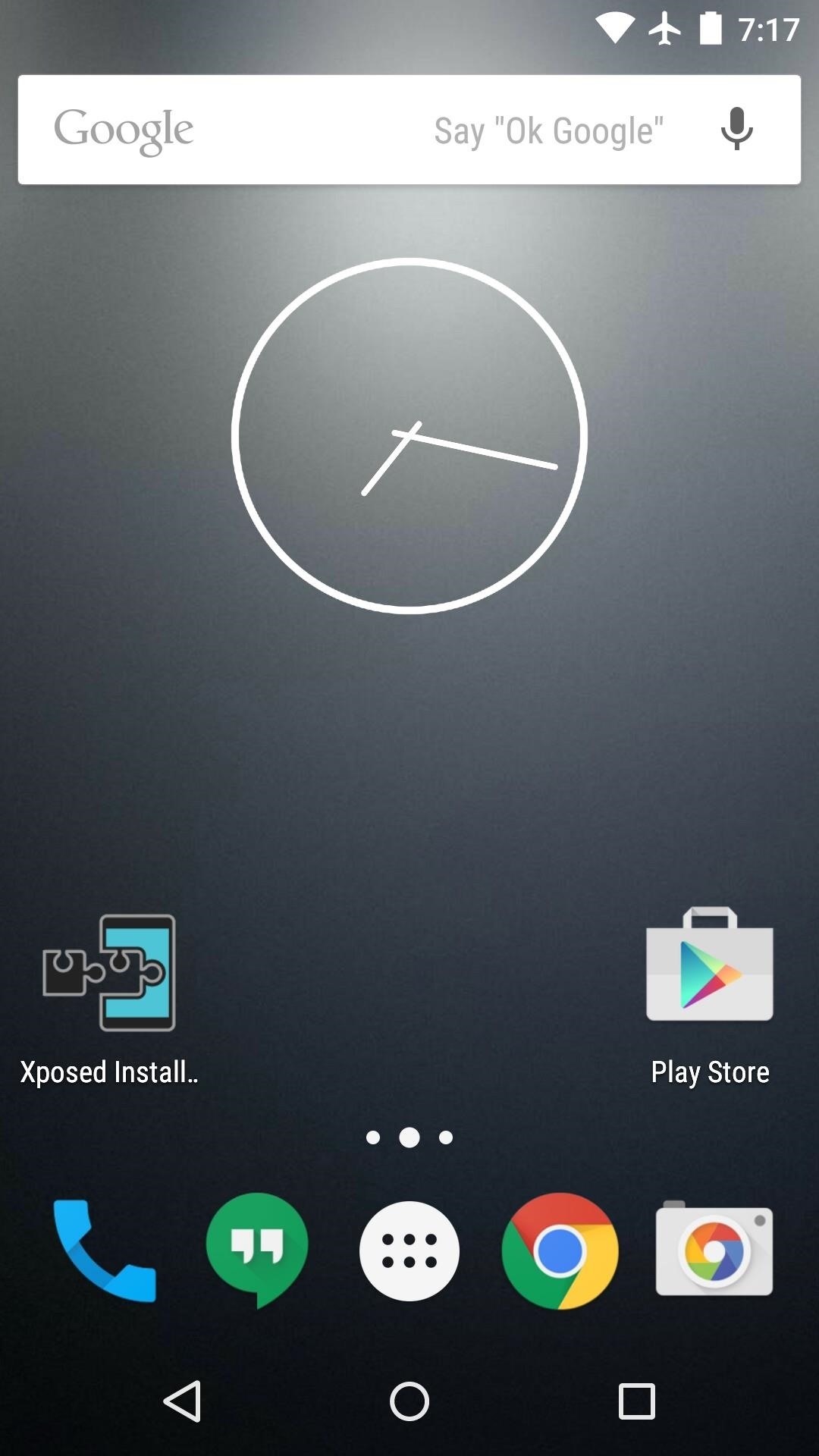
Step 3: Reboot to See Your ChangesWhen you have everything set up to your liking, reboot your device so that the changes will take effect. When you get back up, your clock widget will now be the perfect color. (1) Analog widget before, (2) Analog widget after The same goes if you opted to change the color of the other widget type, so both the analog and the digital clock widgets can be themed. (1) Digital widget before, (2) Digital widget after Is your Android theme absolutely perfect now, or are there any small elements that still need to be tweaked? Let us know in the comment section below, or drop us a line on Facebook, Google+, or Twitter.
In this clip, you'll learn how to prepare and format a USB thumb drive for use with an Apple iPad. Whether you're the proud owner of an Apple iPad or perhaps just considering picking one up, you're sure to benefit from this free video tutorial.
how can i use a flash drive with my ipad … - Apple Community
Android P's Lock Screen Weather Not Working? Try These Tricks
Apple's iOS 13 update launching this fall is loaded with new features for the iPhone. Here are the ones it didn't have time to tell you about at WWDC.
9 New Safari Features for iPhone in iOS 12 - YouTube
Step One: Open System Image Backup. The process of finding the System Image Backup tool is different in Windows 7 than in Windows 8 and 10, so we'll show you to find the tool in all versions, and then explain how to create and use the system image.
How to Create a Windows 10 System Image Backup
In this video, I show how to jailbreak the iPhone or iPod Touch using the brand new jailbreak application called Spirit. This works on both the mac and pc and is an unteathered jailbreak
Download Spirit to Untethered JailBreak iPad, iPhone and iPod
Tinting the status bar makes your layout look more immersive. 4. Bringing transparency to navigation elements: I still happen to encounter Android apps that are configured in a way that you can not see how the navigation drawer is placed underneath the status bar, maybe because the status bar has a solid color or something else, there are various possibilities.
Android 4.4 translucent Status and Navigation bars style on
News: There's a Simple Solution to Getting Older iPhones Running Fast Again News: Still Need the Battery Replaced on Your Older iPhone? Get It Done Soon — Or It'll Cost You How To: Give Your MacBook's Battery a Longer, Healthier Life with These Power Tips
How to Fix Dead Lithium-Ion Batteries That Won't Hold a
The stock AccuWeather widget on the Samsung Galaxy Note 3 is great if you want a super quick way to see the current time, date, and weather forecast for your area, but personally, its design just doesn't do it for me.
Make the AccuWeather Widget Transparent on Your Galaxy Note 3
How To: See What Your Android Emojis Look Like on iPhones Before Sending Them News: Huge Messages Update Will Bring Emoji Tricks, Hidden Texts, & Tons More to iOS 10 How To: Get iPhone Emojis on Your HTC or Samsung Device (No Root Needed)
This Is What iPhone Emojis Look Like On Android - BuzzFeed
Typically, loud songs are lowered in volume (to the normalization level), while quieter songs are left alone. Loudness normalization is now used by all of the major online streaming services: Spotify, YouTube, iTunes and Tidal. It's a two-step process. First, songs are analyzed to determine their loudness level.
Spotify Loudness problem. Spotify Music not playing loud
How To: Reveal Saved Website Passwords in Chrome and Firefox with This Simple Browser Hack News: Turn Your Android into a Workhorse with These 11 Productivity Apps How To: Have Your Friends Ever Used Pandora on Your Computer? Well, You Can Steal Their Passwords
View & Export Saved Password in Chrome & Firefox Browser
Apple's latest mobile operating system, iOS 9, may not be the huge overhaul that iOS 8 was, but that doesn't mean there aren't plenty of new features. In fact, there are a ton of subtle changes that you may not notice right away. Here's a rundown of all the coolest new features you need to know about on the new iOS 9 for iPad, iPhone, and iPod
The Coolest New iOS 12 Features You Didn't Know About
Learn How to Change File Download Locations in Chrome, Firefox, Opera and Internet Explorer. Skip to Navigation Skip to the Content of this Page Back to the Accessibility Menu Guiding Tech
How-To Find and Change the Location of the Firefox Download
Many news sites have a curious relationship with web traffic, including the Wall Street Journal. How to access a home server behind a router/firewall. by Gina Trapani you'll get good
2 Easy Ways to Unblock Blocked Websites in WiFi - wikiHow
News: Now You Can Share & Borrow Hearthstone Decks with Your Friends How To: Get Any Girl to Kiss You Using a Deck of Cards and Some Quick Fingers How To: Make a Static Electricity Generator—Shock Anything and Fry Electronics with Just a Touch! How To: Do a false deck cut card trick
HearthPwn - Hearthstone Database, Deck Builder, News, and more!
0 comments:
Post a Comment