News: Google Maps Update Eliminates Annoying Voice Directions During Phone Calls & More
We've all been there. You're driving along with Google Maps pointing the way when you get a call from your friend asking you how much longer it'll be until you show up. You try to offer some lame excuse about how something came up last-minute, but you're interrupted, quite rudely, by Maps's voice guidance. The voice butts in again, and again, and again, to the point that you consider having Maps navigate you to the nearest cliff so that you can drive off it.This seems like a problem that should have been fixed ages ago, but I guess better late than never. And yes, some people probably find it useful, but having the option to toggle it is nice. To that end, Google is rolling out an update for Maps that finally gets the navigation voice to shut the hell up while you're making a phone call, if you so choose.It might be a few days before you receive the update over the air, but you can download version 9.20.0 from APKMirror, provided you've got a 64-bit device with at least 400 dpi display. Hopefully the update will be made available to older devices in the next day or two from the Google Play Store.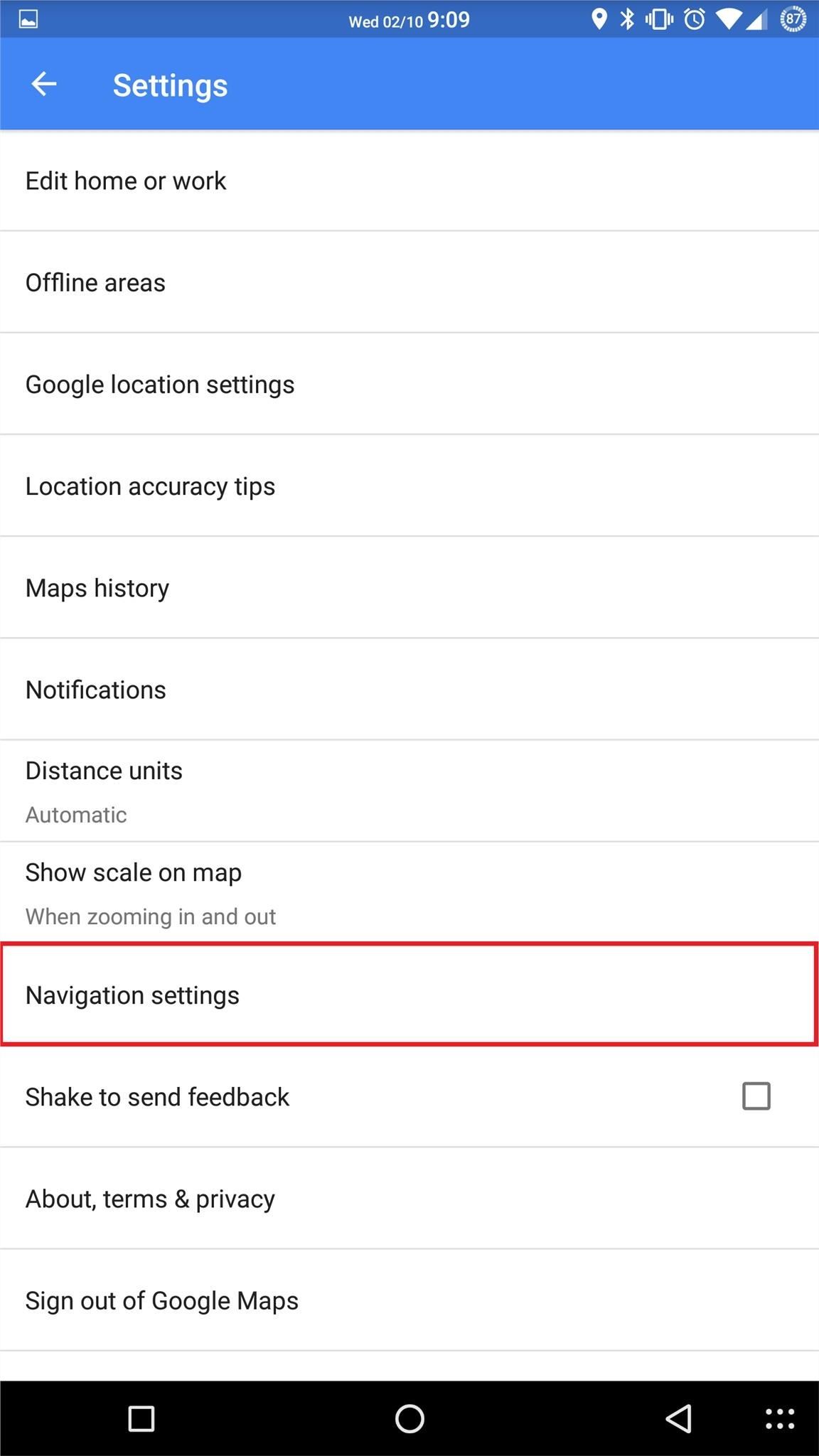
How to Turn of Voice Guidance on Phone CallsTurning off voice guidance during calls is an option in the settings menu, so you can leave it on if you're trying to dodge a call from your mother-in-law or parole officer, or if you're just a sick bastard with little regard for humanity. Just head to Settings -> Navigation settings to adjust.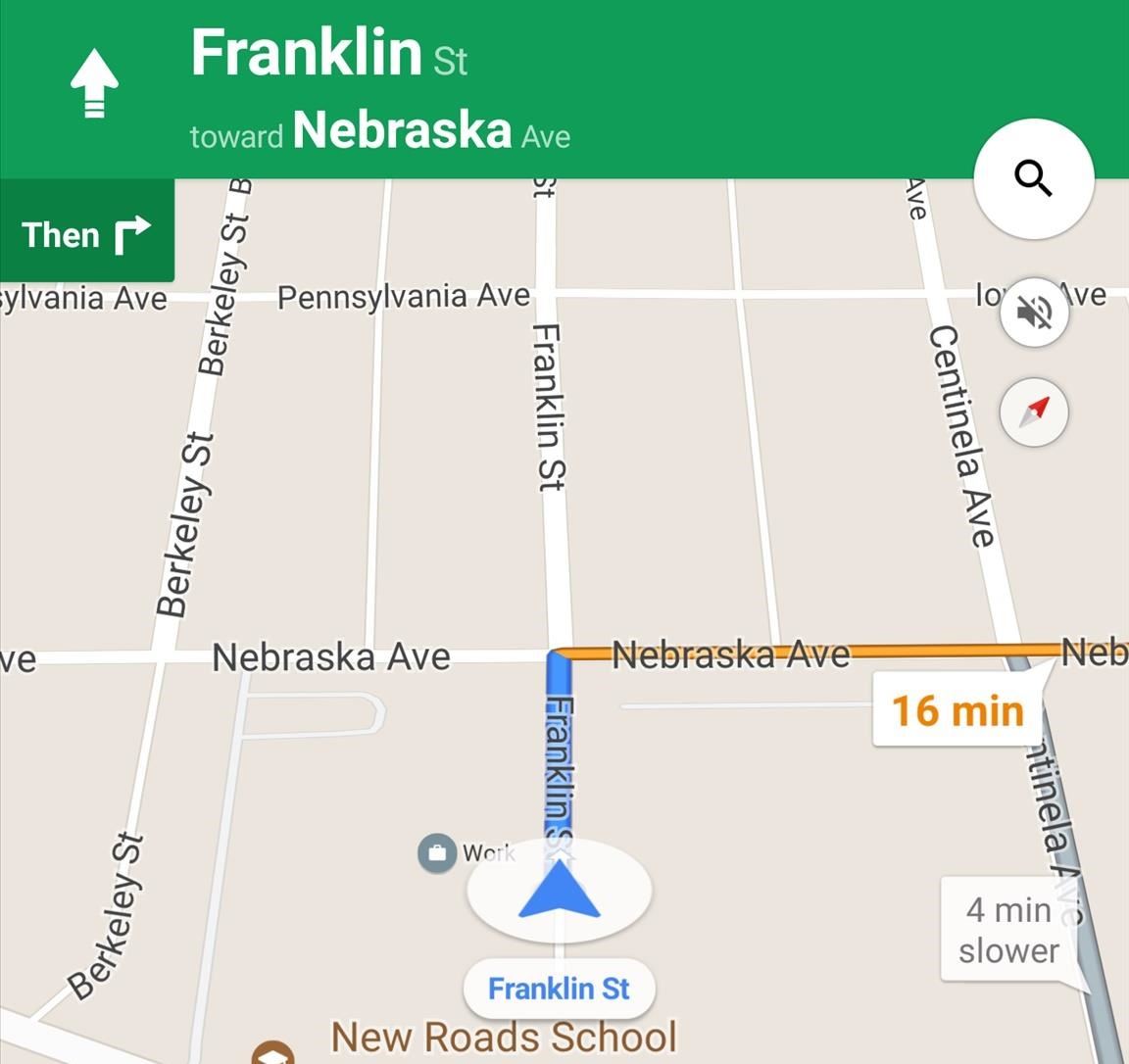
Pop Up Street Names, Timeline Additions, & Review PhotosThe update also adds a nice touch to on-screen navigation. Maps now has street names pop up on your route, rather than just showing the blue line, so that you don't have to look away to see the name of the road you're supposed to turn onto, exit number, etc. This can be extra handy considering the voice navigation is often vague. "In 800 feet, turn left." Uh, sure? You'll also be able to add photos your reviews, to further help you remember what it was you liked or didn't like about whatever it is you're reviewing. The update also adds a new wrinkle to Maps's Timeline which allows you to add a stop to your trip. You'll have to open up your Timeline to record the stop, but it's easy. From the Timeline page, click the options pull-down menu, and then tap "Add a Place." This update should make Google Maps easier and more intuitive to use. Download and try it out if your phone meets the minimum requirements. If not, hopefully the update will be available to you in the next few days. Unfortunately, no word yet on when it'll hit iOS devices.Share your thoughts with us in the comment section below, or drop us a line on Android Hacks' Facebook or Twitter, or on Gadget Hacks' Facebook, Google+, or Twitter.
Dive deep into a world of match-3 adventure and play hundreds of hand-crafted levels. Defeat the challenges and you will be richly rewarded, and with your newfound wealth, you can rescue a once great reef and turn it into your own personal underwater paradise.
To take a screenshot on most phones, you'd use the power + volume down button combo. For a brief moment, you could even use Google Now on Tap to take screenshots without those hardware buttons, but Google Assistant eventually removed the functionality. Now, easier screenshots are back with Android 9
Taglia la tua dipendenza dal telefono con Android 9.0 Pie's
How To: Your Android Device Can Help Save Lives While You Sleep: Here's How to Help Out How To: This Mac App Uses Your Webcam to "See" If You're Still There Before Putting It to Sleep News: Chronically Missing Just 1 Hour of Sleep a Night Makes Your Body Ripe for Sickness, New Study Says
How to Prevent the Screen from Waking When Plugging in Your
How to Record a Video of Your Screen on Android. If you have been looking for a video screen recorder for Android, you have come to the right place.In this post we will examine the best options to create a video recording of your screen, without rooting your device.
How to Get Back Lock Screen Customization in Android Lollipop
Ya so guys this is a quick little video on how to Change a ZIP file into an IPSW. Instructions: 1.Open your start Menu 2.Go to Control Panel 3.Open up Folder Options 4.Go to View 5.Uncheck "Hide
Tools To Convert DMG File into IPSW on Windows and Mac
ios9news.net/convert-dmg-to-ipsw-file/
All of the developer files of iOS 7 are released in DMG format. Say, for example, you have recently downloaded iOS 9 file on your Windows 8 computer. And if It's a DMG file - you will not be able to run or open this firmware because DMGs work only on Macs. You have only one option: to convert the DMG file into .IPSW format.
IPSW File (What It Is & How to Open One) - Lifewire
TouchWiz on the Tabs are pathetic, but at least it gives the tablet a lot of tablet like functions, I can respect that. I think pure Android is amazing on the phone, but it's comically (read iOS 10) levels of bad.
Is there anything the Surface 3 *can't* do that an Android
If your Android phone comes with a small amount of internal storage, here's how to move apps to a microSD card and free up more space.
Files To SD Card - Apps on Google Play
All the Features You Need to Know About in iOS 11. on your iPhone or iPad, iOS 11 gives you the option of during our morning commute. iOS 11 adds a new Do Not Disturb mode
Everything you need to know about location sharing in iOS
Lock picking is one of the skills that can be used as an answer to the question of how to unlock a safe without a key. However, you should note that is it not an easy solution. If you have a safe that has a dedicated safe lock mechanism, there is a high chance that the locking mechanism itself is not a pin tumbler lock.
How to Unlock a Combination Safe | Career Trend
News: iOS 10 Will Be Released on September 13, but the Gold Master Is Available Now News: iOS 11.2 Developer Beta Released — Wallpapers, Tweaked Emojis & More News: iOS 11.4 Beta 6 Released, Includes Fix for 'Black Dot' Bug & Under-the-Hood Patches News: Apple Just Released iOS 12.1 with Group FaceTime, New Emoji & More
iOS 7 GM (Gold Master) Version Now Available to download
To be clear, this will NOT disable notification alert sounds, status bar notification icons, or notification tray tiles—just the annoying heads-up floating windows. Follow Gadget Hacks on
How to disable heads-up notifications without root on Android
Mobile Apps Who needs FaceTime? 4 video-calling apps for Android. If you're looking to video chat, these apps can help stay connected with HD video and extra features too.
10 Best Android Video Chat Apps For 2018 | Free Video Calling
TrueCaller is spying on you, Sharing your phone activity with everyone. Despite the fact that truecaller gets access to your contacts and make them public to everyone, there is another feature that actually freaks me out.
Last Seen In Truecaller Means Page 3 | What Is Availability
0 comments:
Post a Comment