How To: Disable Amber, Emergency, Public Safety & Other Government Alerts on Your iPhone for Some Peace & Quiet
No, you should probably not turn off Amber, emergency, and public safety alerts on your iPhone. These government notifications are used to warn you about imminent natural disasters, active shooters, and terrorist attacks. More frequently, they ask for your help with child abductions. The alerts save lives, but it's still up to you whether you want to get them or not.Emergency and government alerts pushed out to your iPhone can be loud and abrasive, and that's to make sure they get your attention, but those overzealous notifications is a legitimate reason to want to disable them for good.But before going any further, let me reiterate: You should keep emergency and government alerts on. Who knows when your life, or the lives of your friends and family, may depend on them. Groups like FEMA, the National Weather Service, the Department of Homeland Security, and local government agencies send out these alerts via the Integrated Public Alert and Warning System (IPAWS). They're not just random, and they can be useful as well as informative.Don't Miss: Turn Off Emergency & Amber Alerts on Your Android Phone Still, you should know how to turn them off on your iPhone if, for example, you're in the middle of nowhere (where the alerts wouldn't even help you). Also, if you're in the hospital (where you can't do anything with the information you learn) or you just need a short break from the terrifying sound they make (because everyone's been frightened by an Amber Alert at least once in their life, right?).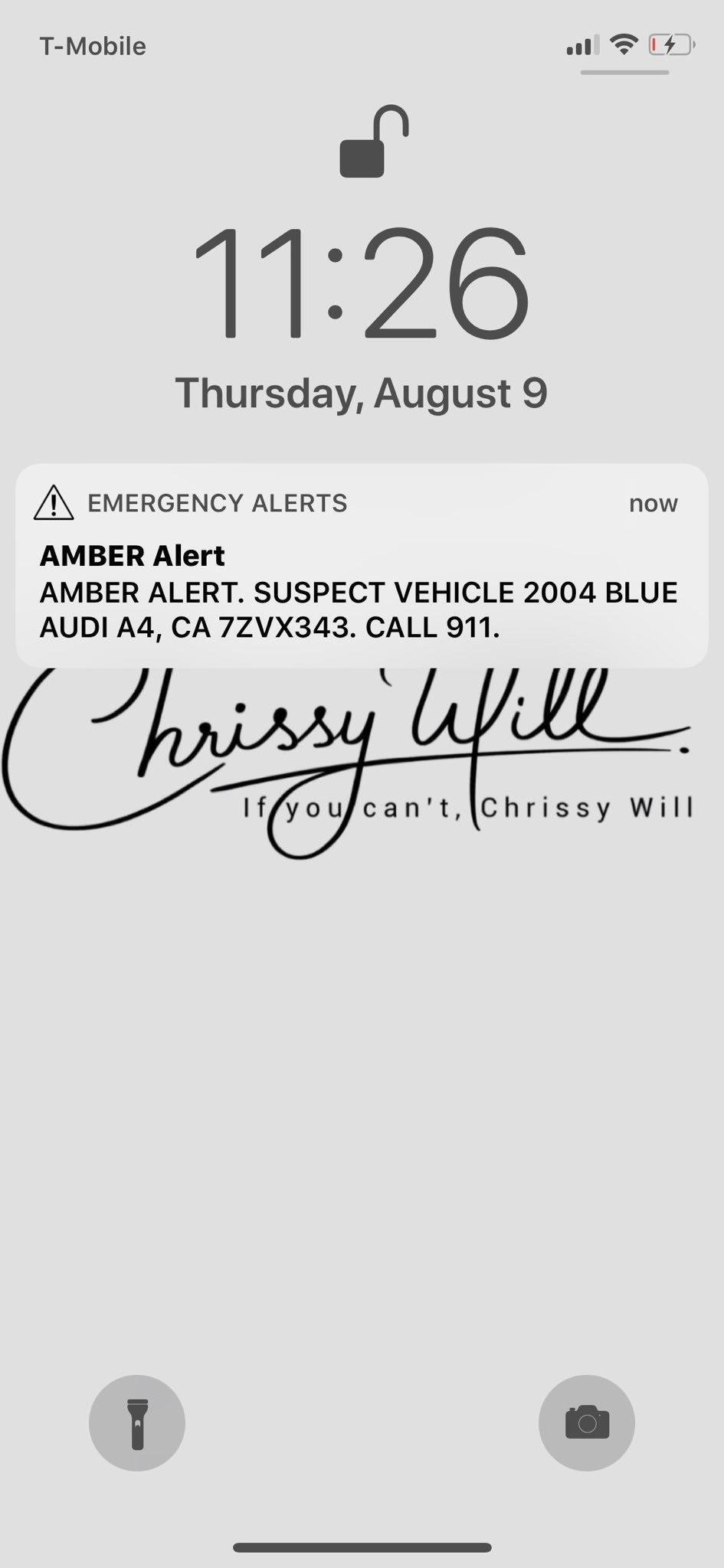
What Are Government Notifications For?Before we get into disabling the emergency and government alerts, it's essential you know what they are. There are three government alerts available on the iPhone (not in all countries):Amber: Stands for "America's Missing Broadcast Emergency Response." These alerts are for very serious (and local to you) child-abduction cases. Emergency: These alerts are for possible emergencies such as extreme weather conditions. Public Safety: These alerts involve imminent threats to safety or life. If you've never seen an alert, they look similar to other notifications you receive on your iPhone, except they're accompanied by a loud sound, even if you're on silent. Below are a couple of examples of government alerts in the United States (left) and Canada (right).Note that, at this time, there is no way to disable mandatory Presidential alerts, but anything via IPAWS, whether from the Emergency Alert System (EAS), National Warning System (NAWAS), Wireless Emergency Alerts (WEA), or NOAA Weather Radio, can be disabled. All alerts are sent via IPAWS to participating carriers who push them out from cell towers to mobile devices.
Turn Off Government Alerts on Your iPhoneTo turn off government alerts on your iPhone, go into the Settings app, then into "Notifications." Scroll to the bottom, and you'll see the three types of government alerts — "AMBER Alerts," "Emergency Alerts," and "Public Safety Alerts." All of these are on by default. To disable one or all of them, simply tap on the toggle to the right of each one.
Turn Off Test Emergency Alerts on Your iPhoneIf you live in the United States and have a plan with a US carrier or are visiting the US with a US-based SIM card, you're able to receive test emergency alerts. These are similar to the regular government alerts, except that they're tests meant to both test the system and to prepare you for an actual emergency. Local governments determine the frequency of these alerts, as well as the content.While these test emergency alerts are disabled by default, you may have enabled them in the past. How, you might ask? To turn on test emergency alerts, you must call the dialer code *5005*25371# from the Phone keypad on your iPhone. Luckily, turning off test emergency alerts is very similar: *5005*25370# Call that number from your Phone app, and an alert that says "Test alerts disabled" will appear, signaling that the alerts have been turned off. Don't Miss: 100+ Secret Dialer Codes for Your iPhoneFollow Gadget Hacks on Pinterest, Reddit, Twitter, YouTube, and Flipboard Sign up for Gadget Hacks' daily newsletter or weekly Android and iOS updates Follow WonderHowTo on Facebook, Twitter, Pinterest, and Flipboard
Cover photo and screenshots by Nelson Aguilar/Gadget Hacks
If you're looking for a way to mark exactly where you left off reading on a web page, then this video is for you. With the help of Dog Ears for Firefox, you can mark exactly on any given web page where you stopped reading and want to pick up again.
Marque os pontos exatos em uma página do Firefox com a
The same report shows that if you sideload apps, you're almost seven times more likely to be infected than if you stick to Google Play as your app source. All of the data provided in the report is quite interesting, but there's a clear pattern among malware-infected users. Google calls malware PHAs, or potentially harmful apps.
Google's Security Report Shows a Clear Pattern Among Malware
Click "Photos," then uncheck the folders you no longer want on your iPhone. Delete all of them at once by un-checking "sync photos from". When prompted, confirm that you want to delete the photos. If they are photos you took with the iPhone camera, open the Photos app on your iPhone, tap the photo, then tap the trash can.
3 Ways to Transfer Photos from iPhone to iPad - wikiHow
So how do you get more cloud storage without paying a dime? Start using Flickr. That may sound insane, since Flickr is an image-only site, but a few days ago it was redesigned and with it came 1 TB of free storage for basic users. That means you can upload more than half a million high-res photos—for free.
How to download your photos from Flickr - The Verge
Samsung's latest Android tablet is a direct competitor to Apple's iPad Pro line that holds its own. As you begin to set up and use your new tablet, keep some of these tips and tricks in mind.
Samsung Galaxy Tab 10.1 For Dummies Cheat Sheet
Android's Quick Settings menu is quite handy—just swipe down with two fingers from the top of your screen and you're ready to toggle several different system settings on or off. It got even better with Android 6.0 Marshmallow, since you can even use the hidden System UI Tuner to rearrange and remove your Quick Settings tiles now.
How to use and customize Galaxy S10 lock screen?
Home Support Samsung Samsung Galaxy Note 4 Samsung Galaxy Note 4 - Move Files from Internal Storage to SD / Memory Card Samsung Galaxy Note® 4 - Move Files from Internal Storage to SD / Memory Card From a Home screen, navigate: navigate: Apps > My Files .
How To Increase Internal Memory Of Samsung Galaxy Tab 10.1
OnePlus today unveiled the OnePlus 5T, the successor to their six-month old flagship — the OnePlus 5. An iterative upgrade over the 5, the OnePlus 5T features largely the same specifications as its predecessor with some modest improvements in key areas. The highlight of the OnePlus 5T is its 6-inch FHD+ 18:9 AMOLED display at the front.
OxygenOS Update Finally Brings Face Unlock to All OnePlus 5
Ranked: The 4 Best Phones for Music Lovers — Under $400
By default, Windows will stick to one language for all apps unless you change them. What few people know is that you can set language on a per-app basis in Windows as well. When you set language on a per-app basis in Windows, it remembers which language you preferred to use in a particular app.
Use a Different Language in Each of Your Android Apps [How-To
We knew it was coming, it was just a matter of when. Apple has just announced iOS 11.3, a new update for iPad, iPhone, and iPod touch, and it will include a brand-new set of Animoji for the iPhone X. The animated Animoji, powered by the TrueDepth camera on the iPhone X, have been popular with users
iOS 12.2 New features, improvements and release date
iosjailbreak.org/ios-12-2-new-features-improvements-and-release-date/
Spread the love iOS 12.2 is the latest update about to release in further days. Apple confirmed about its release, and now we have iOS 12.2 beta releases. But still those betas available for developers in the beta program. However, this is good news for iPhone, iPad, and iPod touch users those who are waiting […]
iOS 9 Release Set for Fall with Many New Features & Improvements
osxdaily.com/2015/06/08/ios-9-features-improvements-release-fall/
Bundled with iOS 9 is a new application called "News", which is a bit like a magazine app, and updates live by aggregating articles from many popular news sources, ranging from The New York Times to ESPN. iOS 9 will be available or developers now, a public beta will be available starting in July, and released to the general public in the fall.
iOS 13: Release Date, Beta, New Features and More
How to Enable Debugging Menus in Select Google Apps Full Tutorial: Subscribe to Gadget Hacks: In this tutorial, I will be showing you how to enable the hidden debugging menus that are built into the Google apps that are already installed on your phone.
How To: Enable the Hidden 4G LTE Feature on Your Google Nexus 4
Step 1: Add Additional Emails for FaceTime & Messages. Before we get the ball rolling, it's important to note that you can't add additional iCloud accounts, as doing so will yield an "Invalid" result upon entering, so only email accounts not linked to Apple and iCloud can be added on. That said, open the Settings app to get started.
Hack Receive Kids Chat History on Imessage - Spy on My
stellest.com/hack-receive-kids-chat-history-on-imessage
Hack Receive Kids Chat History on Imessage - Spy on My Boyfriend's or Husband's Cell Location - Découvrez l'univers de Stellest - Art énergie renouvelable - Art solaire - Trans nature art - Artiste Stellest énergie renouvelable - Art cosmique - Nature Art stellest - Tête Solaire Stellest - Stellest
Remove additional icloud mail accounts - Apple Community
This professional iOS Assistant integrates all these features in one and is surely the best manager for your iOS devices. Fully compatible with iOS 12. Easily transfer files from iPhone/iPad/iPod to computer as a backup. Directly import files from computer to iDevices within simple clicks. Freely edit, add, delete data info. saved within iPhone
How to Download iOS 12 on Your iPhone, iPad, and iPod Touch
0 comments:
Post a Comment