How To: Scan Multiple Docs into One PDF on Your iPhone with FineScanner (Free for a Limited Time)
Mobile scanning applications are nothing new in the world of Apple, except that the majority of them usually come with pesky in-app purchases that stifle the entire experience and render some features useless until you pay for them.Thanks to Apple dev ABBYY, you can now download a fully functional mobile scanning app on your iPad or iPhone—for free—but only for a limited time. So, hurry up while it's hot.The app in question, which usually runs for two dollars, is called FineScanner. It basically turns your iOS device into a mobile scanner, allowing you to capture text documents and images and then save or share them as electronic files such as JPGs and PDFs.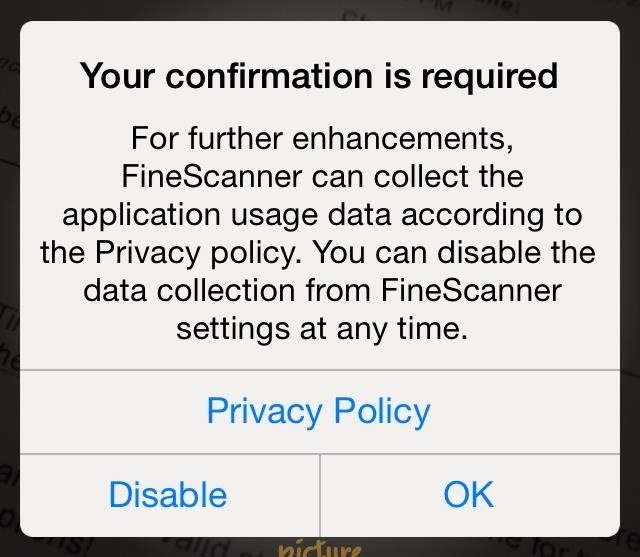
After You First Open Up FineScanner...When you first open it up, you'll see a required confirmation popup, asking you to allow FineScanner to collect your user data (name, email, etc.) in order to receive "further enhancements". I don't like apps gathering my information, especially single-purpose apps like this, so I tapped disable. If you accidentally tap OK, not to worry, you can disable it later in the settings. After getting through the start screen, you can begin taking pictures of the text or images you want to scan. Use flash for clarity, as well as the three-shot option, which will take three quick photos in succession and let the application select which one looks best.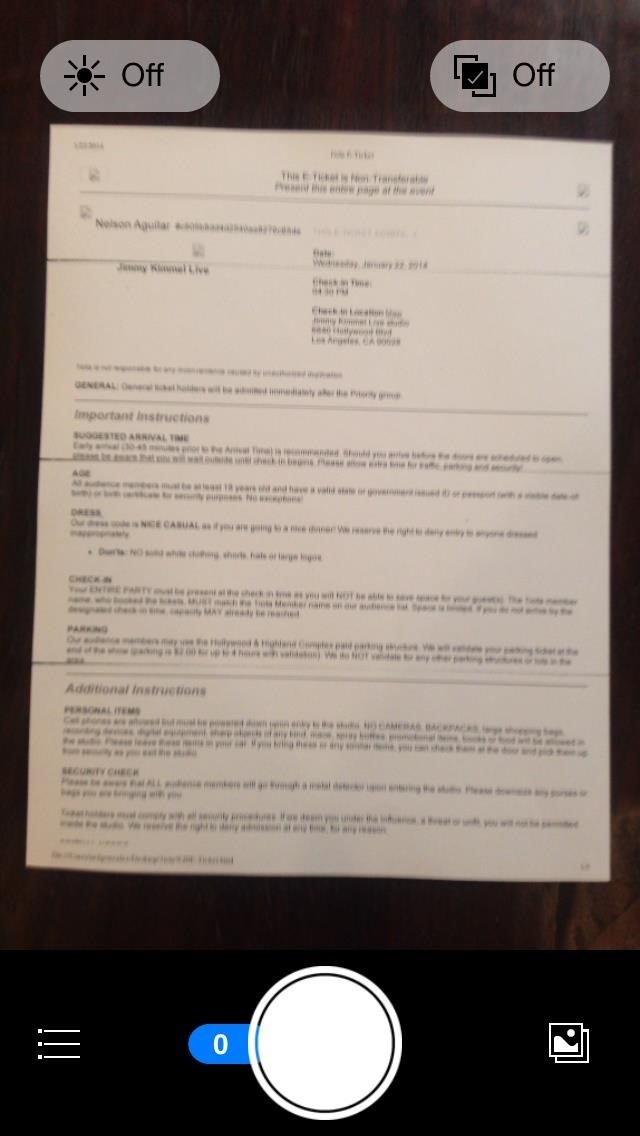
Creating Files with Your Scanned DocumentsIf you want multiple documents in a single PDF, snap all of the pictures you need. The tally of how many pages you have in total is shown in a blue icon connected to the shutter at the bottom. After you've taken them all, press "Next" and the app will automatically crop your documents (you can do it manually as well if it does a bad job). Once you're done cropping, you can rotate the picture as well as keep its original texture or turn it into black/white (better for text) or color. If you take a picture of something with color or images in it, it might be better to use color, which you can see below. You can even choose the original photo if you want with the camera icon. When the colorization process is done, you can name the document, as well as change its format and choose tags for it.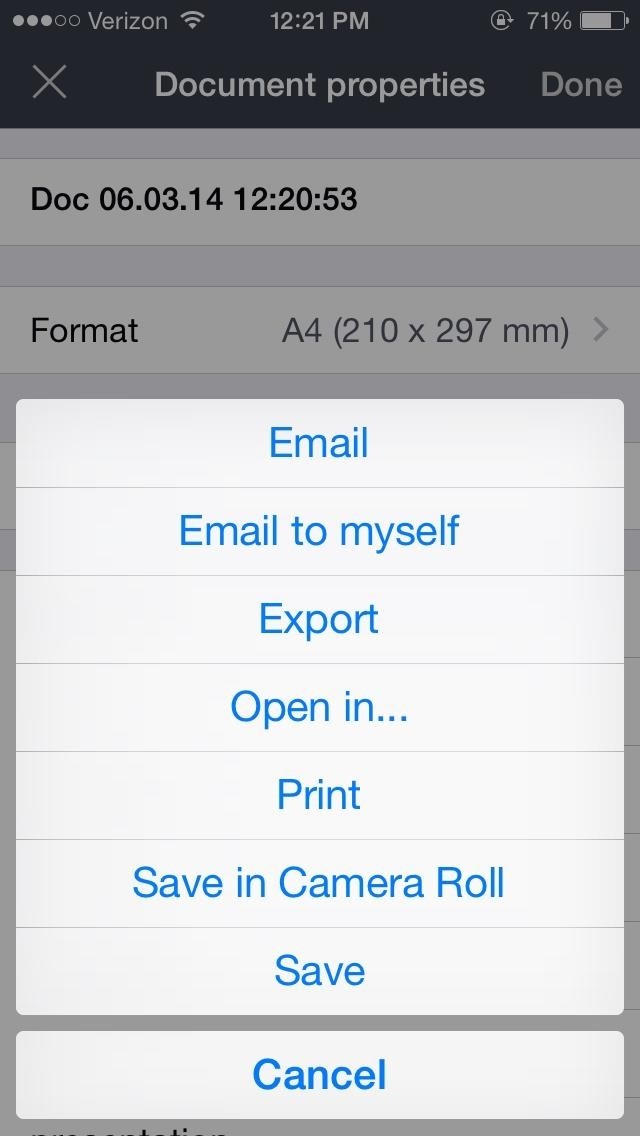
Saving & Sharing Your DocsIf you want to share it, you can save it onto your Camera Roll, email it, or open it in Kindle, Dropbox, Box, Google Drive, and other third-party apps. If you email it, you can choose to send it as a JPG (which will separate each image) or PDF (which combines them all into one document).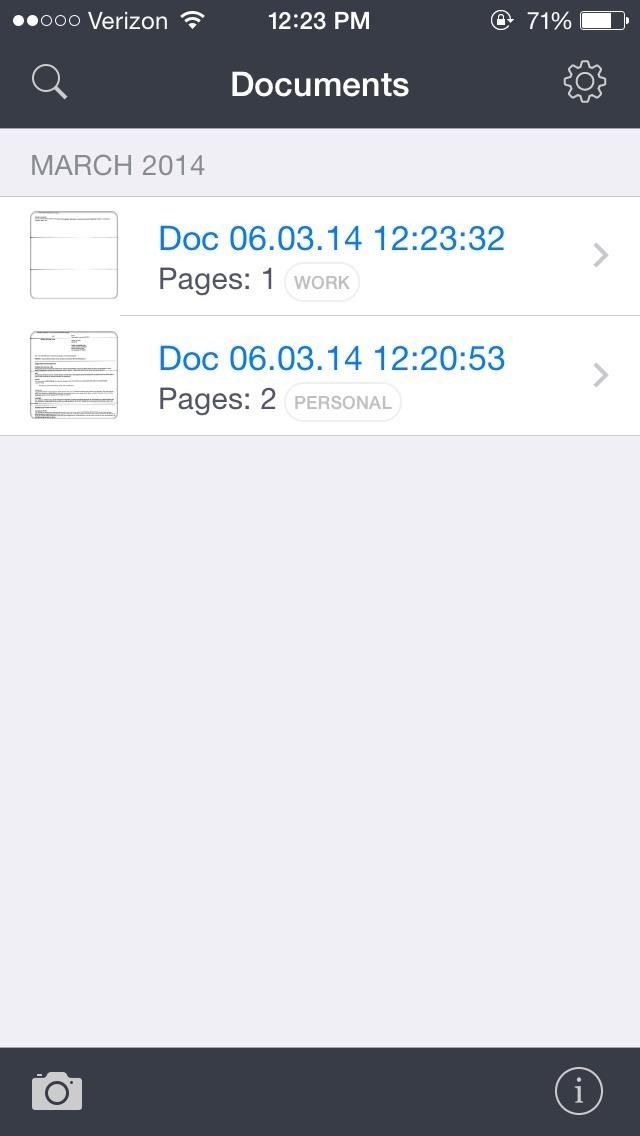
Viewing Your Scans & Editing NamesFrom the Documents section, you can check out all your saved scans, complete with their pages and tags. You can also edit document names here too.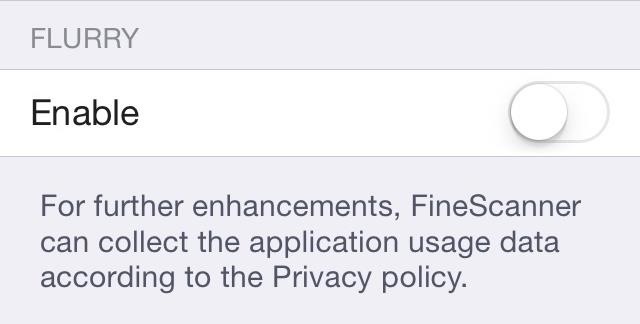
Disabling the Flurry Data-Sharing FeatureIf you want to disable data sharing from the popup at the beginning, you can go to app's settings menu, scroll all the way down, and turn FLURRY off. Since this application will only be free for a limited time, head over to the iOS App Store and download it now.
Under this situation, you can actually revert back to its original status. In earlier articles, we demonstrated how to root Samsung galaxy, root Sony Xperia, HTC desire and more Android phones. In this guide, we will show you how to do the opposite, unroot Android so you can have higher level of security on your moible phone.
Unroot HTC Desire S Smartphone - Android Root Guides
How To: Use folders using Categories for a iPhone/iPod Touch How To: Jailbreak iPhone, iPod Touch 3.1.2 How To: Download an app to lock the screen of your iPhone or iPod with a graphic key How To: Jailbreak an iPhone or iPod and know the benefits
How to Lock Apps on iPhone and iPad (2019 Update)
If you want to use Chrome extensions, and while working in Incognito mode, here's how to make that happen. And, more importantly, why you shouldn't rely on Incognito (and its extensions) to be 100
Common Chrome OS Problems, and How to Fix Them | Digital Trends
Don't you just hate it when you try to go on a website while you're at work—and find out your boss has blocked it? Here's how to thwart The Man. With these tips, you'll be able to check your facebook or myspace at work (or whatever sites your employer may be blocked).
How to Get on a Site That's Been Blocked by Your Employer
How To: Use custom fonts and provide font family resources in Microsoft Silverlight How To: Create your own fonts & types in Illustrator How To: Include images & custom fonts in your Gmail signature How To: Get iPhone Emojis on Your HTC or Samsung Device (No Root Needed)
How to Turn Your Personal Handwriting into a Custom Font for
How To: Root Your Nexus 7 Tablet Running Android 4.4 KitKat (Windows Guide) How To: Turn Your Nexus 7 Tablet into a Futuristic Heads-Up Display (HUD) for Your Car How To: Exploring Stock Recovery How To: Root Your Nexus 7 Tablet Running Android 4.4 KitKat (Mac Guide)
Turn Your Android Tablet Into a Car Head Unit: 8 Steps (with
Hi! In this video, I will show you How to Make Google Translate BeatBox 2018 [100% WORKING] Steps : 1. Open Google Translate 2. Select Language From: Samoan
How To Turn Google Translate Into Google Beatbox - TechCrunch
Buy three months of Sling TV and get a free Amazon or Roku streaming stick. New up in hopes of boosting sales on the software side with Sling subscriptions and moving more Fire TV boxes and
Choosing a streaming stick -- Chromecast, Roku, or Fire TV
الهواتف . تأتي نهاية مقبس سماعة الرأس في الهواتف الذكية قريبًا. مع انخفاض OnePlus بـ 6T ، لا يوجد الآن سوى علامتين تجاريتين رئيسيتين لا تزالان تدعمان ميناء الرائد ، LG و Samsung (الشائعات التي قد تخسرها هذه الأخيرة في عام 1969).
51 Best Gifts for Audiophiles images | High end audio, Record
How To: Get Oreo's Battery Menu Back on Android Pie
2) Download Gingerbread and ODIN software (Ensure that the firmware is a .tar file). 3) Open ODIN software. 4) Plug in phone in download mode (Hold the volume up AND down buttons while plugging in
GingerBreak apk ROOT your Gingerbread device! | DroidModderX
It's hard enough to actually type emails and notes on the small keyboard, but when auto-correction thinks it knows more about what you're writing than you do, it could become frustrating. So how do you stop Auto-Correct? Best Buy has answers. The Best Buy Mobile team explains how simple it is to turn off Auto-Correction on the Apple iPhone 3G.
How Do I Turn Off Autocorrect On An iPhone? Here's The Fix!
How To: Upload Videos to Multiple Video Sites Like YouTube, Facebook, & Dailymotion at Once Using Vid Octopus News: Axon 7 Oreo Beta Now Open to US Users — Here's How to Get It How To: Here's How Your Apps Will Get Better Now That They Have to Target Oreo
YouTube
Enter the iPhone model you're looking for at the top of the page, as well as the color, storage, and carrier. If there are no stores with stock for your search, you can enter your zip code and email address to get a notification when a store within a 30 mile radius from your location has fresh inventory.
Here's how to be notified the moment your local Apple Store
The OnePlus 5 allows users to change the Bluetooth audio codec on their device should they want to use higher-end headphones. Here's how to do it!
Google is Adding AAC Bluetooth Audio Codec for All Devices in
0 comments:
Post a Comment