How To: Downgrade Your iPhone 4S or iPad 2 to iOS 6.1.3
If you've updated your iPhone 4S or iPad 2 to a version of iOS 7, iOS 8, or even iOS 9, you've probably noticed that its performance is a little more sluggish than it was back when it had iOS 6 and lower on it.Now, thanks to a tutorial from tihmstar, you can downgrade the operating system on either the iPhone 4S or iPad 2 back to iOS 6.1.3 without SHSH blobs. The command-line tool is called OdysseusOTA, and it's a fairly simple way to downgrade if your device is jailbroken.
Note that this process in its current state is only for Macs, but a Linux and Windows guide will be created by the developer at some point.
Step 1: Download the Tool & IPSW FileYou can download the OdysseusOTA tool for the iPhone 4S here:Download OdysseusOTA v1.0.2 for iPhone 4S The tool for the iPad 2 is incoming, and we'll link to it here when it's available. You can also follow the developer as he'll be posting a link for it on his Twitter feed. The description in his YouTube video is also a good place for download links and updated versions of the tool.Once you have it downloaded, extract the ZIP file, and place the folder on your desktop. All the Terminal commands you need are listed in the README.txt file inside this folder, making it very easy to paste them in.You'll also need a copy of the 6.1.3 .ipsw file on your desktop, so go ahead and download that and move it to your desktop.Download iPhone4,1_6.1.3_10B329_Restore.ipsw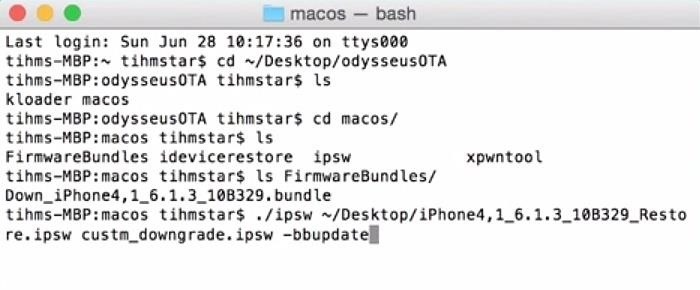
Step 2: Terminal CommandsOpen Terminal and enter the following commands.cd ~/Desktop/odysseusOTA cd macos/ ./ipsw ~/Desktop/iPhone4\,1_6.1.3_10B329_Restore.ipsw custom_downgrade.ipsw -bbupdate After the last command is issued, you'll notice quite a bit of action in the Terminal window. Leave that be and grab your jailbroken iPhone.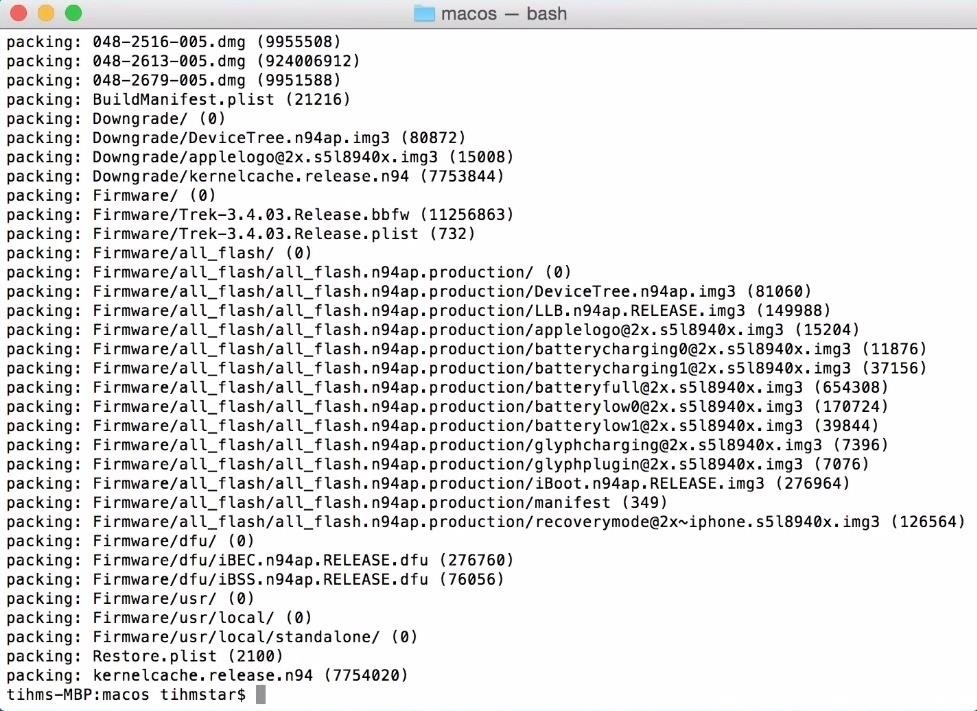
Step 3: Install OpenSSH from CydiaOpen the Cydia app on your iPhone, then search for and install OpenSSH. Once that's done, connect your iPhone to your Mac and simply wait for firmware process to complete in Terminal; your screen will look like this when completed: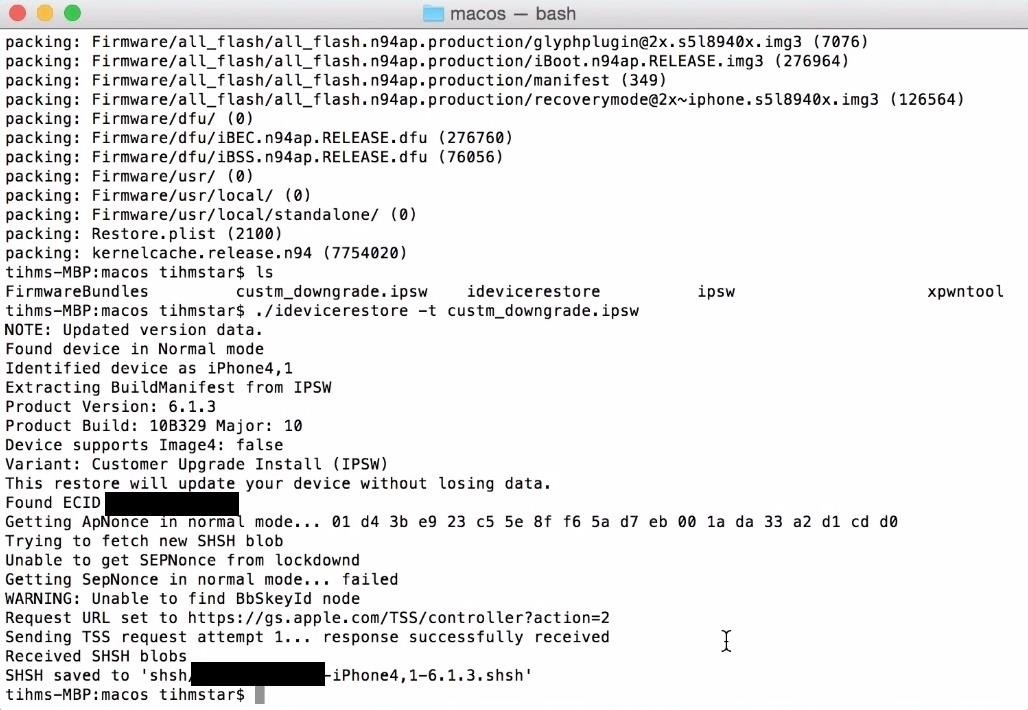
Step 4: Get SHSH BlobsNow issue the following command to get the SHSH blobs:./idevicerestore -t custm_downgrade.ipsw After the command is issued, you'll end up with a Terminal window that looks like this: This is where copying and pasting from the README file in the ZIP will come in very handy. First, paste in the command that begins with "./xpwntool", but make sure to change "custom" to "custm" before executing../xpwntool `unzip -j custm_downgrade.ipsw 'Firmware/dfu/iBSS*' | awk '/inflating/{print $2}'` pwnediBSS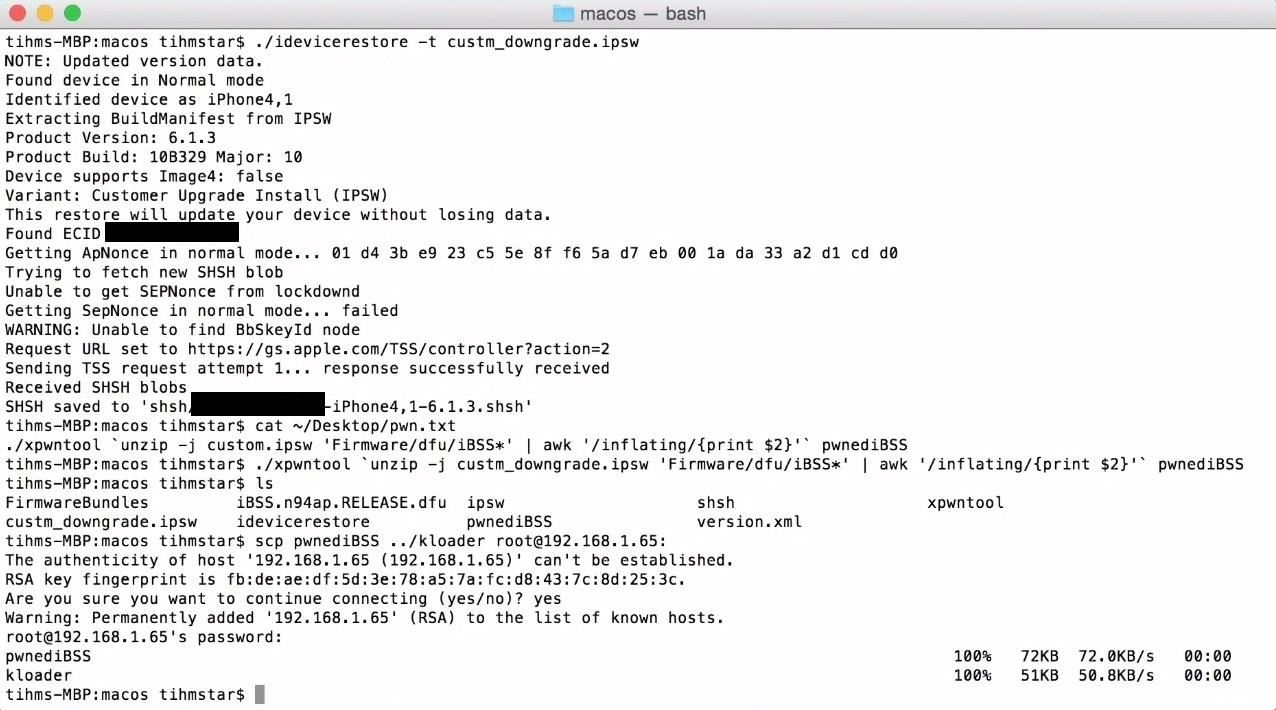
Step 5: Get Device IP Address & Copy FilesGo to the Wi-Fi settings on your iPhone and note the IP address. Back in Terminal, copy files over, making sure to substitute your IP address at the end:scp pwnediBSS ../kloader root@IPADDRESS: You'll be asked if you want to continue, so type "yes" and enter "alpine" as the password when prompted. Now SSH to the device:ssh root@IPADDRESS And enter "alpine" again for the password. Now enter:./kloader pwnediBSS After a little bit, your iPhone will go black and your Terminal window should look like this: Now issue the following:./idevicerestore -w ./custm_downgrade.ipsw Again, a bunch of things will be happening in the Terminal window, and you'll notice activity on your iPhone (progress bar). When it's done, you'll see the following: Now you're done! With your iPhone now running iOS 6.1.3, all you have to do is go through the initial set up.Follow Apple Hacks over on Facebook and Twitter, or Gadget Hacks over on Facebook, Google+, and Twitter, for more Apple fun.
Cover image via ZDNet and ArsTech
This app can cast embedded web videos from iPod/iPad browser to play in Chromecast TV. In addition to this, these Chromecast apps help to slideshow local photos from iPhone or iPad to big screen TV and let you control the slides with your iOS device. Here is the list of best iOS Apps to Stream Videos and Photos to Chromecast from iPhone and iPad.
Mirror iphone screen to tv through chromecast | Wirelessly
Turn a 'toy' radar gun into the real thing! Cops don't even have one like this! While this is a completely new and different design, the inspiration for this video is from an article by Ken Delahoussaye in MAKE Magazine. Just watch this video tutorial on how to hack a toy radar gun into a real one.
Radar Gun Hacked!: 10 Steps (with Pictures)
How to Use Google's Art Project (Enjoy Artwork Masterpieces
Every time you close or swipe an app away on your iPhone, Closing Apps to Save Your Battery Only Makes Things Worse. a reset. Best of all, with no apps running, your battery's in great
How to Kill or Force Quit Apps on iPhone 8 and iPhone 8 Plus
How to make a homemade anti-gravity toy - Is it real??? Zeeshan Shafiq. Anti-Gravity Water Amazing Magnetic anti gravity Toy - levitron casero - Duration:
How to make a homemade anti gravity toy - YouTube
How to Disable Heads-Up (Pop-Up) Notifications in Android
This theme Sony reveal Xperia XZ2 Premium new screen 4K HDR Dual Camera appeared on Engadget. After the announcement of the phone is its flagship Sony Xperia XZ2 in late February, reveal Sony now phone most luxurious for those who prefer the features of the multiple which phone Sony Xperia XZ2 Premi
Sony unveils Xperia XZ Premium and Xperia XZs with 4K display
News: Cord-Cutting Just Got Cheaper — AT&T's $15/Month
The headphone jack seems to be on its way out, but there are still a lot of phones that sport this much loved, yet seemingly doomed piece of tech. Here's our list.
How to Get a Full-Res Version of Anybody's Profile Pic on
13 tips and tricks to master your HTC One (M8) 11 simple tips and tricks to get more from your LG G3 How to change your Android keyboard You may have never thought to change the keyboard
5 Ways to Break Into Your Locked Android Device - wikiHow
0 comments:
Post a Comment