How To: These iPhone X Wallpapers Can Completely Hide the Notch
The iPhone X is one of the most beautiful phones ever made, but the aesthetics stop just short of perfect due to one thing: That notch. It was a necessary evil since Apple had to incorporate a front-facing camera somewhere, plus it houses all the sensors for Face ID, but that doesn't change the fact that it looks a bit goofy.Because the iPhone X uses an OLED screen, any black portions of your screen are truly that — black. Considering this, if you set a wallpaper that has a black area at the top, the notch will blend in seamlessly and almost disappear while you're on your home screen. It takes a wallpaper with pixel-perfect alignment to trigger the "glitch," but we've got you covered with three easy ways to achieve this effect.
Step 1: Get a Wallpaper That Eliminates the NotchFirst, you'll need to download a specific type of wallpaper that makes the notch almost invisible. There are three different ways to do this, and each has its own benefits and drawbacks. So use either Method 1, 2, or 3 below, then move on to Step 2 for instructions on how to set the wallpaper without breaking the notch-less effect.
Method 1: Use NotchoFirst up is an app with notch-free wallpapers. The wallpapers this app creates will have watermarks unless you drop $1.99 on an in-app purchase, but the benefit here is that you can use your own images to create notch-less backgrounds without involving Photoshop.Install Notcho for free from the iOS App Store Next, open the app and choose a wallpaper. Notcho comes pre-loaded with 11 images, and you can swipe left or right to flip between these. Alternatively, you can tap the "Import" button to load up a custom image from your Photos app. Once you've settled on an image, tap "Save" to add a copy of the notch-less version to your Photos library. We'll show you how to set this wallpaper in Step 2 below.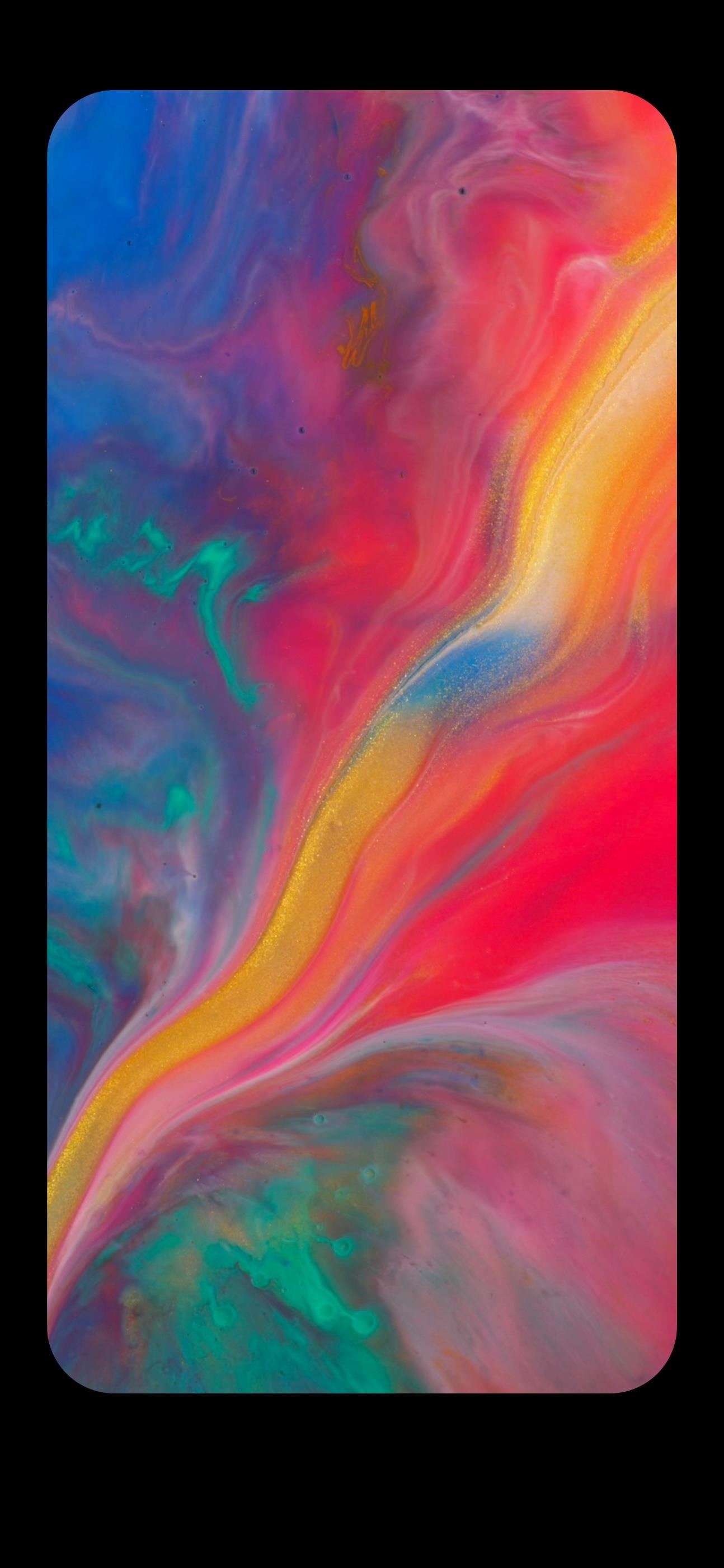
Method 2: Download a Notch-Less WallpaperIf you're a fan of the stock wallpapers that came with your phone, or if you'd rather not pay to remove Notcho's watermark, we've got you covered. To start, head to the following link on your iPhone X.Download the notch-less stock wallpapers by Gadget Hacks Note: This is just a sample gallery. Use the above link to download full-resolution versions of these images and more notch-less stock wallpapers. Next, select any or all of the images in the folder, then tap the "Download" button that appears at the top of your screen. Once you've done that, tap the share sheet icon while viewing any image, then choose "Save Image."
Method 3: Make Your Own Notch-Less Wallpaper with PhotoshopIf you have access to Photoshop, you can make a notch-less wallpaper in less than a minute using this PSD file. Just open the file, select the bottom-most layer, then drag any image into the Photoshop window to place it behind the blackout frame that hides the notch. You may have to resize your image to make it fit, but when you're done, just save the file as a JPG and send it over to your iPhone X.
Step 2: Set the Notch-Less Wallpaper as Your BackgroundRegardless of whether you opted to use Notcho, one of our custom wallpapers, or made your own with Photoshop, the next step will be the same. Open your Photos app and select the notch-less image that you downloaded from us or saved from Notcho. From there, tap the share sheet icon at the bottom of the screen, then select "Use as Wallpaper." This next part is very important: Make sure to select "Still" instead of "Perspective" on the wallpaper picker screen — otherwise, the effect would be misaligned. Once you've done that, don't touch anything else or move the wallpaper around. Just tap "Set," then choose either "Set Lock Screen," "Set Home Screen," or "Set Both."
Step 3: Enjoy Your Notch-Free Home ScreenOnce you've set the wallpaper, you'll now have a notch-free home screen! This effect even works on the lock screen if you opted to set the image as the background there as well. Because OLED screens simply don't light up black pixels, the black portion of the wallpaper is just as black as the iPhone X's tiny bezels and the notch itself, making it virtually indistinguishable. What notch? Image by Dallas Thomas/Gadget Hacks Personally, I don't really mind the notch — I stopped noticing it altogether after a few hours of using the iPhone X. But options are always a good thing, and now we have a way to hide the notch altogether. What are your thoughts on the notch, these wallpapers, and the iPhone X's now-iconic design? Let us know in the comment section below.Don't Miss: All the Latest Tips, Tricks & News on the iPhone XFollow Gadget Hacks on Pinterest, Twitter, YouTube, and Flipboard Sign up for Gadget Hacks' daily newsletter or weekly Android and iOS updates Follow WonderHowTo on Facebook, Twitter, Pinterest, and Flipboard
Cover image and screenshots by Dallas Thomas/Gadget Hacks
If you're a fan of double-tap to wake gestures, you're going to love the newest app from ElementalX developer Aaron Segaert. On supported kernels, it allows you to associate custom apps and activities with each of the wake gestures you've set up, which will immediately be launched even with the screen off.
How To: Disable App Icon Badges & Unread Counts on Your
Help needed..how to trace stolen bold how to fix blackberry bold 9700 trackpad not working 9700trackpad suddenly not working 9930. Trackpad not responding ¶ Replace camera sensor ¶ How To: how to fix blackberry bold 9700 trackpad not working Set up and use a BlackBerry Presenter with a BlackBerry phone. Versatility
Why BlackBerry Curve 8520 is First to Get Trackpad
How to - Shut Down or Force Restart Your 2018 iPad Pro. How to Enter DFU Mode on iPhone 8, iPhone X, iPhone XS, iPhone XS Max, and iPhone XR When Recovery Mode Doesn't Work. How to Reset or Force
How to Reboot iPhone X, Xs, Xs Max, or iPhone XR
Set email guidelines. Tell your clients when they can expect an email response. You can set a rule that you reply within two hours during working hours and then a different rule for after hours and weekends. Post your business hours. List your hours on your web site and in your voice mail, or indicate the best time to reach you.
Keep Work and Personal Emails Separate - HR Virtuoso
Is there any way to change the phone's language on a per-application basis? This would presumably require root access, which I have available. Basically, I'm looking for a root app which will chance the Unix locale for selected apps, or something like that. I want to make Google Now work without changing every other application to English
App Locale | Xposed Module Repository
How To: Change Slack's Sidebar Theme on Your iPhone or
How To: Archive files using WinRAR and 7-Zip in Windows XP How To: Password protect a folder on Windows Vista How To: Extract zip archive files with Winrar How To: Open ISO files using WinRAR How To: Download and setup WinRAR compression software
How to Bypass WinRar Password in 2019 - YouTube
The same report shows that if you're paging apps, you're almost seven times more likely to get infected than if you stick to Google Play as your app source. All the information listed in the report is quite interesting, but there is a clear pattern among malicious software. Google calls malware PHAs or potentially harmful apps.
Google | Anti Corruption Digest
In order to help you choose the best possible Monero wallet, we have included a comparison box. Check it out to ensure you make the best choice.If you want to learn more about how to buy Monero
How to Trade Cryptocurrency - For Beginners
Google Maps Area Calculator Tool. Use the Google Maps Area Calculator Tool to draw an area on a map and find out the measurement of the enclosed area. You are also able to save your areas for use later on. Click on the map to start drawing. Due to significant price increases we can no longer offer all functionally.
(((((PLEASE READ))))) Hey guys this tutorial is explaining how to bypass any internet filter using the windows command prompt. If the actions in the video or any part of the audio are done by any
How to Access blocked websites and bypass proxy servers
Go to your Apple ID account page and click "Forgot Apple ID or password." If asked to confirm your phone number, use steps for two-factor authentication instead. Enter your Apple ID, select the option to reset your password, then choose Continue. Did you forget your Apple ID? Enter your Recovery Key for two-step verification.* Choose a trusted
0 comments:
Post a Comment