How To: Replace the Boring Apple Boot Screen on Your iPhone with a Custom Animation
With its white Apple logo on a plain black background, iOS 8's animated boot screen isn't very interesting. While there is no built-in way to change this boring animation, you can customize this boot screen animation if you have a jailbroken iPhone, and the process is fairly easy. You can even create your own using your favorite GIF file. Please enable JavaScript to watch this video.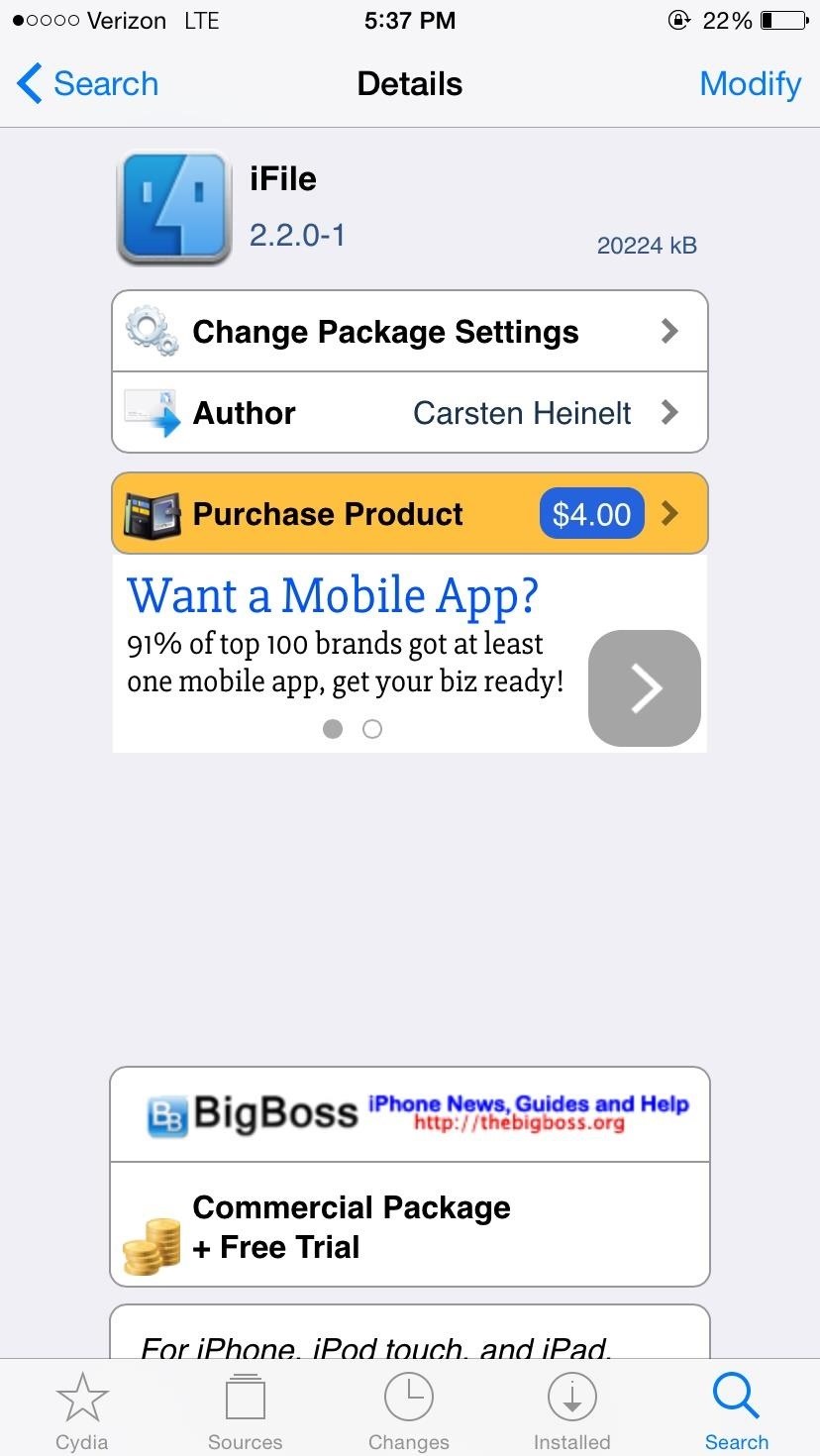
Step 1: Install Animate iOS 8 & iFileInstall both iFile from developer Carsten Heinelt and Animate iOS 8 from developer Zaxdo from the Cydia app on your device. You'll be using iFile to move the custom boot logo to the correct location in your system and Animate iOS 8 to enable the custom boot logo.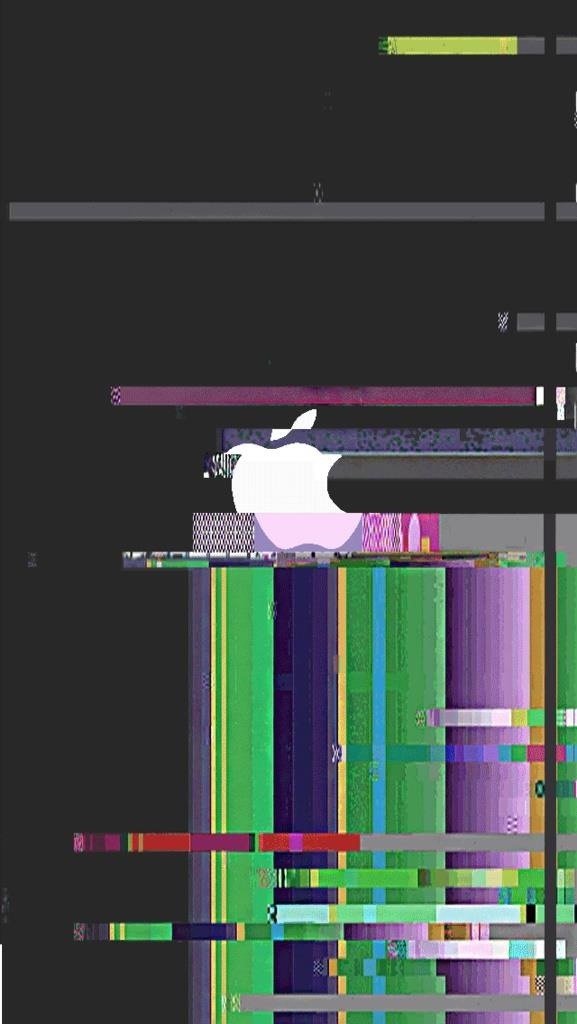
Step 2: Find a Custom Boot LogoAnimate iOS 8 does offer a couple of custom boot logos for free, but they're not all too exciting. Thankfully, there are plenty floating around, and I'll link out to a couple of pretty awesome boot logos called Glitchy and Squid that I found. Just download one (or all) of the following ZIP files onto your computer that are appropriate for your model iPhone.Glitchy (Black) - iPhone 6, iPhone 6 Plus, iPhone 5S/5C/5, iPhone 4S/4 Glitchy (White) - iPhone 6, iPhone 6 Plus, iPhone 5S/5C/5, iPhone 4S/4 Squid (White) - iPhone 6 Plus, iPhone 6, iPhone 5S/5C/5, iPhone 4S/4 Squid (Blue) - iPhone 5S/5C/5, iPhone 4S/4, (6/6 Plus coming soon) (1) Glitchy (Black), (2) Squid (Blue) There are plenty of other cool ones out there, like the Apple to Android glitch, but you'll need the ZIP files for each animation with the individual frames. To make custom ones from GIF files, see the next step below.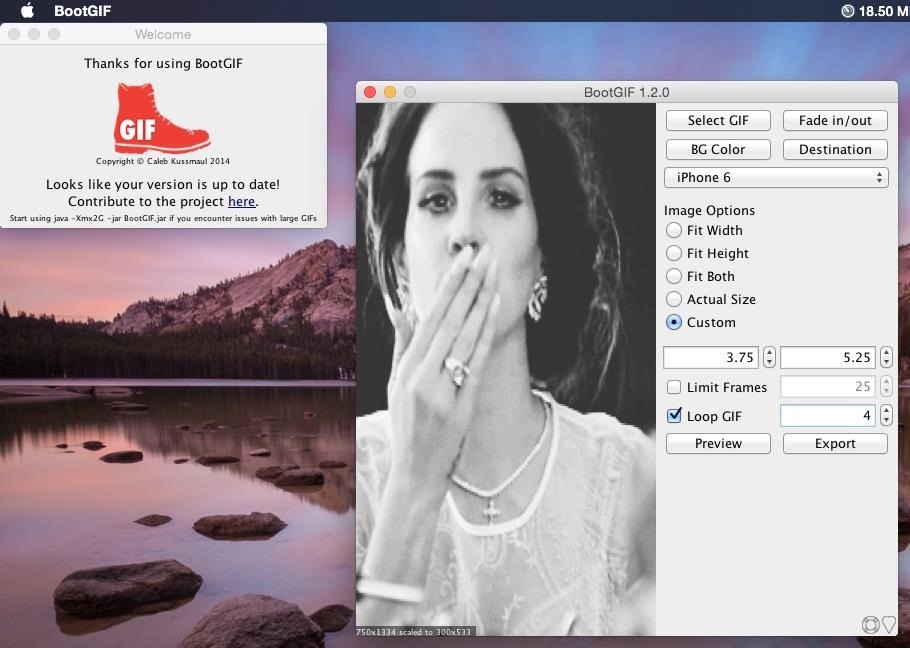
Step 3: Create Your Own Boot Logo (Optional)If you don't like the ones above, you can easily create your own iOS 8 boot logo using your favorite GIF file. Just follow these steps:Download and install BootGIF (for Mac only). Find a GIF, download it onto your computer, then use "Select GIF" in BootGIF to convert it. Select the type of iPhone you're converting it for. Adjust "Image Options" (width, height) to your liking. "Loop GIF" if it's too short. Choose "Destination" (where you want it saved to). Then just "Export" it to your desktop. After you've completed the process, you'll get a folder with containing the frames of your custom boot logo.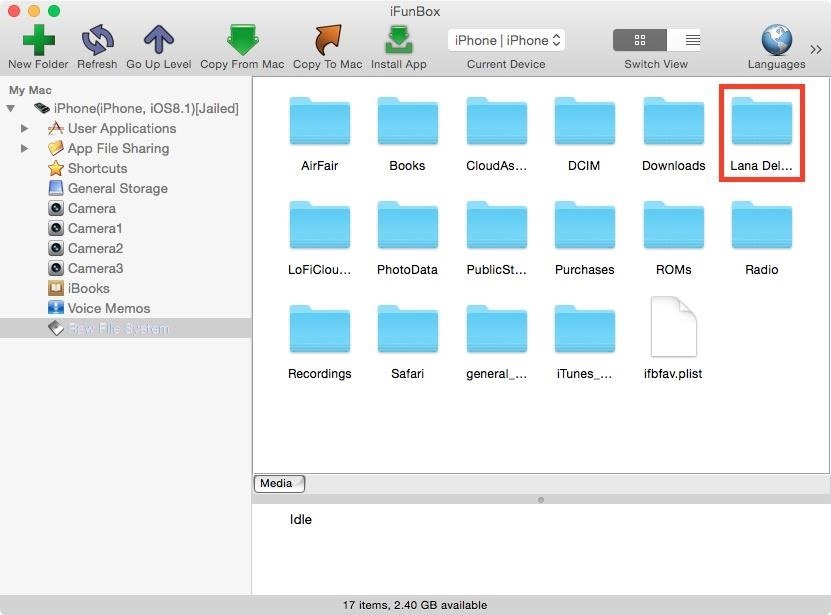
Step 4: Use iFunBox to Place Boot Logo on iPhoneConnect your device to your computer and use iFunBox to place the boot logo folder into the "Raw File Systems" folder on your iPhone.Note: For this guide, I'll be using a custom boot logo that I created through BootGIF, using a Lana Del Rey GIF.
Step 5: Use iFile to Place Boot Logo in Correct FolderOn your iPhone, go to iFile and locate the boot logo folder you just placed on it. To find it, go to /var/mobile/Media, tap "Edit," select the boot logo folder, tap on the clipboard icon, and finally select "Copy/Link." Now go to /Library/BootLogo and paste the boot logo folder. Below, you can see the Lana Del Rey boot logo folder I created. You can now exit out of iFile.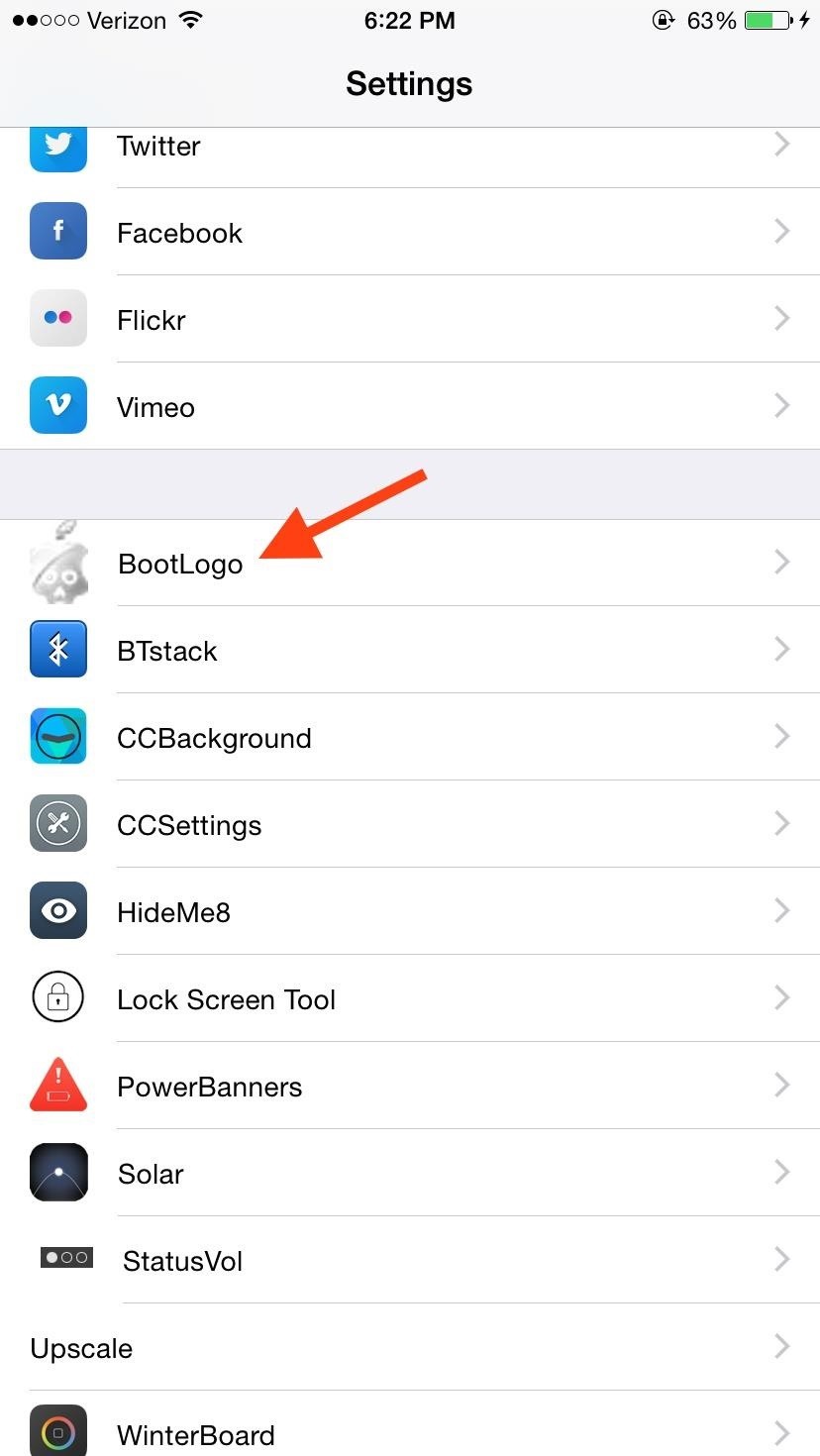
Step 6: Use BootLogo iOS 8 to Enable ItOn your iPhone, head to Settings -> BootLogo, choose your custom boot logo folder, then respring your device. Now whenever you boot your device, you'll see your custom boot logo appear. Do you have any custom boot logos you would like to share? Let us know in the comments below, and make sure to follow us on Facebook and Twitter for more cool iPhone hacks like this one.
Information on how to clear your Internet browser history. View your browsing history in Firefox. If you do not have a custom homepage set, you can click the view history, saved bookmarks, and more button in any browsing window.
What's a Browser Cache? How Do I Clear It? Why Would I Want
CNET's Dan Graziano shares with you tips and tricks for Google's latest flagship smartphone. Get the most out of your Nexus 5 CNET. Loading Unsubscribe from CNET?
Nexus 6: Common Problems and How to Fix Them | Digital Trends
This feature is not available right now. Please try again later.
Is your iPhone home button slow or broken? Here are a few quick and easy steps to get it back up to speed. Hold your sleep/wake button until the Power Off screen appears. If the previous
How to Add Touchscreen Home Button on iPhone, iPad
Currently, Newstweek only supports the following news sites (though more are sure to follow): BBC, CNN, Le Monde, Lenta Ru, Le Figaro, Der Spiegel, Il Tempo, El Mundo, and The Guardian. If you're interested in building your own Newstweek device, check out the detailed how-to on their site. With a little dedication and technical know-how, you
Hack the News: Build Your Own Media-Altering Newstweek Device
When creating roofs in SketchUp, you can use Intersect Faces to combine a whole bunch of gables, hips, dormers, sheds, and so on into a single roof. Doing so is no cakewalk, and it requires a fair amount of planning, but it works great when nothing else will. The figure shows a complicated roof with
SketchUp's Intersect Faces Tool - dummies
How To Install NES Emulator Free On iPhone, iPod Touch, & iPad Add Insanelyi Repo:
How To: Circumvent an internet proxy or browser filters How To: Access MySpace and Facebook at school How To: Bypass WebSense at school using http tunnel How To: Use a proxy to access websites blocked in your part of the world
How To Circumvent an Internet Proxy - The Venus Project
Improve Bluetooth Audio on Your Galaxy S9 with Custom Codecs Many Samsung fans were excited when the Galaxy S9 kept the 3.5 mm headphone jack. While this is a rare delight in 2018, you also have the option for high quality audio playback over Bluetooth.
6 Hidden Audio Mods for Your Galaxy S9 : GalaxyS9
Much like the Pen Window feature in Air Command, Multi Window is extremely useful in its functionality, but bogged down by serious restrictions. While you can open and use two apps at the same time, you're limited to only a handful of apps that can utilize the feature, leaving all the other ones shit outta luck.
Galaxy Note 9: How to Use Multi-Window (aka Split-Screen)
You're talking about the notification settings for Mail, not whether push is on. To see new mail messages in the Lock Screen: Settings > Notifications > Mail > Make sure "View in Lock Screen" is turned ON. If you're concerned about your mail's push settings, those are in: Settings > Mail, Contacts, Calendar > Fetch New Data > Make sure "Push
How to manage email and mailboxes in Mail for iPhone and iPad
0 comments:
Post a Comment