How To: Use Firefox Rocket to Browse the Web Faster & Save Data on Any Android
Mozilla has created yet another browser for Android. Similar to Firefox Focus, Firefox Rocket was designed to address specific problems: limited internal storage and low data caps. However, in the process of solving these problems, they created one of the fastest browsers on the market.Firefox Rocket is basically Firefox Focus for Android Go devices. However, unlike the other browser created by Mozilla, Rocket is ridiculously lightweight. In order to make the app accessible to the limited storage capacity of devices in Indonesian markets (where this app was officially released), Mozilla reduced the APK size to 2.49 MB. For context, the regular Firefox browser's APK is 38.28 MB.However, Rocket's standout feature is "Turbo Mode," which blocks third-party content such as ads on web pages. By doing this, less data is consumed and websites load up faster. For even more speed, you can prevent images from loading.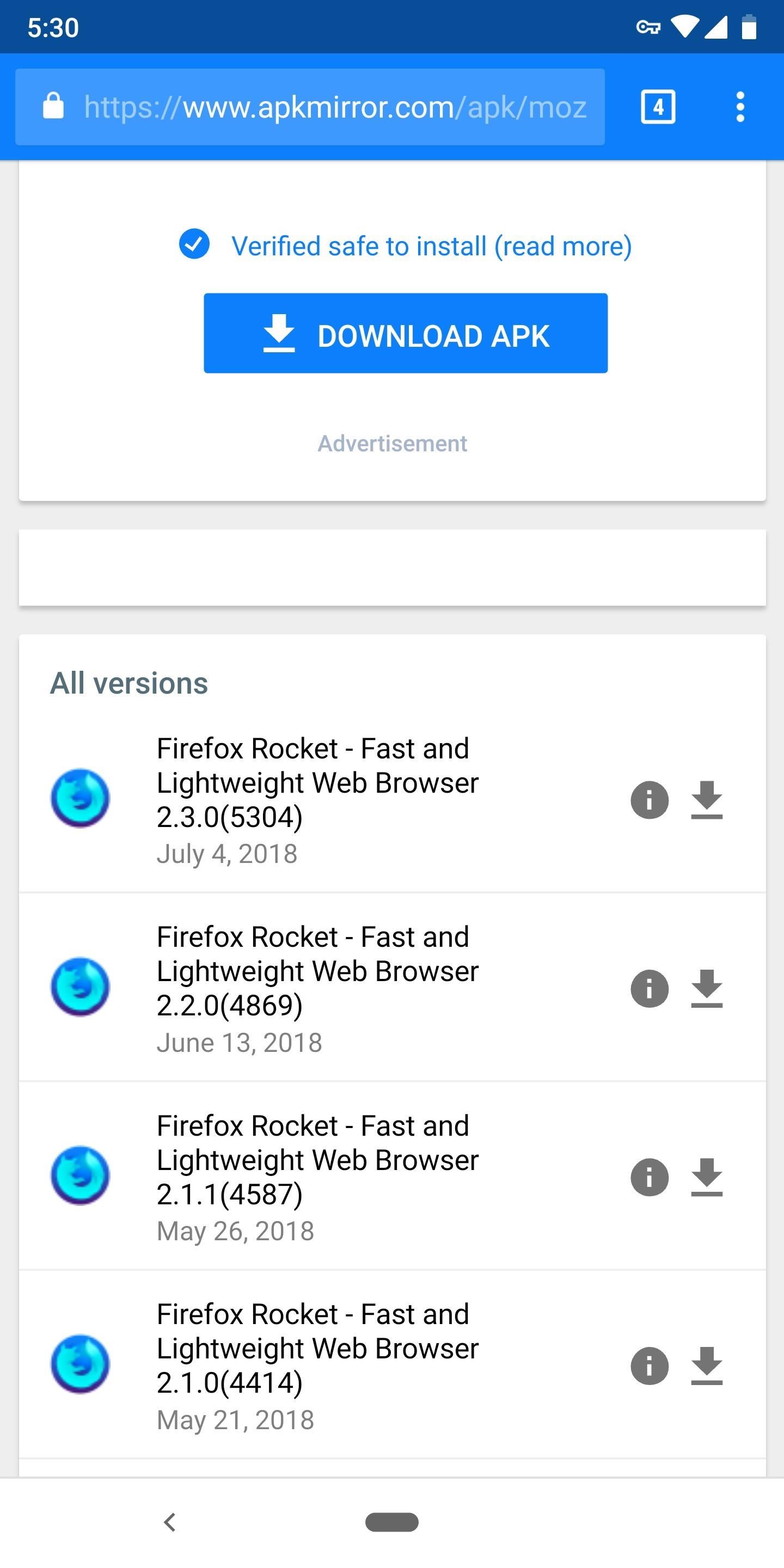
Installing Firefox RocketOfficially, Firefox Rocket is exclusive to Indonesia, but you can sideload the APK. First, make sure you have Unknown Sources enabled in Settings if you're on Android Nougat or lower, or grant your browser permission to install other apps if you're on Oreo or higher.Next, use the link below to download the latest APK installer file for Firefox Rocket. The most recent version will be at the top of the list under the "All versions" header — just tap it, then choose "Download APK" to get the installer file. From there, tap the Download Complete notification, then press "Install" when prompted.Download Firefox Rocket for free from APKMirror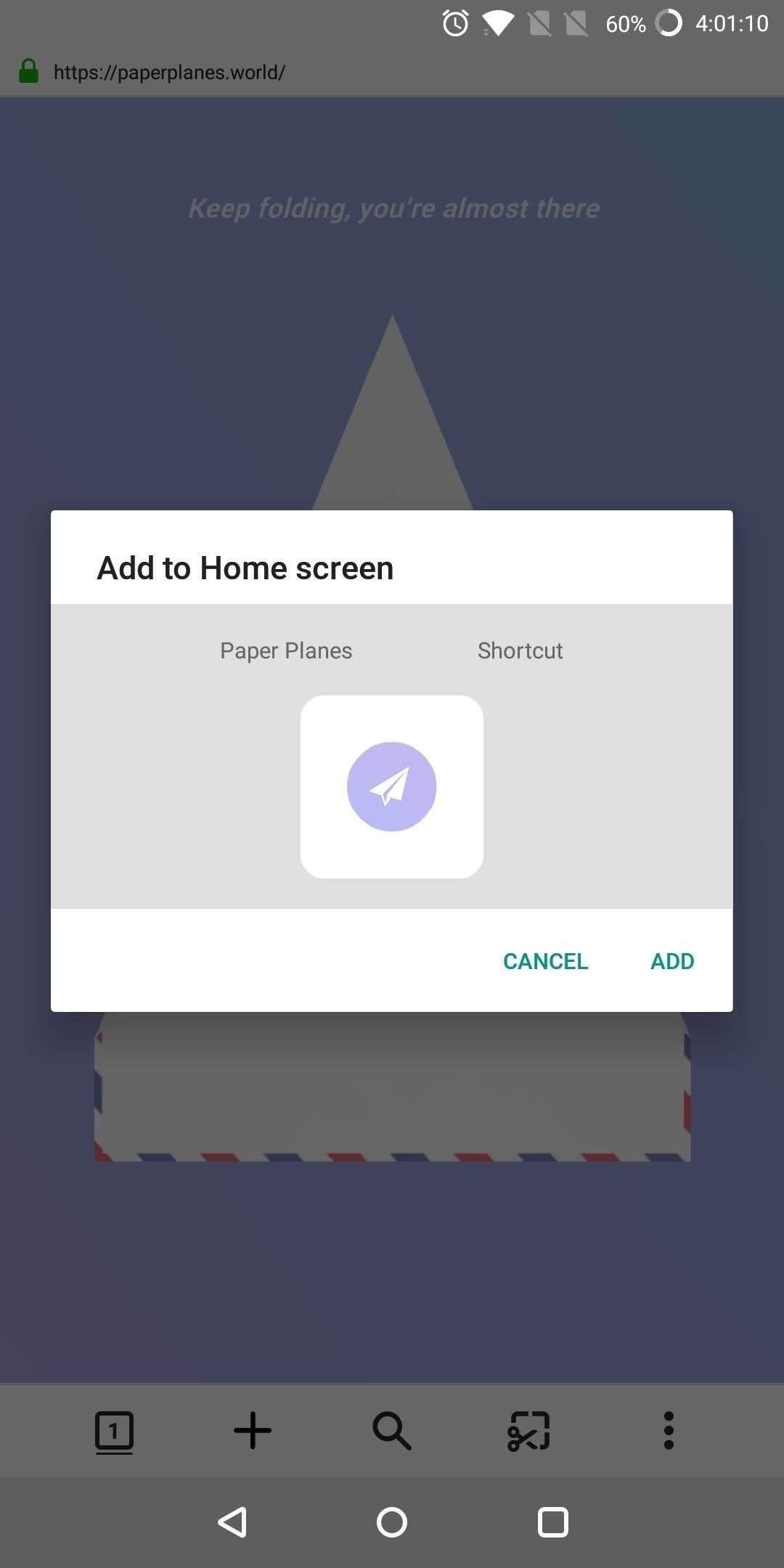
Browsing Faster with Firefox RocketThanks to "Turbo Mode," Firefox Rocket is really, really fast. After running Basemark's benchmark a few times, Rocket was able to achieve a higher score than Brave Browser, which was previously the fastest browser we've tested.Besides its lightweight APK and fast speed, Rocket has many features you've come to expect from your browser. There's built-in screenshot support allowing you to read articles offline, and tabbed browsing for those of us who like to have more than one sites open at a time. There's even support for Progressive Web Apps to enjoy websites designed for mobile devices outside the browser. (1) Firefox Rocket supports PWAs, (2) Firefox Rocket is one of the fastest browsers on the Play Store. With Android Go now entering the US market, many can benefit from Firefox Rocket. And especially for mobile users who don't have access to (or can't afford) unlimited data, reducing bandwidth consumption from your browser can allow you to eke out a few more days before reaching your data limit.Don't Miss: The 5 Best Internet Browsers for AndroidFollow Gadget Hacks on Facebook, Twitter, YouTube, and Flipboard Follow WonderHowTo on Facebook, Twitter, Pinterest, and Flipboard
Cover image and screenshots by Jon Knight/Gadget Hacks
In this episode, see how to program a USB development board for cheap. Building a free voice over IP phone system could never be easier. Matt shows us how to setup a 3CX PBX in under 10 minutes. Ever wanted to program a development board? Darren gets started with a USB based kit for under 20 bucks.
Digispark - The tiny, Arduino enabled, usb dev board! by Erik
The Samsung Galaxy S7 edge (left) and the Galaxy S7 are finally here. Killer Displays. The only differences between the two handsets spec-wise are the display size—S7 edge has a 5.5" curved display, compared to the S7's 5.1" display—and the battery size—3,600 mAh for the S7 edge; 3,000 mAh for the S7.
Galaxy S7 and Galaxy S7 edge home button scratching too
Step 3: Select Mail and Calendar app and then click Uninstall option. Click Yes button when you see the confirmation dialog to uninstall the mail app. Step 4: Open the Store app, search for Mail and Calendar app, and then install the same to reinstall the Mail app. Method 3 of 3. Reinstalling Mail app using Windows 10 App Remover tool
How to Recover Uninstalled Programs on Windows 10 - EaseUS
All the fixes are regarding the Google Play Services. You can try any of fix, to prevent the faster battery drain of your Android smartphone device. Fix Google Play Services Battery Draining Problem. You can't stop using your battery by apps, but you can do something to prevent extremely battery draining issues by following the steps listed
What Is Google Play Services, and Why Is It Draining My Battery?
In this tutorial, I'll be showing you how to remove the carrier label located on your Android Lollipop's lock screen. It's a very simple process, but you will need to be rooted and running the
How to get rid of carrier name on Lock Screen? - Samsung
Carrier Cell Phones | Amazon.com
This step-by-step repair video will show you how to replace a cracked Nokia 6 display assembly, swap a battery, and also how to completely teardown and reassemble your Nokia smartphone.
SOLVED: HOW TO disassemble N81 Nokia phone - Fixya
How To: Cut Off Your Phone Addiction with Android 9.0 Pie's 'Wind Down' Mode on Any Device How To: Quickly View RAM, Data Usage & More in Your Android's Quick Settings Menu How To: Get an Immersive Mode Quick Settings Tile on Any Nougat Device — No Root Needed
Bedtime Mode: How to Keep Notifications from Distracting You
How To: Use Color Adjustments in Photoshop Express for More Vibrant Images How To: Fix Lighting Issues Using Photoshop Express for More Balanced Images How To: Save Time on Quick Adjustment Edits with Filter 'Looks' in Photoshop Express
Enhance and improve image quality | Adobe Photoshop tutorials
Nova Launcher 101: How to Get Android Oreo's Adaptive Icons
How To: Hide Secret Files on Your Mac's Desktop with Obscurity How To: Lock and Unlock a Safe How To: Make a Super Secret Batman-Style Bust Switch for Your Batcave (Or Just Your Lights) How To: Make a hidden compartment using CDs How To: Make a Super Secret Book Safe
Keep Your Secret Stash a Secret with This DIY - WonderHowTo
In this tutorial, I'll be showing you how to peacefully fall asleep using Music Timer, aka SleepyTunes, a free Android application that will gradually lower your device's volume based on a time
How to Pause & Play Music Faster Using the Volume Buttons on
Android file transfer: How to move data between your phone and computer Moving files from your Android device to a Windows PC or Mac (and vice versa) doesn't have to be difficult — or dependent
How to Transfer Files Between Samsung Phone and Computer
Add a Smart App Drawer to Any Launcher & Get Automatic
0 comments:
Post a Comment