How To: Keep Track of What You Spend on Spotify, Netflix, & Other Online Subscriptions Using Your iPhone
As the internet continues to become a bigger part of our day-to-day lives, we slowly but surely start to rack up a bunch of web-based subscriptions. These internet subscription services—Netflix, Hulu, and Amazon Prime, just to name a few—may seem innocuously cheap individually, but when combined, they actually comprise a significant portion of our monthly bills.All of that considered, it's high time we had an easy way to keep track of these numerous subscriptions. Developer Yummygum thought the same, so he created an iPhone app that puts all of your online subscriptions in one place, complete with custom icons and notifications. It's incredibly easy to set up, too, so read on below to see how it all works. 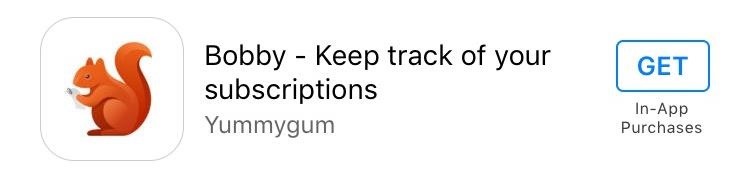
Step 1: Install BobbyThe app that will help you keep track of all your bills and online subscriptions is called Bobby (previously named Billy), and it's available for free on the iOS App Store.Install Bobby for free from the iOS App Store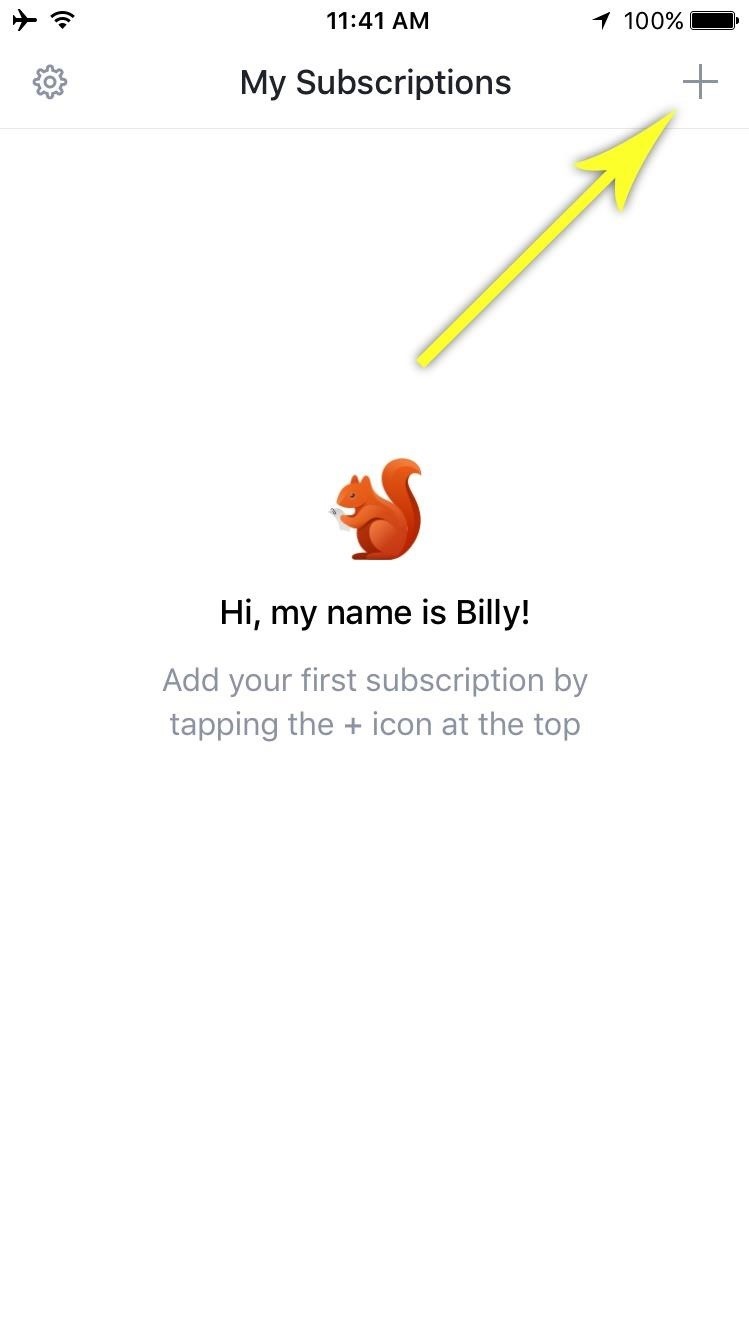
Step 2: Find Services & Add Your SubscriptionsOnce you've got Bobby installed, be sure to grant the app permission to post notifications if you'd like to use its reminder feature. Aside from that, start by tapping the + button in the top-right corner to add a new subscription service that you'd like to track.From here, you'll see a list of all the online services that Bobby has preset templates for, and all you have to do to select one is tap it. Otherwise, tap the search icon at the top of the screen to find a specific service, then select it from this menu. Next, enter the monthly cost of this subscription into the topmost field, then you can add a description or choose whether this service bills monthly, quarterly, or annually. Aside from that, expand the "More Options" section towards the bottom to view more options, then select the "First bill" option to set your billing cycle. From here, use the following menu to select your next billing date, and this date will be used going forward as well. Beyond that, you can use the "Remind me" option to get a notification when this bill is coming due, but make sure to tap the "Add" button in the top-right corner to wrap things up when you're done.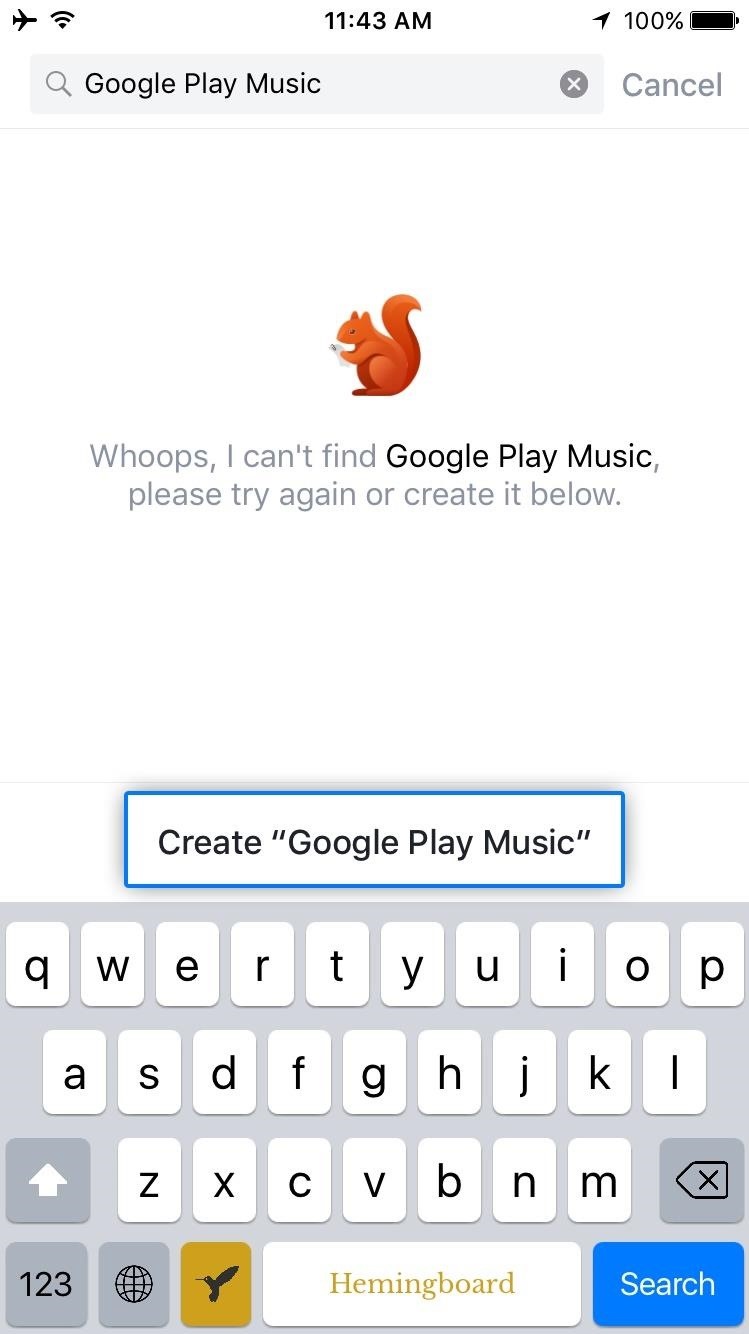
Step 3: Add Subscriptions ManuallyIf a subscription service or bill was not listed when you searched its name, that's no biggie, because adding an entry manually is incredibly easy. When you type in a name and it's not found, simply tap the create button at the bottom of the screen. From here, options such as "Add icon" and "Color" allow you to customize the appearance of this bill reminder, so choose those to begin. At this point, you'll be able to select from several different icons, and of course you can add a custom color, so even if Bobby doesn't have a service queued up already, you can still make it visually interesting. Beyond that, the rest of the setup is identical to the process depicted in Step 2, so you should already feel right at home.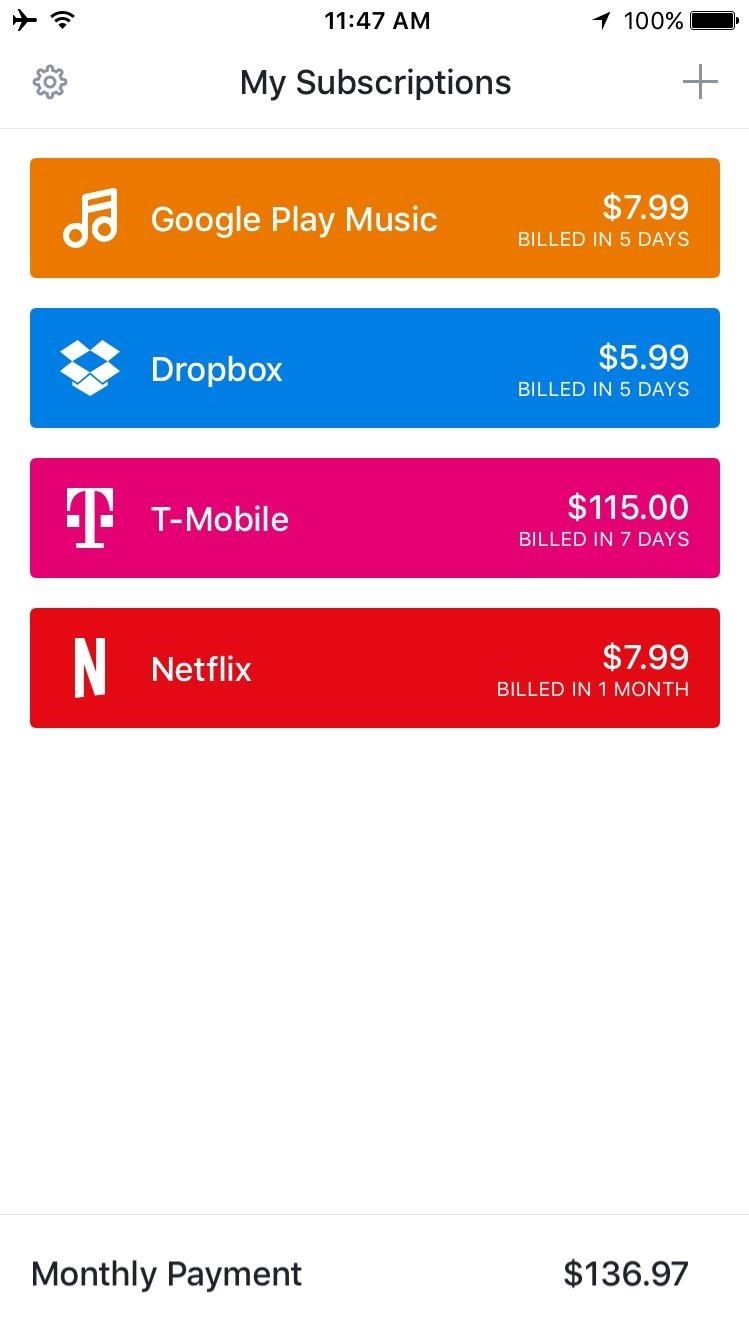
Step 4: View Upcoming Bills & Get NotificationsAfter adding any additional bills or subscriptions, you'll be all set to go. Worth noting, though, the free version of Bobby only allows for up to 4 separate bills or subscriptions at a time, but an in-app purchase of $0.99 will remove this limitation.The subscriptions are shown in a color-coded lists, with icons to make it easy to see which bill is going to be due next. The list itself is ordered by due date, so the bill that's coming up next will always be first. On top of that, if you opted to enable reminders, you'll even get a notification when each bill is coming due. Follow Gadget Hacks on Facebook, Twitter, Google+, and YouTube Follow Apple Hacks on Facebook and Twitter Follow Android Hacks on Facebook and Twitter Follow WonderHowTo on Facebook, Twitter, and Google+
Cover photo and screenshots by Dallas Thomas/Gadget Hacks
Netflix does provide ratings and suggestions for me, but sometimes I want a little more info. If you're streaming Netflix on your computer, you can try out the new Netflix Rate extension for Google Chrome, which adds IMDB and Rotten Tomatoes ratings to the hover-over info panel for each movie.
How to Add IMDB, Rotten Tomatoes, and Metacritic Ratings to
Mobile Leer en español iOS 11 will stop apps like Uber from constantly tracking your location. Take that, Uber. Your shady app doesn't need constant location data anyway.
How to stop iPhone from tracking your location
Have one of the jackass guys think the skit is to go tandem skydiving with a funny costume on but the real prank is right as the jackass guy and the skydiving instructor jump out of the airplane the skydiving instructor says, "oh shit" and pretends their was a malfunction with the parachute that they're not deploying and then when they get close enough that they need to deploy it he deploys it
Gadget Hacks News — Page 52 of 55 « Gadget Hacks
How to Stream Music & Videos from Cloud Services on Android
How to Make a Clothespin Pocket Pistol (AKA Mini Matchstick Gun) Mini Matchstick Gun - the Clothespin Pocket Pistol: In this project we're taking boring old clothespins, and up-cycling them into powerful matchstick & toothpick shooters, that will stick into apples, and lob firey darts over 20 feet.
HOW TO MAKE A MINI MATCHSTICK GUN - THE CLOTHESPIN - YouTube
Watch the best free movies online sorted by rating and genre. We've got a great selection for any age & taste, so you get right to watching movies online free.
Full Movies on YouTube: How to Find Them and 10 Classics to Watch
I am starting to learn Ruby and having a hard time running the Ruby classes in the Terminal. I created a class in the Sublime Text editor, just "hello world". I can compile using ruby hello.rb, but how do I execute it? I went to the terminal in my root directory and typed rails c which gave me a console. Could some one please tell me how to
Creating and running your first Ruby project - Help | RubyMine
Apple's latest iPhone cycles have been very expensive, which means that friends and family members who own the iPhone are unlikely to lose extra money on cool accessories and mobile devices - but this is where you come in. . 1 Apple AirPods . Yes, every iPhone model comes with a pair of Apple EarPods that are suitable for most things.
7 must-have gifts for iPhone lovers and Apple fans | Macworld
Hi JuanMiguel Gealogo, My friend unfortunately I have bad news for you, while your display still works it is permanently damaged. There is no fixing this issue, there is only replacing the screen with a new one. What has happened is the display has been damaged below the first layer of glass, you ca - Samsung Galaxy S III
Recently, Adobe has lifted the support of Flash from the Android Jelly to later versions. But there is a way out to install and use Flash Player on Android Jelly Bean as well as KitKat, Lollipop and Oreo. Flash Player is generally used for accessing the flash content such as online TV shows, gaming, videos and other multimedia purposes. So, it
Make Flash Player Work on Android 5.0 Lollipop - groovyPost
News: Levi's Now Selling Exclusive Disney Denim Through Shoppable AR Lens on Snapchat News: Try These 5 Hot New Snapchat Lenses — The Simpsons, Playable Flappy Bird & More News: Snapchat Launches In-App Store with 'World's First AR Superstar' Hot Dog Toy & Other Swag
How to Add Sound Effects to Your Snapchat Videos « iOS
Step-by-step instructions on how to properly put on and take off your Presidio for iPhone 7. Check out Speck's iPhone 7 cases and iPhone 7 Plus cases. iPhone
How to install and remove an iPhone case - YouTube
If you want to find out the linear distance between your hotel and a landmark or restaurant you want to visit, Google Maps has a great feature that lets you quickly measure the distance between two or more points. It's perfect for getting an idea of how far places are in relation to each other, which can help you plan trips more efficiently.
Google Maps Area Calculator Tool - Daft Logic
0 comments:
Post a Comment