How To: This Hack Turns Any Phone into Black Light
Black lights come in all shapes and sizes, and are useful in a variety of ways—they can help you spot fake currency, urine stains, interesting rocks, deadly scorpions, or even just some cool fluorescent artwork.Most black lights work using a filter or coating over the bulb that filters out most of the visible light and produces mostly long wave ultraviolet (UVA) light in a dim violet glow (filter-less bulbs will produce a blue color). With a black light, you can see fluorescence, the radiating glow emitted by certain substances when exposed to ultraviolet light.While no smartphone is technically capable of emitting UV light currently, you can mimic the effect of a black light using your phone's LED flash, a few markers, and some transparent tape. It won't work as well a commercial LED black light, but if you're just looking to show off some cool fluorescent art or mutant-looking plants, it'll definitely do the trick. 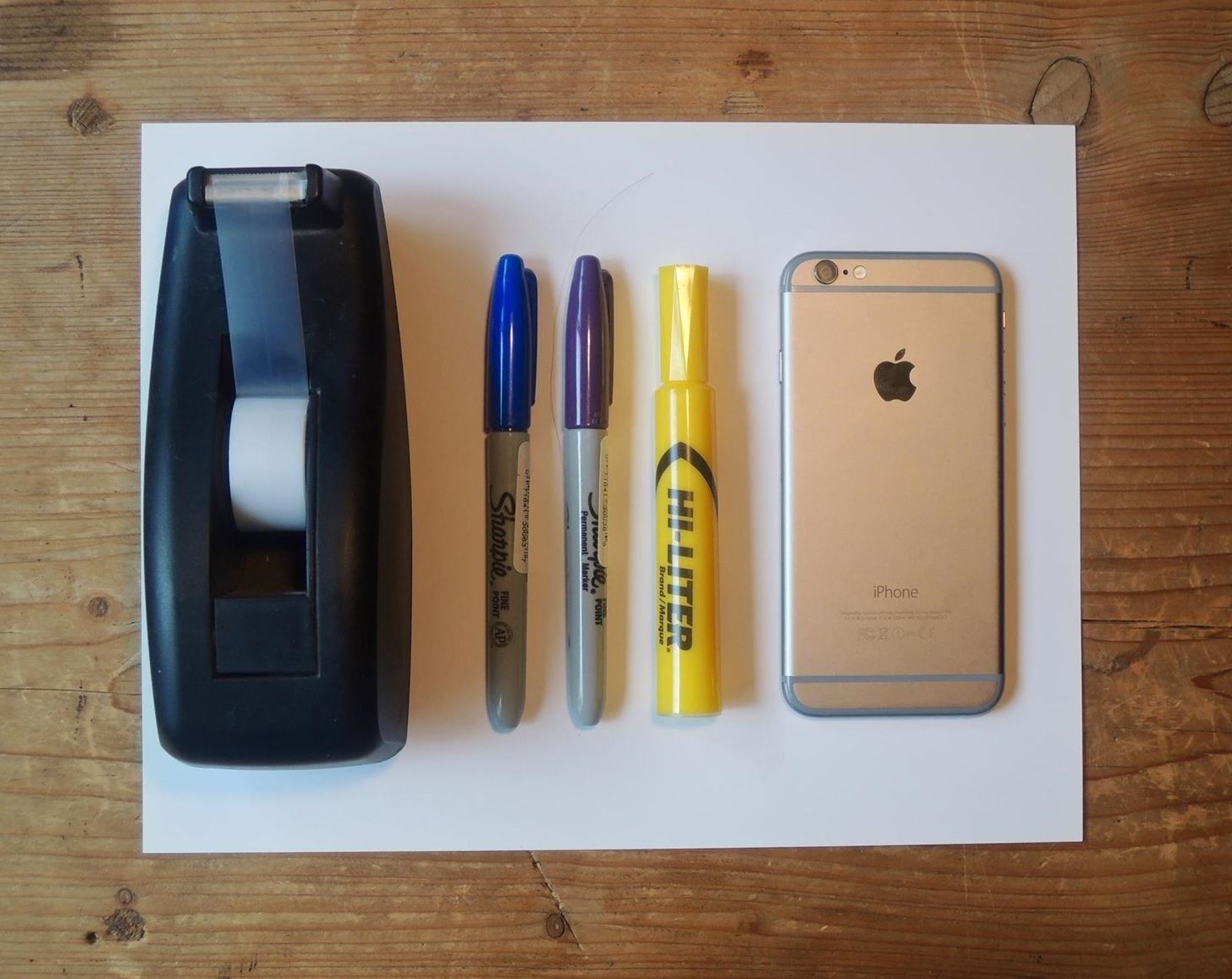
What You'll NeedA blue and purple marker Transparent tape Smartphone with LED flash Highlighter White paper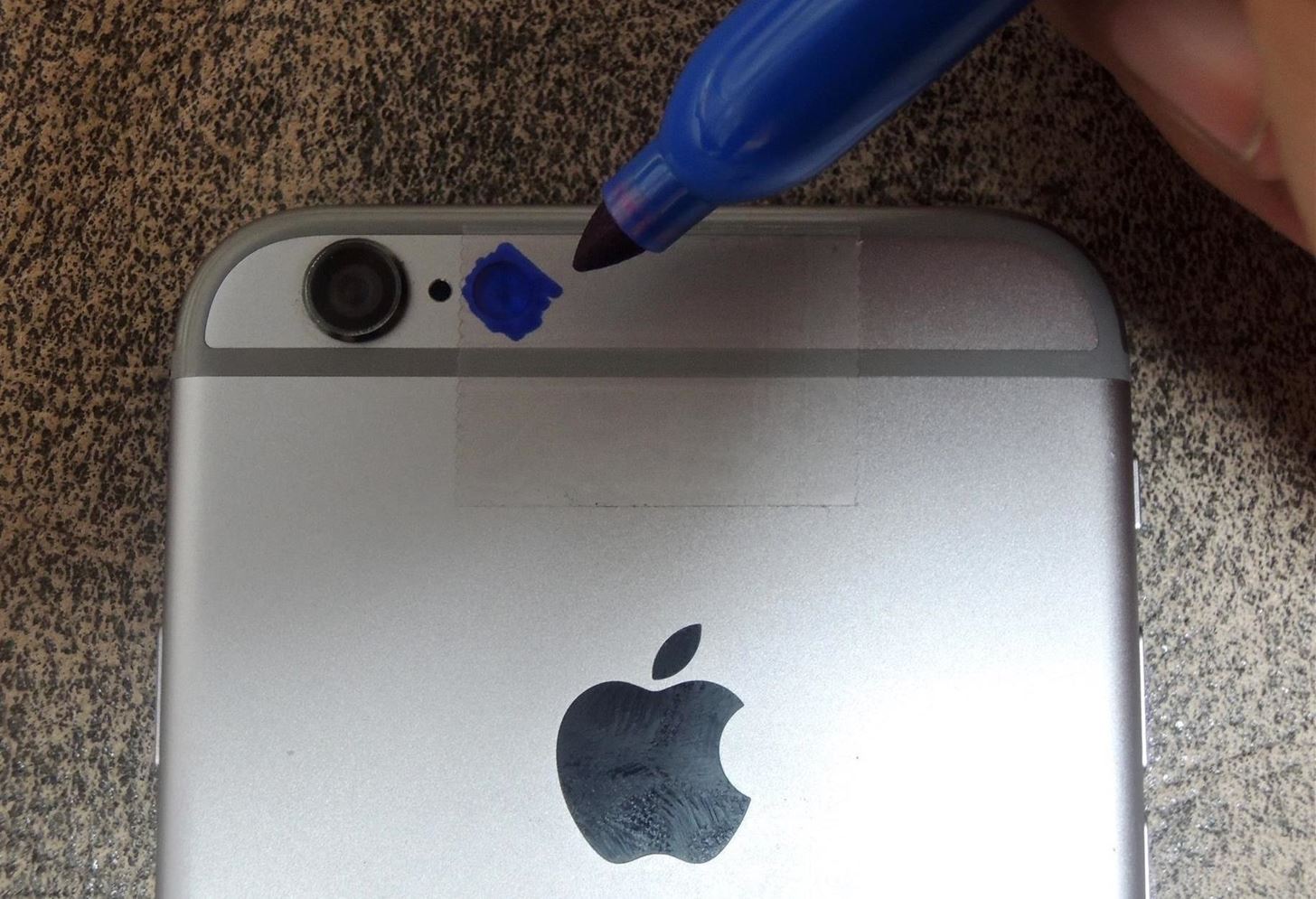
How to Turn Your Smartphone into a Black LightThis project can be literally be done is seconds if you have all of the materials in front of you. It's that easy. And if you don't plan on taking any photos or videos with your device's camera, then feel free to tape over that part also—if you're afraid of getting ink on your camera lens.Place a small piece of tape over the LED flash on the back of your iPhone or Android smartphone (will also work on tablets with built-in flashes), which should be close to your rear camera. Color on top of the tape with blue marker so that it covers the flash. Place another piece of tape over top of the flash, and color on top of it with blue marker as well. Place a third and final piece of tape over the flash, but this time color over the flash with your purple marker. You're done! Seriously, that's it.
Using Your New Smartphone "Black Light"On a piece of white paper, write/draw anything down with the highlighter, then turn on your device's flashlight feature in a dark room and shine the purple/blue tinted light at it. The yellow writing on the paper will come to life thanks to your brand new DIY black light, giving it a prominent look in complete darkness. Depending on the type of highlighter you use, your results will vary. Below are several examples, each from different highlighters, under my makeshift black light. If you want to take photos with the black light on, just make sure that you don't tape over the camera lens (like I did in my video up top) or you'll have a pretty blurry picture. Likewise for videos, though you'll also want to keep tape off of your microphone, too.
Don't Miss These Other Cool Fluorescent Hacks:How to Make Glowing Green Candy (AKA Kryptonite Candy) How to Make Your Own Glowing Green Fluorescein (Fluorescent Dye) Make Radioactive-Looking Mutant Plants That Glow Under Black Light How to Make Trippy Triboluminescent Smash-Glow Crystals How to Make Fluorescent Water Monsters Using Highlighter Markers Follow Gadget Hacks over on Facebook, Google+, and Twitter, for more great tips.
How To: The 8 Best New Features in iOS 11's Photos App for iPhone How To: Send GIFs with the Messages App on iOS 10 News: Google's New App Fixes Everything Annoying About Apple's Live Photos How To: Turn Yourself into Animated Emojis That Are Accessible from Your iPhone's Keyboard
How to Untag Yourself from Multiple Photos in Facebook
Get Your FIFA Fix & Play Kings of Soccer on Your iPhone Right
A good news app is the best way to make sure you're able to handle the influx of daily news, and that's why we've rounded up some of the best news apps for iOS and Android.
MacRumors: Apple Mac iPhone Rumors and News
Samsung is all set to launch the Galaxy S9 and Galaxy S9+ in a new color variant. The flagship smartphones from the South Korean company have appeared in Burgundy Red color. The pictures of the
Samsung beefs up the Galaxy S9's color pallet with red and
Mobile Apps Who needs FaceTime? 4 video-calling apps for Android. If you're looking to video chat, these apps can help stay connected with HD video and extra features too.
10 Best Android Video Chat Apps For 2018 | Free Video Calling
In the past, we've shown you how to install CyanogenMod 10.1 on your Nexus 7, but that version was based off of the older Android 4.2 Jelly Bean. If you want to stay current, the newer CyanogenMod 10.2 is out in the nightly stage, which is based on Android 4.3, and you can get it right now.
How to Install a Custom ROM on Your Nexus 5 (A Newb-Friendly
From the menu bar at the top of your computer screen or at the top of the iTunes window, choose Account > View My Account. You might need to sign in with your Apple ID. On the Account Information page, scroll to the Settings section. To the right of Subscriptions, click Manage. To the right of your Apple Music subscription, click Edit.
How to set up and manage Apple Pay on the Mac | iMore
Android Keyboard Showdown: SwiftKey vs. Swype vs. Google vs. TouchPal vs. Fleksy What's New in iOS 8.3: Diverse Emojis, Password-Less Free Apps, Filtered Messages, & More How To: Get Rid of Emoji Suggestions in the New Version of Swype for Android
How to Get Emoji Suggestions with Any Android Keyboard
How to enable Developer options in Android You can unlock the Developer options on any Android smartphone or tablet by locating the Build number in your Settings menu and tapping it multiple times.
Android 7.0 Nougat Developer Options - How To Enable
Or Instastories! =) I've also found some new ways to gain a larger following on Instagram by using the story feature!! Let me know if you would like to see mini social media tips videos in the future!
Stories | Instagram Help Center
Innovage Retro Phone Handset, Black, 3.5mm Plantronics Voyager Edge Wireless Bluetooth Headset with Charging Case - Carbon Black 3.3 out of 5 stars 2,055. $49.90.
Plantronics CS540 Setup, Installation, and Users Guide
How to Install A Custom ROM On Any Android Device (2019) How To Install TWRP Recovery On Any Android Device (2018 GUIDE) - Install TWRP Without 5 Steps To Perfectly Install Custom ROM on
How To Install Custom ROM on Android - xda-developers
How To Hack An iPhone Free Without Jailbreak 2019 [iPhone hacks & tricks] If you are reading this, you maybe an owner of Apple iPhone and you are tired of the annoying restrictions the phone has. We will guide you through best cool iPhone hacks & tricks, secrets codes, for all different iPhone 6, 6s, 7, 8, X!
How-to Get Free Ringtones (No Jailbreaking Required)
0 comments:
Post a Comment