How To: Run Android Apps on Chrome for Windows, Mac, & Linux
When Google announced that it would begin supporting Android apps on its own Chrome OS, it was great news for all the folks with Chromebooks. But, as that operating system only makes up about 0.2% of the PC and laptop market share, most of us were out of luck.But that exclusivity didn't last very long, as developer Vlad Flippov ported the runtime used in making Android apps playable to the Chrome web browser. This means folks with Chrome installed on their Linux, Windows, or Mac computers can now run many of their favorite Android apps, which is a much simpler, more universal process than using ADB or installing a standalone emulator. Please enable JavaScript to watch this video.
Requirements64-Bit System Windows/Linux: Latest 64-Bit Version of Chrome Mac: Latest Version of Chrome Canary
Step 1: Install the ARChon RuntimeFlippov's custom-built runtime that makes Android apps accessible to Chrome on any platform is called ARChon. To install the runtime, start by downloading the ZIP file at this link. Next, extract the contents of the ZIP to a folder that you can access easily. With that taken care of, head to Chrome's main menu and go to Tools -> Extensions. At the top of the next screen, tick the box next to Developer Mode, then click Load Unpacked Extension. From the next menu, browse and select the folder that you extracted from the ZIP file earlier. Be sure to choose the second folder in the folder tree (the one that contains the locales folder). After pressing OK, the ARChon runtime will be installed on Chrome. Ignore any error messages, as these are to be expected.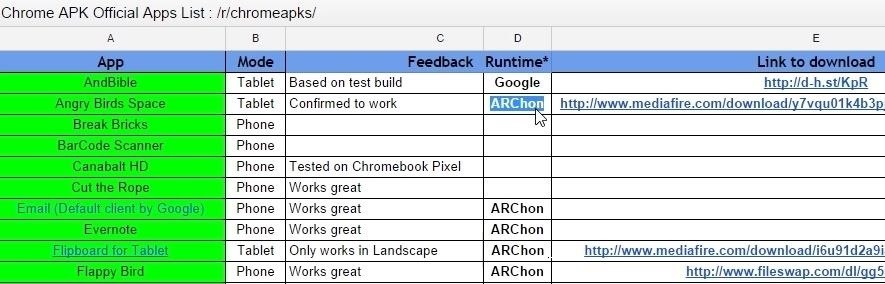
Step 2: Install Modified Android Apps on ChromeAndroid apps cannot be installed directly on top of Chrome, as a few modifications must be made to the APK files. But the good folks over on the ChromeAPKs Subreddit are maintaining a list of Android apps that have been ported for use on Chrome.Head to this link to view the list of ported apps. The entries labeled ARChon in the Runtime column are all compatible with this mod, so find one you like and use the download link on the right to grab it. From here, the process of installing an Android app is much like installing the ARChon runtime. Begin by extracting the contents of the ZIP file. Again, from Chrome's Extensions menu with the Developer Mode option enabled, click Load Unpacked Extension, then select the folder that contains the locales folder. Your Android app is now installed, and again, ignore any error messages as those are to be expected.
Step 3: Launching Android Apps from Within ChromeThere are two ways to launch the Android apps that you have installed on Chrome. From your Extensions menu, you can simply click Launch to run the app. Alternatively, if you have your Bookmarks Bar visible in Chrome, you can click the Apps button at the left to access your installed Android apps. The Android apps will have an Android logo to differentiate them from your regular Chrome apps. Controlling Android apps on a computer is rather intuitive—mouse clicks equate to screen taps, while a click-and-drag emulates a swipe gesture. So far, games and apps have been operating perfectly on my setup. How are they working for you? Let us know in the comments section below, as well as on Facebook and Twitter.
All Google products use the same account information.When you change your Gmail password, you're changing your Google account password. Use this new password when using YouTube, Google Photos, Google Maps, and other Google products.
5 Ways to Change Your Gmail Password - wikiHow
News: So Long, Siri! The Superior Google Assistant Is Coming to iOS News: Qualcomm Snapdragon XR1 Will Power New Augmented Reality Headsets from Meta & Vuzix How To: Enable Google Assistant in Maps for Hands-Free Navigation Help on iPhone or Android
How To: Use Siri with a Third-Party Email Client Instead of
Experience real multitasking on your Android! Open more apps at the same time in floating windows and enjoy real multitasking! Don't leave current app for a small task Floating Apps is the largest and the most advanced collection of floating mini apps available on Google Play! • watch YouTube & movies while using your phone for other things
Tiny Apps: 5 Useful Floating Apps Suite for Multitasking in
At this point, the app will be closed completely and won't be running in the background anymore. If there are apps that are consuming a lot of battery on your iPhone, such as Facebook, WhatsApp, or Telegram, then you can force quit them to save battery.
The OnePlus 5 had been in the hands of the public for a meager twenty hours before developers on XDA released a custom recovery image for it, and the 5T had a similar trajectory.
How to Install TWRP Recovery on Your OnePlus 6T
This wikiHow teaches you how to improve the audio quality of a song in Audacity. You can ensure a high-quality product by starting with a high-quality recording, reduce background noise during mastering in Audacity, and set the final track's audio quality when saving the track.
how you can eliminate bloatware on your Samsung Galaxy Note 8 smartphone. I hope this method will be helpful to Remove Bloatware from Samsung Galaxy Note 8.
Uninstall All Bloatware On Samsung Note 4 - techjunkie.com
Tutorial to Transfer Media Files from Samsung Phones yo PC/Mac. Step 1. Get Samsung Device Connected to the Computer. To start with, open the installed software on the computer and then get your Samsung phone connected to the computer via the USB cord. This software will detect your device and show you an interface as pictured in the below. Step 2.
How to Connect your phone to your Mac computer via bluetooth
VideoJug shows you how to take part in a web chat without causing offence to anyone. This is a guide to internet chat room behaviour covering creating a persona to safety.
How To Behave In Internet Chat Rooms - vidoops.com
Google unveiled the Pixel with Android 7.1 Nougat. Here is our review of the smartphone with the best Android experience around.
Google I/O 2019: all the news and highlights from the keynote
To change the trackball or trackpad sensitivity of the BlackBerry smartphone, complete the following steps: On smartphones running BlackBerry Device Software 5.0 or earlier: On the Home screen, go to Options > Screen/Keyboard. In the Trackball or Trackpad section, click Horizontal Sensitivity or Vertical Sensitivity to change the sensitivity level.
How to Set Trackpad Sensitivity on a BlackBerry smartphone
TouchWiz on the Tabs are pathetic, but at least it gives the tablet a lot of tablet like functions, I can respect that. I think pure Android is amazing on the phone, but it's comically (read iOS 10) levels of bad.
Is there anything the Surface 3 *can't* do that an Android
How One Man's Python Script Got Him Over 20,000 Karma on
0 comments:
Post a Comment