How To: Use Siri with a Third-Party Email Client Instead of Apple Mail on Your iPhone
Until very recently, Apple apps were among the only ones that would play nicely with Siri on iPhones. If you wanted to take advantage of the digital assistant to, say, compose an email, you would need to go with Apple Mail instead of the email client you actually use. As of iOS 12, this is no longer the case.Before iOS 12, even if you deleted the Mail app entirely from your iPhone, Siri would still not work with its third-party replacement. But now, just as with third-party weather apps, if you prefer a third-party email client to Apple's stock version, you're no longer locked out of Siri functionality.Just set up your email app of choice with as many Siri Shortcuts as offered to introduce the digital assistant to your inbox. For example, Spark allows iOS users to open a folder, search archives, or compose a new email with a specific contact or contacts, subject, body, and signature.Don't Miss: Use Siri with a Third-Party Weather App Instead of Apple's Unfortunately, Spark appears to be the only major email client to offer Siri Shortcut compatibility at the time of this writing. Hopefully, more email apps will add similar functionality using the Shortcuts API in time, but for now, Spark beat everyone to it.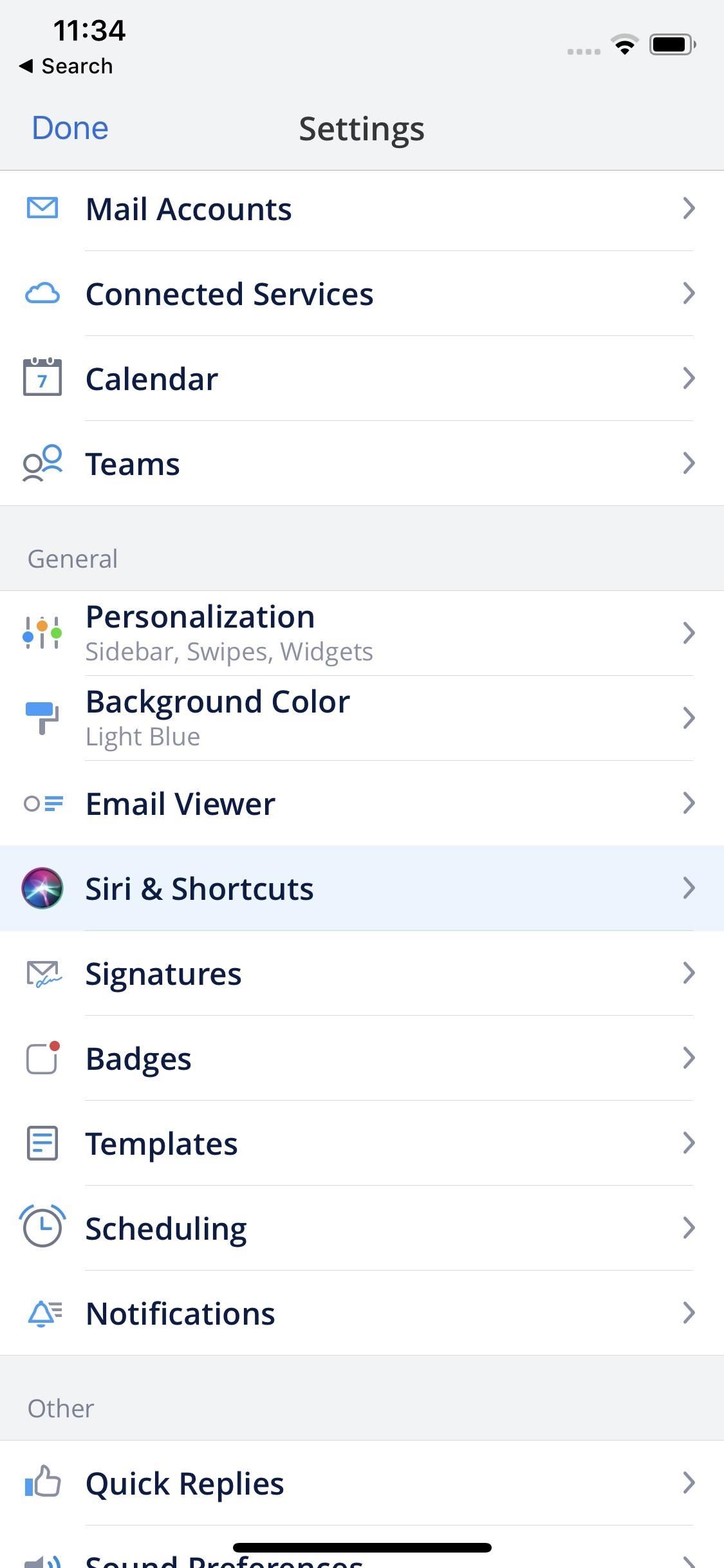
Method 1: Assign Siri Shortcut Phrases In-AppWhile Spark has three main shortcuts available to use, there's only one way to take advantage of them from the get-go. In Spark, tap the hamburger menu icon in the top left, select "Settings," then choose "Siri & Shortcuts," which is where you'll find the three options available — "Open Folder," "Search," and "Sent."Let's say you wanted to set up a shortcut for opening your inbox. You would select "Open Folder," then "Inbox" from the list. You can see that "Archive," "Sent," Pins," and "Drafts" are also possibilities, and you can create a Siri Shortcut for each one if you really wanted. Here, you can choose your custom Siri phrase to trigger the folder to open. If you have "Type to Siri" enabled, tap "Type Phrase," then type your phrase in the field provided. Otherwise, tap the record button, and speak your phrase.When finished, tap "Done." Now, you can speak this phrase to Siri, and your shortcut will run as instructed in Spark. Your Siri phrases will appear in the Shortcuts section of the "Siri & Shortcuts" menu in Spark.
Method 2: Assign Siri Shortcut Phrases from SuggestionsIn general, if the app in question does not feature shortcuts in its in-app settings, the app's shortcuts will only appear in Siri Suggestions in the Settings app or on the lock screen, as well as in the Shortcuts app (see next method). However, available shortcuts will typically only appear in these locations if you use its function frequently in the app.Because Spark is the only email app that currently offers Siri Shortcuts support, the following instructions are specific to that app, but the process will be the same for other apps when they become available. The only thing that will be different is the available shortcuts and their names.Open the Settings app, then tap "Siri & Search." Right away, you may notice a shortcut for Spark listed under Suggested Shortcuts. If it's not the one you want or if there aren't any there, tap "All Shortcuts," then search for or scroll down to see the section for Spark.If you still don't see any Spark shortcuts available, that's because you likely haven't used Spark recently or haven't performed a specific action to make Siri draw up suggestions for it. For instance, if you open Spark and compose and send an email to someone, when you go back into the Settings app, you'll see a "Compose Email" option as well as a "Compose Email to [Name]" option with your recipient's name. Once you've found and selected the Siri Shortcut you want, either tap the record button or "Type Phrase," then either say or type out the command you'd like to use for it. Tap "Done" to save the shortcut.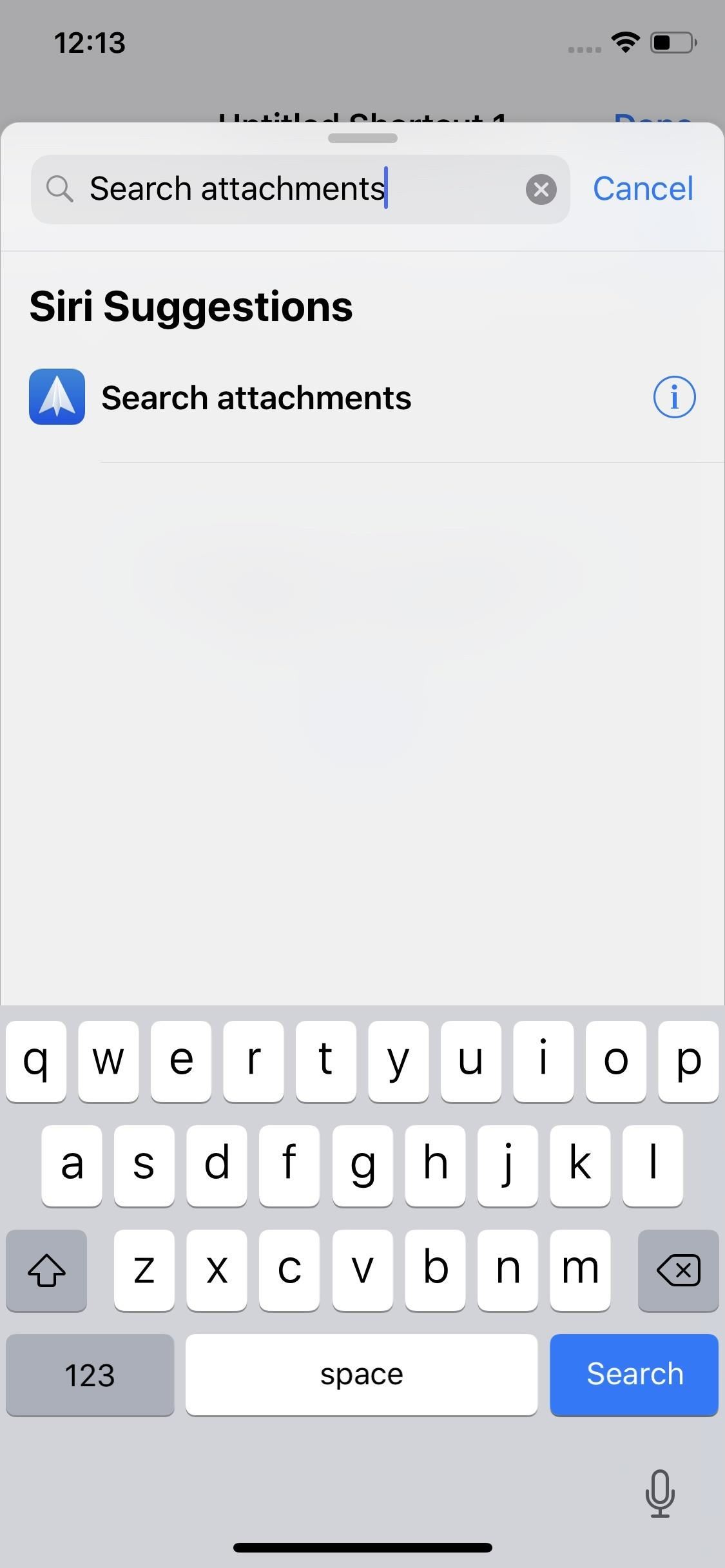
Method 3: Assign Siri Shortcut Phrases in ShortcutsThe Shortcuts app is the only option for those looking for advanced shortcut features. This app, developed by Apple, needs to be installed from the App Store if you haven't done so already. As with Method 2 above, available shortcuts for the email app in question will only appear if you've recently used or regularly use the associated action in the app directly.Don't Miss: How to Use the Shortcuts App for Custom Siri Actions & More That being said, let's say you're looking to set up a Siri phrase for searching for attachments in emails. After tapping "Create Shortcut," you could search for "Search attachments" in the action drawer or, if you don't know the name of the shortcut itself, search for "Spark" and a list of all its shortcuts will appear.Once you locate the shortcut, tap it. It will then be loaded into the workflow of your shortcut. Afterward, tap the Settings icon in the top right under "Done." Here, you can tap "Name" and name the shortcut to keep track of it better on your iPhone. Once you type a name, tap "Done." You can also add a custom icon to the shortcut by tapping "Icon." After you've created a unique icon, if you did, tap "Done." Most importantly, you'll want to tap "Add to Siri," which is what will trigger the phrase recorder for your Siri command. Either tap the record button or "Type Phrase" to record or type your command, respectively. When finished, tap "Done," and your shortcut will be ready to go. You don't have to stop there, either. You can actually add more actions to the workflow of your new shortcut to perform more complicated tasks. For ideas on building Shortcuts from scratch, check out our Shortcuts 101 section for help.
More Email Apps Hopefully to ComeWhile there are three methods listed above for adding Siri phrases to third-party apps, there's actually one more way. If you own an Apple Watch, you might be able to set up a Siri phrase for an email app from the Siri watch face. We haven't explored that option yet, but if you do, let us know how it works!No matter the method implemented for adding a Siri Shortcut, you can edit the phrase for it or any other one via the stock Settings app. In the "Siri & Search" menu, you'll see a section up top for "My Shortcuts." Tap on that, then tap on the shortcut you want to edit. You can also delete shortcuts from this menu.As mentioned above, we hope to see more email app developers take advantage of Siri Shortcuts in iOS 12 and higher. In the meantime, there's an endless number of apps in other categories that are compatible with these Siri commands. While you wait to get your email fix, make sure to check out how developers for other apps you use have added Siri Shortcuts.Don't Miss: All the Ways Your Favorite Apps Are Adding Siri ShortcutsFollow Gadget Hacks on Pinterest, Reddit, Twitter, YouTube, and Flipboard Sign up for Gadget Hacks' daily newsletter or weekly Android and iOS updates Follow WonderHowTo on Facebook, Twitter, Pinterest, and Flipboard
Cover image and screenshots by Jake Peterson/Gadget Hacks
Options here include a quick link to the main Windows Settings menu, Bluetooth and Location toggles, a "Tablet mode" switch, and a toggle for enabling "Quiet hours." If you do not see the Action Center icon in your notification area, you've probably got the option turned off.
How to use and customize quick actions in Windows 10
Palm Centro User Guide Sprint How to Use the Bluetooth device on a Palm Centro cell phone Bluetooth devices connect your mobile Click through to watch this video on
Palm Centro Bluetooth Headsets and Car Kits
NOTE: Reddit Enhancement Suite is developed independently, and is not officially endorsed by or affiliated with reddit. Permissions explained for the privacy conscious: - history - the history permission is required in order to add URLs that you expand using the inline image viewer to your history (e.g. "make them purple") - cookies - the cookies permission is required for Account Switcher to
How Microsoft Is About to Make Google Chrome Even Better
Figure 4-49 shows a building with curved faces, and a roof section that also has curves. The easiest way to create a roof section like this is to first create a vertical face on which to draw the roof section. After running Follow Me and Intersect with Model, the trimming of extra edges can take a while. But the results are worth the effort.
How To: Get Oreo's Battery Menu Back on Android Pie
Hack a Facebook Account on XAMPP or WAMP, this post is to answer some question that posted on 5 Steps how to hack a facebook account and to answer some question on request tutorial page. In the last tutorial 5 steps how to hack a facebook account , we use the online free hosting for the step by step tutorial .
Below are step-by-step instructions on how to text via email. SMS Vs. MMS. SMS, or Short Message Service is also commonly referred to as a "text message". With a SMS, you can send a message of up to 160 characters to another device. Longer messages will automatically be split up into multiple texts.
Galaxy S8 Oreo Update: Lock Screen Clock Now Matches
We searched high and low for a complete list of "OK Google" commands, but came up short. So we put one together ourselves. Below is a list of commands we have verified work on Android. Odds are it
Use "Ok Google" voice searches & actions - Android - Google
Feb 19, 2019 · iOS 12, Apple's latest mobile software for iPhone and iPad, is out. The new software packs in a bunch of new security and privacy features you've probably already heard about. Here's what
7 settings to change right away on iOS 11 - CNET
The easiest way to not be disturbed by anybody is to simply go offline by turning off chat completely. Obviously, if you go offline completely, no one will be able to see you are online, but you will also not be able to see which of your friends a
How do I hide that I'm online on chat window? | Facebook Help
Hence you can access your phone, by bypassing swipe lock Android even if you happen to forget the screen lock code. So, don't just wait, but bring out the solution for swipe screen to unlock Android device with dr.fone toolkit now.
How To Control The Music App On Your Android When The Screen
Here's how to find out if you're eligible for a phone upgrade for the big phone carriers in the U.S. Download the free app, and then click on "Upgrade Your iPhone" from the main screen.
How to check your iPhone upgrade eligibility - iPhone Hacks
0 comments:
Post a Comment