How To: Add Filters to Individual Video Clips or Your Whole Entire Project in iMovie for iPhone
Just like in Instagram and other popular photo and video apps, iMovie for iPhone lets you add filters to your whole entire movie project. Not only that, but you can choose to add different filters to different video clips in your timeline, no matter if the clips started out as videos or photos.Make sure you're in a movie project before you begin, as this will not work for trailer projects. Now, whether or not you want to add a filter to the whole timeline at once or just to a specific video clip that you imported, the filters will be the same: B&W, Blast, Blockbuster, Blue, Camo, Dreamy, Duotone, Silent Era, Vintage, or Western.
Option 1: Add a Filter to Your Entire TimelineOnce on the timeline, to add a filter to the entire project, make sure that no video clips are selected (highlight in yellow). If they are, tap in a non-video part of the timeline. Then, tap on the cog icon in the bottom right to access the Project Settings page.At the top, under Project Filter, you can choose between the 10 filters mentioned previously. Each filter shows you a tiny preview of what your movie would like, but only using the frame that's currently at the playhead location. Tap "Done" when ready to apply it. You can revert back if you don't like the way it looks.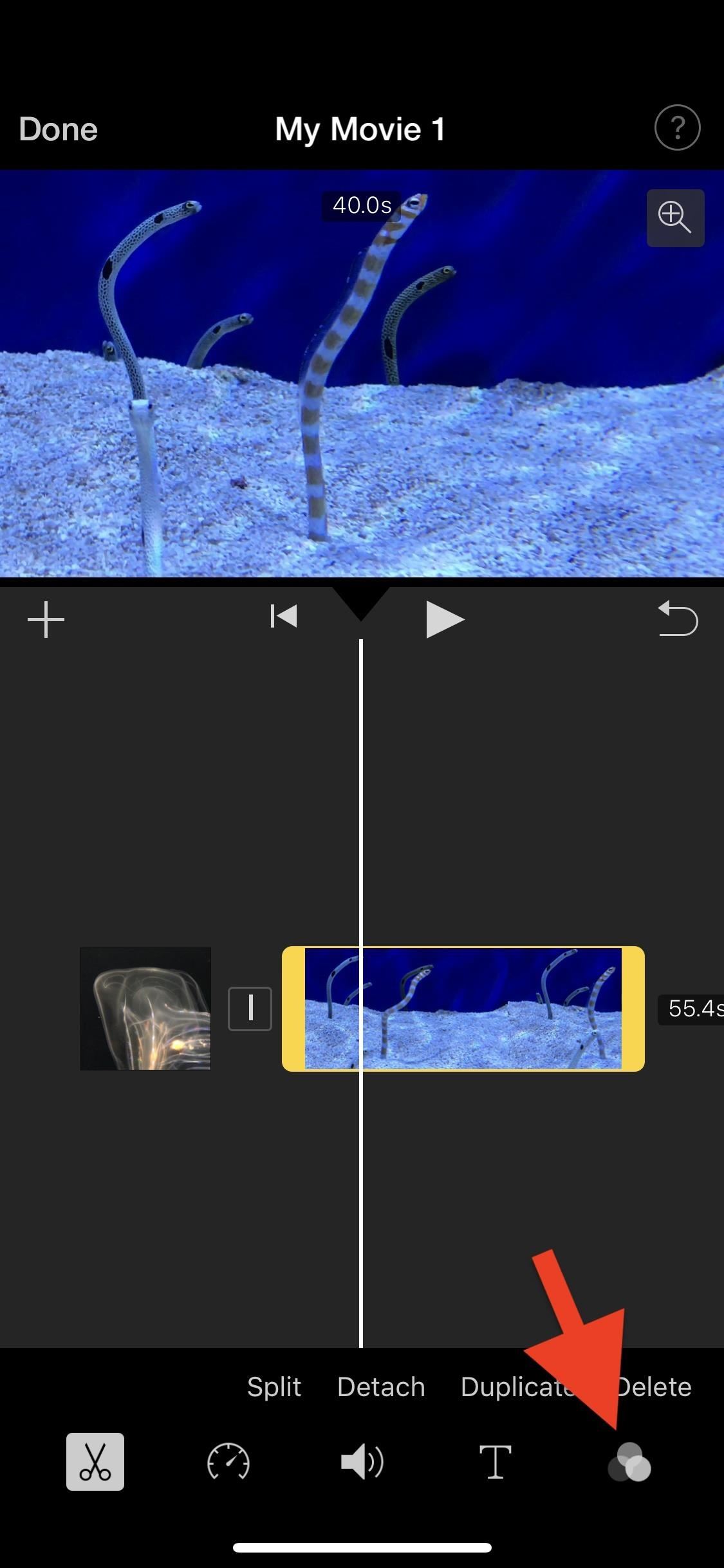
Option 2: Add a Filter to Only One Video ClipIf you don't want to apply a filter to your whole entire movie project, you can instead apply filters to individual video clips in the timeline.To do so, tap on the clip you want to highlight it (in yellow), then select the filters icon (it looks like three overlapping circles) from the toolbar. The same filters mentioned above will be available for you to choose from, and you'll also get a preview of the filter but in a much bigger view. You can always change the filters up or go back to no filter later if you want.Don't Miss: How to Add More Videos to Your iMovie Project Filters are only just a small portion of what's available to play around with in iMovie for iPhone, so stay tuned for more how-to guides on learning all the ins and outs of making a tiny film on your iOS device.This article was produced during Gadget Hacks' special coverage on smartphone-based video creator tips for filming and editing. Check out the whole Videography series.Don't Miss: How to Add Fades, Fade Ins & Fade Outs to Your Movie Project in iMovie for iPhoneFollow Gadget Hacks on Pinterest, Reddit, Twitter, YouTube, and Flipboard Sign up for Gadget Hacks' daily newsletter or weekly Android and iOS updates Follow WonderHowTo on Facebook, Twitter, Pinterest, and Flipboard
Cover photo, screenshots, and GIFs by Justin Meyers/Gadget Hacks
I have a palm centro and since it comes with no wi-fi, I was wondering if there was any way to connect to a computer, using bluetooth, and use it as a modem for my phone? I know it may seem confusing but I know that you can use your cellphone as a modem for your laptop/computer.
Setting Up Your Palm Device's Internet Connection - dummies
How To: Use the home screen on a Nokia N97 mobile phone How To: Add a contact to the address book of a Nokia N97 How To: Insert or remove a SIM card from a Nokia N97 Mini mobile phone How To: Add a mail widget to the home screen on a Nokia C6-01
How to Personalize the home screen on a Nokia N97 smartphone
To clear your history and cookies, go to Settings > Safari, and tap Clear History and Website Data. Clearing your history, cookies, and browsing data from Safari won't change your AutoFill information. To clear your cookies and keep your history, go to Settings > Safari > Advanced > Website Data, then tap Remove All Website Data.
Microsoft account | Microsoft Account Privacy Settings
To change the trackball or trackpad sensitivity of the BlackBerry smartphone, complete the following steps: On smartphones running BlackBerry Device Software 5.0 or earlier: On the Home screen, go to Options > Screen/Keyboard. In the Trackball or Trackpad section, click Horizontal Sensitivity or Vertical Sensitivity to change the sensitivity level.
How to Set Trackpad Sensitivity on a BlackBerry smartphone
How To: How You Could Remove Ads from Windows 8 Apps (And Even Unlock Paid Apps for Free) How To: Get Rid of Persistent Wallet Suggestions on Your iPhone's Lock Screen How To: Remove the 'Emergency' Call Button from Your Lock Screen
How to Uninstall Windows 10's Built-in Apps (and How to
This feature is not available right now. Please try again later.
How to Solder a wire onto a switch when building circuits
Apple is adding some genuinely useful features to its Safari browser. We went hands-on with the new preview version to test them out.
New Features and Changes Coming to Apple's Safari 12 Browser
How To: Customize The "Slide to Unlock" Text on Your iPhone's Lock Screen to Say Whatever You Want News: Your iPhone's Lock Screen Is Getting Better Widgets, Notifications, & More in iOS 10 News: iOS 11.4.1 Beta 2 Released for iPhones with No Real Bug Fixes or Improvements
How to Remove the Carrier Name from Your Lock Screen in
Sending a self-destructing email message is a cinch in ProtonMail for Android or iPhone, and you're not just limited to sending them to other ProtonMail users. Any email address, no matter the service, can be sent an expiring email — it just has to use end-to-end encryption .
ProtonMail Is the Easiest Way to Send and Receive Encrypted
This feature works because Google is holding the message on their server for the amount of time that you have specified before it gets sent. Once the message has been held for the specified amount of time, it is gone from Google, has likely reached your recipient's email server, and is out of Google's control. So, now that you see how Gmail
This will automatically group all the image files on your desktop into an Image stack, your PDFs and other documents into a Documents stack and so forth. If you happen to be working on a complex project with a bunch of assets scattered all over the desktop, organize the files with the Stacks features for easy importing in project.
How to Organize Your Desktop: 8 Steps (with Pictures
0 comments:
Post a Comment