How To: Speed Test Your Chromecast or Android TV
The Google Cast feature that serves as the primary interface for the Chromecast and comes bundled with Android TV devices like the Nexus Player is a marvel of modern technology. But as these things go, troubleshooting issues can be difficult with something so groundbreaking, especially when you consider that there are two parts to the equation—the casting device (your phone, tablet, or computer) and the receiver.So if you've been having network problems and you're not sure if it's your phone or the Chromecast that's causing the issue, a new Android app from developer Lauri Koskela can help you get to the root of it all in no time. It lets you easily run a speed test on your Google Cast device, so by process of elimination, you can see if it's the cast device or the receiver that's having trouble connecting.Don't Miss: How to Cast from Chrome Without Any Extensions 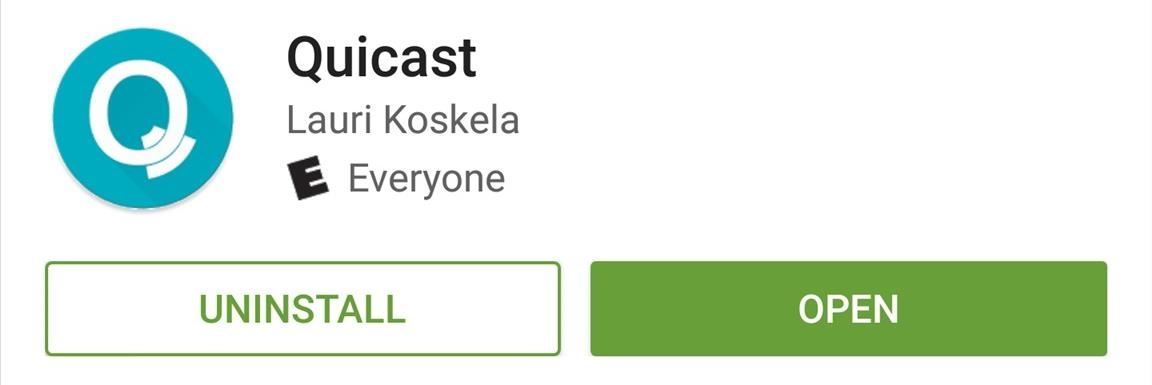
Step 1: Install Quicast on Your Android Phone or TabletKoskela's app is called Quicast, and it's available for free on the Google Play Store. To begin, search the app by name to get it installed on your Android device, or head directly to the install page at the following link:Install Quicast for free from the Google Play Store UPDATE: Quicast is no longer available, at least for now. Per the developer:"Yeah... The speed.me API went out of beta last week, and it's not free anymore. The license would be so expensive that I just decided to pull the app.I haven't found any suitable alternatives, so it looks like this is a dead project now. Sorry :("We'll update the article if/when Quicast resurfaces.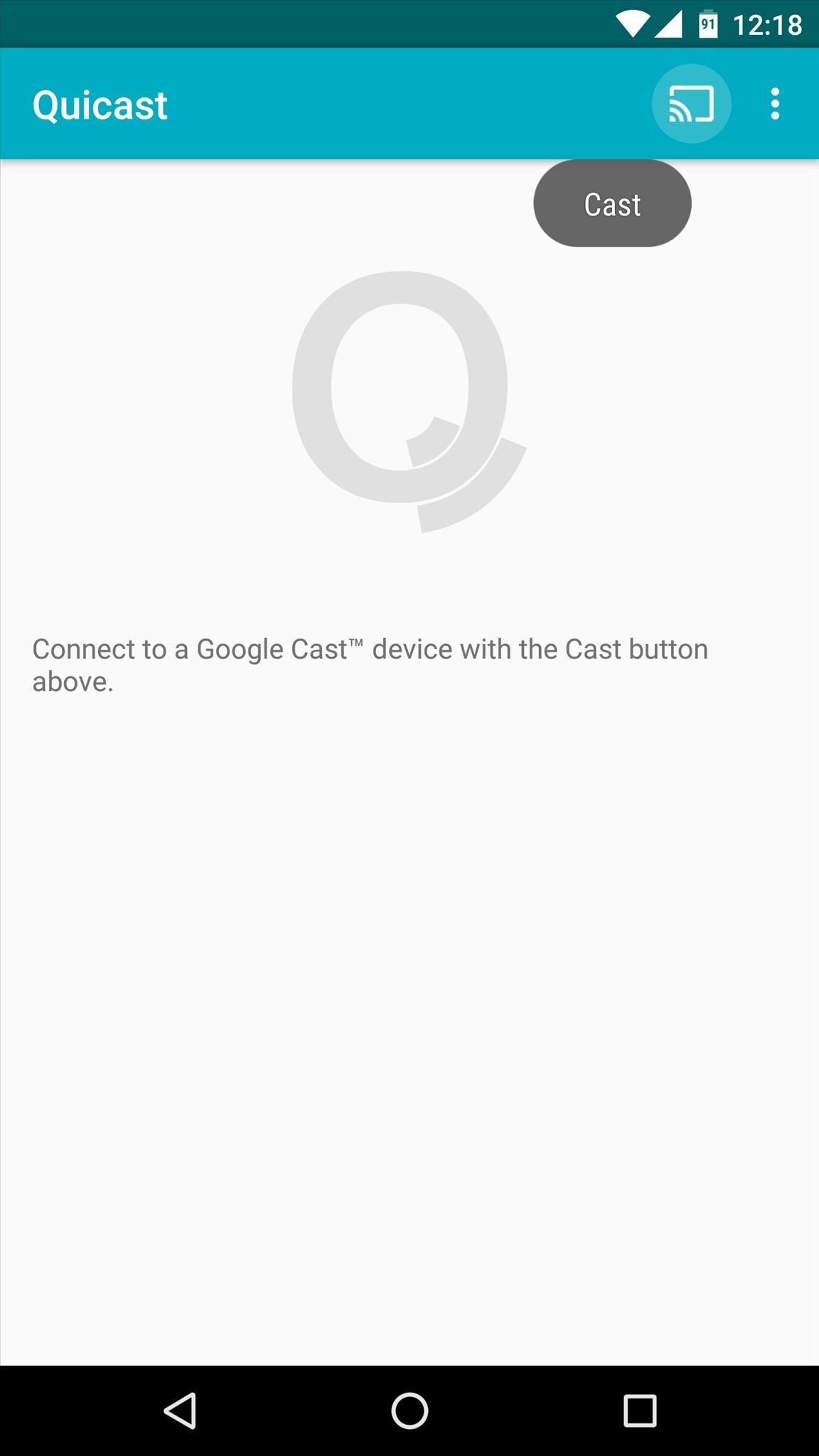
Step 2: Connect to Your Google Cast DeviceFrom here, make sure that your Android device is connected to the same Wi-Fi network as your Chromecast or Android TV. If it is, simply open the Quicast app and tap the cast icon in the top-right corner, then select your Google Cast device from the list. Once the connection has been made, you'll see a button in the middle of the screen on your handheld Android device—so tap "Test Speed" to begin. From here, the rest of the action will happen over on your TV.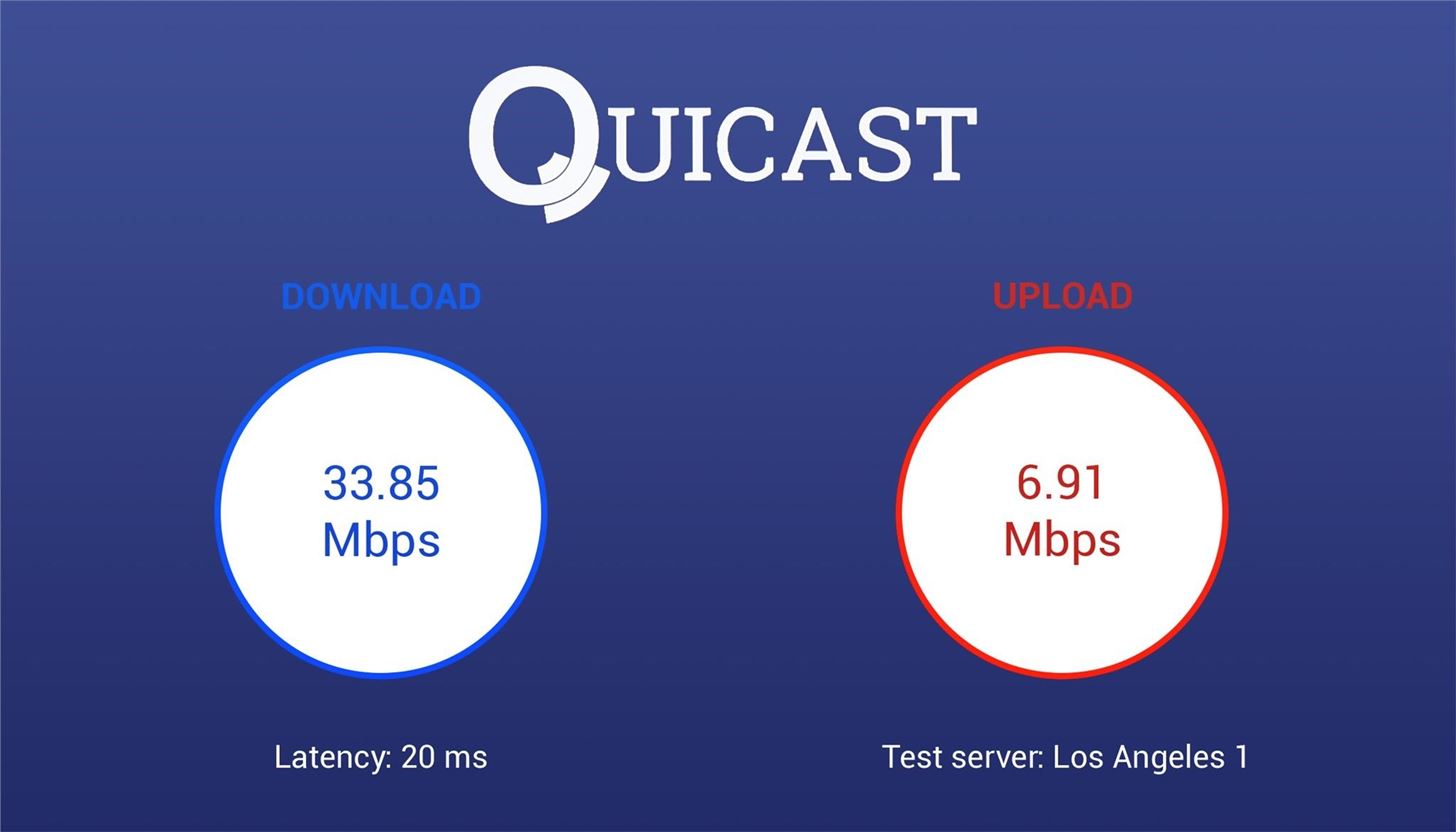
Step 3: Run a Speed TestQuicast uses speedof.me to run the speed test, and it makes sure to connect your Google Cast device to the nearest available server. The test takes less than a minute, and when it's done, you'll be shown the download speed, upload speed, and latency of the network connection your Google Cast device is using. With this information, you should be able to tell if the network issues you've been having are with your Google Cast device and its internet connection, or if it's a problem with the local connection between your phone and the Google Cast device. From there, troubleshooting should be a bit easier now that you know exactly which device is experiencing the issue.What were the upload and download speed on your Google Cast device? Let us know in the comment section below, or drop us a line on Android Hacks' Facebook or Twitter, or on Gadget Hacks' Facebook, Google+, or Twitter.
News: What Every Major Phone Gained by Removing the Headphone Jack News: Google Is Promoting Adware as One of the 'Best Apps of 2017' News: Always-Updated List of Phones With No Headphone Jack Built-In News: 10 Razer Phone Features & Settings You Need to Know About News: Samsung's Galaxy S9 Could Arrive in a Burgundy Red Color
Five Great New Phones That Come With Headphone Jacks
This video is unavailable. Watch Queue Queue. Watch Queue Queue
Cut the Rope 10-7 Level 3 STARS Walkthrough GUIDE HD
How to Boot Your Android Cell Phone Into Safe Mode. Android is one of the most stable operating systems, but it is also prone to performance issues, and these issues can occur every now and then.
How to reboot Android into safe mode for easy malware removal
How To: Open Google Now Instead of S Voice with the "Hi, Galaxy" Command How To: Use the official Google Voice app on an Apple iPhone 4 (iOS 4.2) How To: Navigate Hands-Free Using Voice Commands How To: Replace Android's Voice Dialer with Google Now for Better Bluetooth Dialing
How-to Use Voice Dialer On An Android Phone - groovyPost
Sports News, Scores, Schedules, Stats, Photos and Videos
EFS refer to a folder location called /EFS in Samsung's Android devices. It is a very sensitive folder hidden within the deepest core of your smartphone's internal file system and is very essential to the functions of our smartphones.
It turns out that you can play the classic game Snake (especially popular on cellphones back in the day) at Google-owned YouTube by holding the left and up arrow keys on your keyboard while a
Play Hidden Snake Game In YouTube Video - devilsworkshop.org
To edit/change any existing Speed Dial numbers, from the phone application, choose "View Speed Dial List" & you can edit existing entries from there. To use a speed dial simply hold down the key you assigned the contact to and the phone will call that contact. Make sure the person you wish to assign a speed dial to is in the address book.
How to Program Speed Dial | It Still Works
But that doesn't stop Google from experimenting with new features to improve the user experience. Google is testing a new design for Chrome when a single tab is opened. The feature is live in
How to Add Reddit AMAs to Your Calendar & Get Reminders on
If you want Install custom ROM on your HTC Hero, remove pre-installed apps from your HTC Hero, Install and use ROOT apps, Install Custom recovery on your HTC Hero, Change the IP of your device, Change the font of Android… In this article, we offer you the easiest way to HTC Hero.
How to Install A Custom ROM On Any Android Device (2019
If you forget your Mailchimp username or password, let us know and we'll send the information you need to access to your account. In this article, you'll learn how to recover your username or reset your password.
How to reset your password or recover your user ID
If liquid damages an iPhone or iPod (for example, coffee or a soft drink), the service for the liquid damage isn't covered by the Apple One-Year Limited Warranty. iPhone and most iPod devices that were built after 2006 have built-in Liquid Contact Indicators that will show whether the device has been in contact with water or a liquid containing water.
5 emergency tips to save a water-damaged iPhone - Macworld UK
Yesterday I received a call from a friend asking how to set up a Hotmail email account on her new iPhone. I was actually surprised she was asking this because she already has an iPad and didn't seem to have any problem setting up Hotmail on it.
Add an email account to your iPhone, iPad, or - Apple Support
0 comments:
Post a Comment