How To: Add Your iTunes Library to Google Play Music & Stream Songs from Any Device
It's always a pain to make sure you have enough storage on your smartphone. Pictures and videos occupy a lot of space, so your music library has to take a back seat—otherwise, you might see that pesky "Storage Full" notification at any time.If you have a large music library, you stand to save quite a few gigabytes of storage by removing the MP3, M4A, and other song file types from your phone and just streaming them from a cloud-based music service instead. This can also serve as a great way to transfer your favorite songs from your iPhone over to a new Android device (or vice versa), as the files are stored on a remote server, and can be accessed from any smartphone.When it comes to cloud-based music streaming, there's no better service than Google Play Music. Without ever paying a penny, you can upload up to 50,000 tracks to Google's rock-solid servers, then stream this music directly to your iPad, iPhone, iPod touch, or Android device. You can even upload your iTunes library to free yourself from Apple Music, and all you need is a Mac or a Windows PC to set things up.
Step 1: Find Your Music FolderFor most users, this first step should be easy—just locate any MP3s, M4As, or other supported song files that you have saved to your computer's hard drive. If you're going to upload your iTunes library, this folder is pretty easy to find on both Mac OS X and Windows.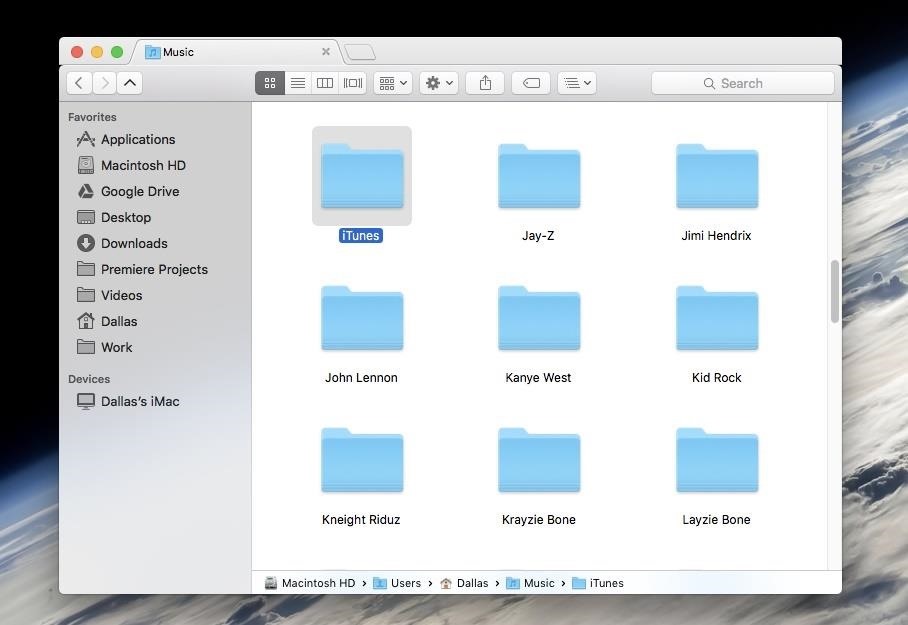
Finding Your iTunes Library in Mac OS XWith a Mac, you can find your iTunes library by opening Finder, then heading to the Users folder and selecting your user name. From here, open the Music folder, then you'll find a subfolder called "iTunes." Keep this finder window open for later, as you'll be dragging and dropping this folder into Google Play Music's web interface.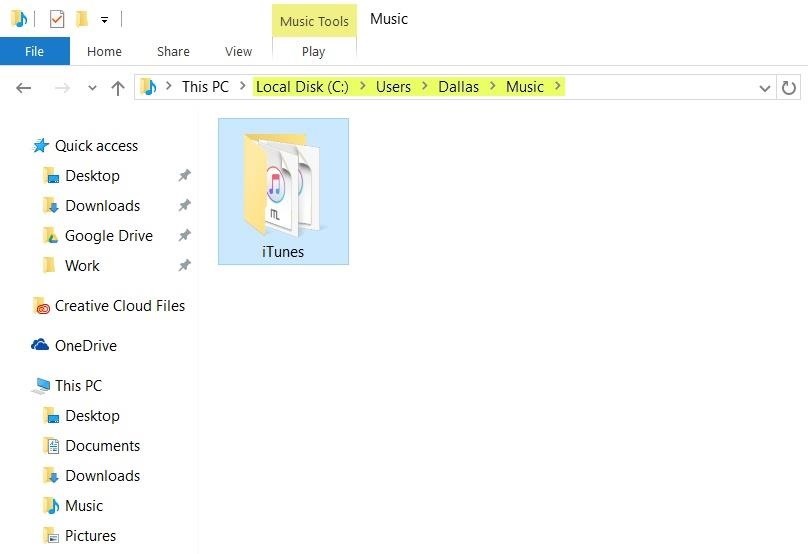
Finding Your iTunes Library in WindowsTo find your iTunes music folder on a Windows PC, head to the C:\ drive in Windows Explorer, then open the Users folder. From here, open the folder with your name on it, then do the same with the Music folder inside of that. At this point, you should see the iTunes folder clear as day.
Step 2: Upload Songs to Google Play MusicGoogle Play Music's web interface only lets you upload songs if you're using the Google Chrome browser. If you don't want to install Chrome, you can download the official Music Manager application and upload songs to Google Play that way instead.
Note: All Files Will Be Converted to MP3sGoogle Play Music lets you upload several different file types (MP3, M4A, OGG, M4P, FLAC, and WMA), but it will convert all of your uploads into the MP3 format along the way. For some of these formats, the conversion process will take some extra time, so be patient.You should also be aware that, while most of your music's metadata will be saved (things like album artwork and artist info), other information, like iTunes ratings and comments, may be lost, as these are not compatible with Google Play Music.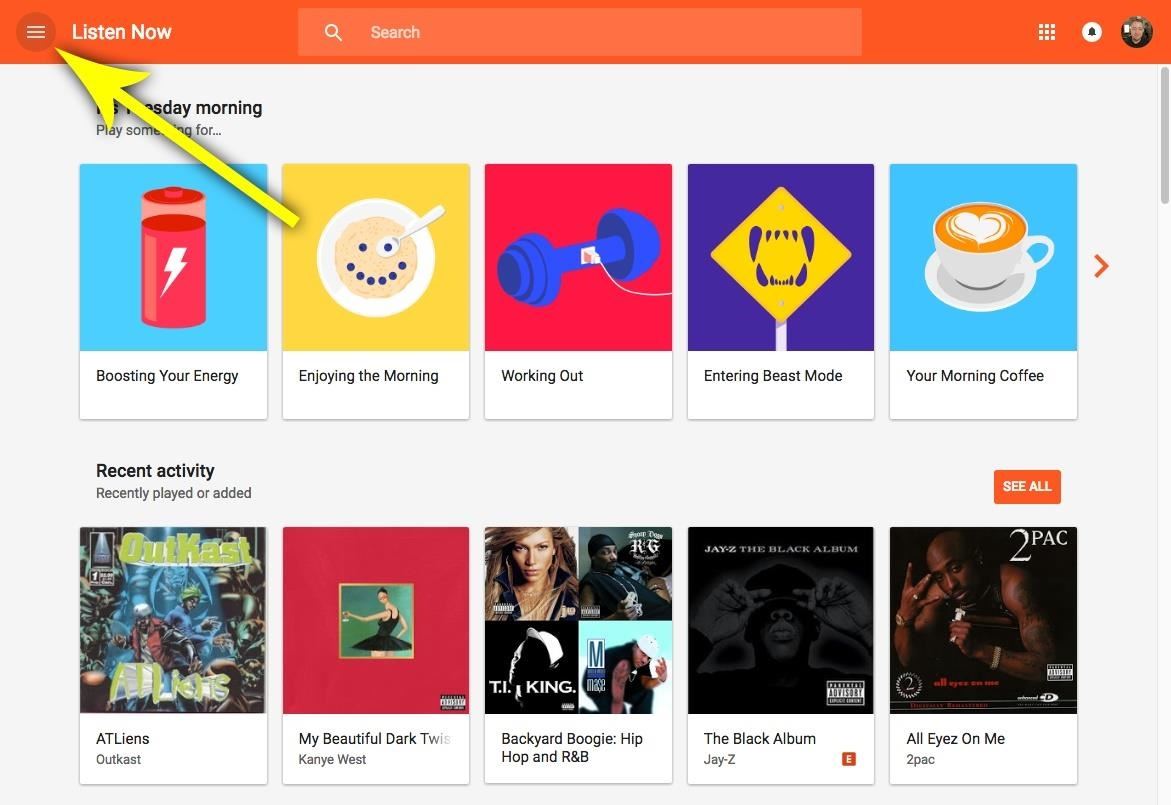
Uploading from ChromeHead to the Google Play Music website using Chrome on your computer, then sign into your Google account. From here, click the menu button in the top-left corner of the screen. Next, scroll down to the very bottom of the menu on the lefthand side of your screen, then select the "Upload music" option. At this point, you'll see the "Upload music" menu. If you'd like, you can click the "Select From Your Computer" button to open a file browser menu, which would then allow you to find and select song file folders to upload.However, the easiest way to do this is to simply drag your music folder from Finder or Windows Explorer, then drop it directly on this screen. To do that, just open the two windows side-by-side, then drag the folder over with your mouse or trackpad. The same goes if you're uploading your iTunes music library—just drag the iTunes folder over instead. The upload process can take several hours, depending on how much music you're uploading, so leave your browser open until it's finished. While it's working, you'll see an up-arrow in the bottom-left corner of the screen, complete with a circular progress bar that lets you know how much longer it will take.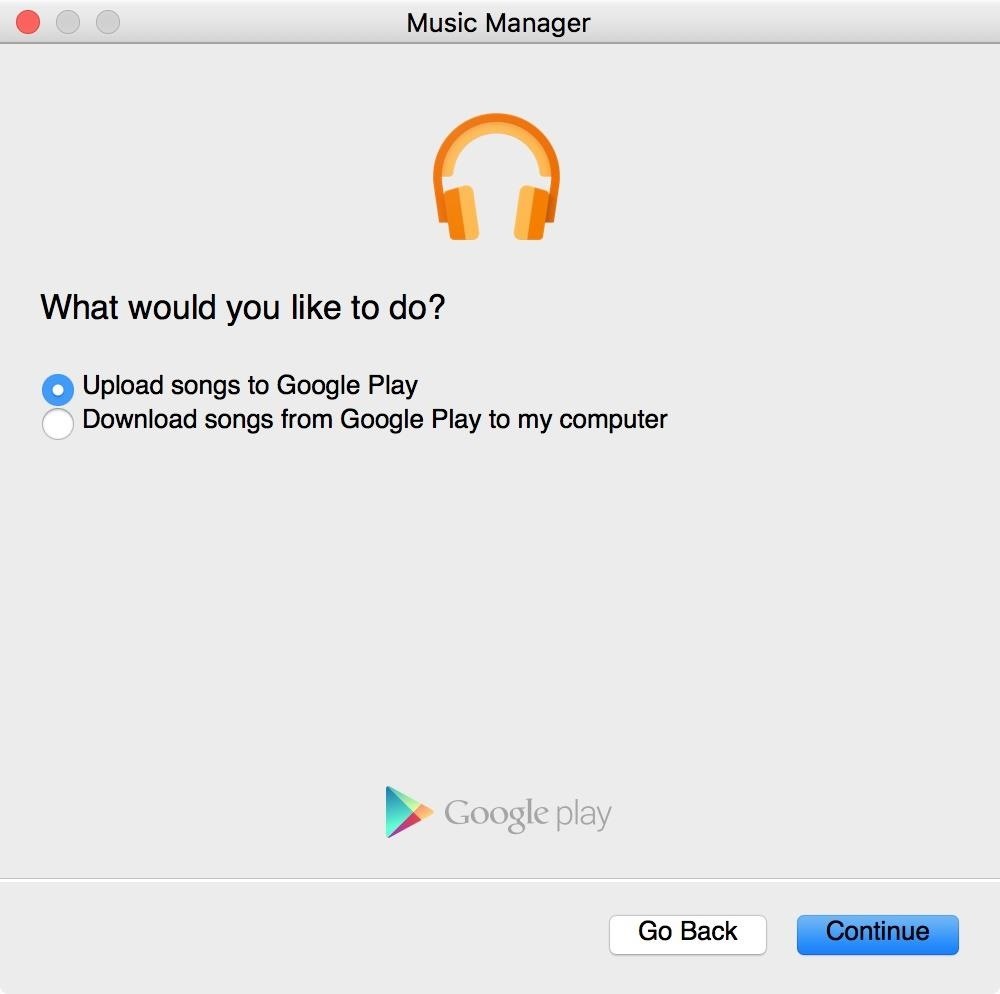
Uploading from Music ManagerIf you're using the Music Manager app instead of Chrome, it's even easier. Just open the app up, choose "Upload songs to Google Play" and hit "Continue," then choose where you want to grab the files from. The app can automatically locate your iTunes folder, as well as other music folders and files if you select those options. Just keep following the prompts until it starts uploading your files.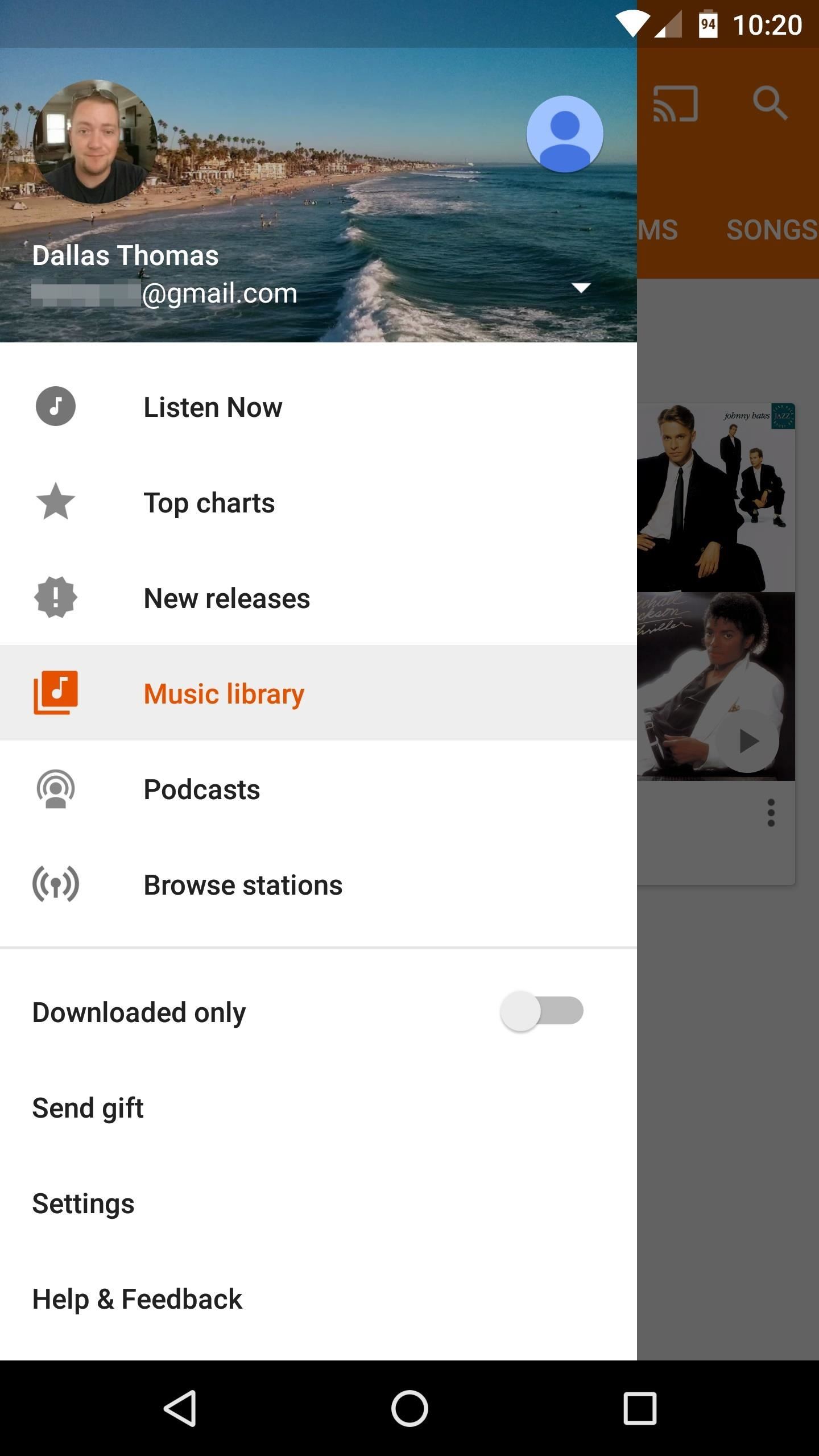
Step 3: Stream from the Google Play Music App on Android or iOSOnce your music has finished uploading to Google's servers, you can play it at any time from any web browser, or from your iOS or Android device. To start, just install the Google Play Music app for your particular mobile operating system, then sign in with the same Google account you used to upload the music.Install Google Play Music for Android (Google Play Store) Install Google Play Music for iPad, iPhone, or iPod touch (iOS App Store) Once you've done that, you'll see all of your songs mixed in with the free streaming music offered by Google Play. If you'd rather only see the songs you uploaded yourself, head to the side navigation menu in the app, then select "Music library." At this point, you can remove any song files that are stored on your smartphone, as your music has a home in the cloud now—though you can still download tracks to your smartphone for offline playback by "pinning" them in the Google Play Music app. And unlike iTunes Match or Apple Music, an exact copy of the original file is kept on Google's servers, so you don't have to worry about rare recordings being lost or converted into a mainstream version.Streaming your own music library is completely free, so you never have to pay a dime to get this awesome functionality. However, you can sign up for Google Play Music's "All Access" service for $9.99/month to get access to millions of streaming songs and podcasts, seamlessly integrated with your own uploads, which also comes with the ad-free YouTube Red service.In the future, you can add new songs to your library by using the same "Upload music" button on Play Music's website, or using the Music Manger. And if you want to edit any information in a song file, you'll have to do that from the Play Music website; you can't edit file metadata from the mobile apps.Follow Gadget Hacks on Facebook, Twitter, Google+, and YouTube Follow Android Hacks on Facebook, Twitter, and Pinterest Follow Apple Hacks on Facebook, Twitter, and Pinterest Follow WonderHowTo on Facebook, Twitter, Pinterest, and Google+
Cover photo and screenshots by Dallas Thomas/Gadget Hacks
Hey guys! You can easily change lock screen notifications settings on Samsung galaxy S8 devices. In galaxy S8 and galaxy S8 plus device, you can see two options for set lock screen notifications, one is hide content and another is notifications icons only. These settings can be found withing Settings > Lock Screen & Security > Notifications.
How to Display Owner Information on the Lock Screen on Your
Apple's new iOS 13 software was unveiled at WWDC 2019 yesterday and now Apple has released iOS 13 beta 1 to developers. Apple has also released their first beat of iPadOS to developers as well
iOS 8.1.1 Beta 1 Released to Developers
osxdaily.com/2014/11/03/ios-8-1-1-beta-1-released-to-developers/
Apple has released the first beta of iOS 8.1.1 to those participating in the iOS Developer program. The update arrives as build 12B432 and is said to include multiple bug fixes, as well as performance improvements for the iPad 2 and iPhone 4S. Being a minor release, it is unlikely that iOS 8.1.1 will include any new features.
Here's a creepy weekend project! Take an old analog rotary phone (which you can easily find in an antique or vintage store). Unscrew the earpiece and then alter the parts according to the tutorial so you can start 'talking to ghosts'.
How to Dismantle a Rotary Diesel Pump - WonderHowTo
If you are done playing around with iOS 13 beta on your iPhone and are now looking to downgrade it back to iOS 12.3, follow this guide. The process of downgrading your iPhone to iOS 12.3.1 is as tedious as the process of installing iOS 13 beta on it. The overall process remains largely the same, though you have to keep a few things in mind.
How To Downgrade iOS 12.2 To iOS 12.1.4 On iPhone Or iPad
Here is how to easily update and install iOS 10 on your iPhone, iPad, or iPod Touch. Before you update to iOS 10 make sure to backup your device either with iCloud or iTunes.
How to get iOS 9 on iPod touch 4g and iPhone 3GS and iPad 1
Things to Consider with iPhone 7 Plus Unlock. UPDATE: The Apple iPhone 7 has been around for a while and we can assure now that the same factory unlock works in case you are wondering how to unlock iPhone 7 Plus. No matter if your device is the regular size or the bigger version Plus, unlocking it from carrier needs just the same effort.
unlock iphone remotely icloud - Apple Community
Here we will learn How to open and disassemble any mobile cell phone (Feature Phone and Android Smartphone and iPhone) including Samsung, iPhone, Huawei, Xiaomi, Oppo, LG, Motorola, Mobicel, Lenovo, Nokia, China Mobile Phones or any other brand of cell phone from any mobile cell phone manufacturer.
Nokia Phone Repair - iFixit
If mainstream media has taught us anything, it's that being beautiful can get you ahead in life. The notion isn't necessarily correct, but it's what the general consensus accepts and it seems to hold quite a bit of weight (no pun intended) in the western world.
Perfect Video Selfies by Putting a Teleprompter on Your
News: Great Books for The Balloon Artist and Entertainer News: Balloon Library Site for Learning Balloon Animals News: Who Needs Clowns? 3D Printer Lets You Print Inflatable Rubber Balloon Animals How To: Fold a Chopsticks Rest from Its Paper Wrapper
Giant Balloon Birthday Cake Delivery - WonderHowTo
tweet
How to decline a phone call with a custom text message on ICS to answer and the left to send the caller to voice mail. When using a quick response, you simply drag the circle up to the
Can You Respond to an Email With a Phone Call - slate.com
Apple, for its part, is offering discounted $29 battery replacements for any iPhone 6 or newer. That's a great deal to speed up the performance of your phone, but how can you be sure if you
Identify your iPhone model - Apple Support
0 comments:
Post a Comment