How To: Turn Your Galaxy S9's Super Slow-Mo Videos into GIFs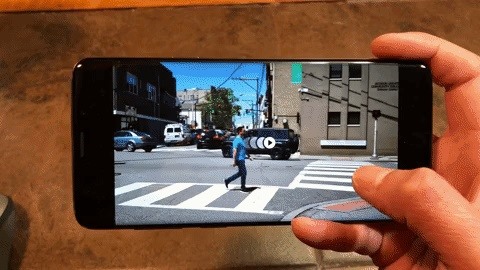
The Galaxy S9's Super Slow-mo feature comes packed with tools that help you tweak your slow motion clips like a pro. Among these is the ability to convert your slow motion videos into GIFs with a user-friendly interface. As a result, it's incredibly easy to go from recording to GIF conversion and on to sharing in a few taps.Until recently, you had the option of swiping up from your video clip within the Gallery app to pull up quick options to instantly make GIF copies of your video. Subsequent software updates have done away with this option, however, with Samsung opting instead to give you more precise control over creating GIFs.Don't Miss: The Best Camera Settings to Use on Your Galaxy S9
Step 1: Choose a Super Slow-Mo Clip to ConvertTo turn a Super Slow-mo video into a GIF, you'll first need to open your S9's Gallery app and select the clip you want to convert. Once you've selected a clip, hit the "Play" button, then tap on the video again to pull up menu options along the top and bottom of the screen. From there, tap the GIF button on the bottom to start the conversion process.
Step 2: Trim the VideoYou'll now enter into editing mode, where you can adjust the length of the GIF from a maximum of six seconds to a minimum of 0.5 seconds by dragging your finger on either side of the preview window. In addition to that, you can also move the preview window sideways to better capture the specific part of the video clip you want to save as a GIF.
Step 3: Customize the GIFYou also have the added ability to tweak the motion of the GIF (which is set to forward by default) by tapping on the arrow button on the lower-right corner of the screen. Tapping on the arrow sets the GIF's movement to "Backwards," which will play the file in reverse. Hitting the arrow once more will yield a "Back and forth" motion to give your GIF for a gravity-defying looping effect.
Step 4: Set the Animation Speed & Share Your GIFIf those options weren't enough, you also have the ability to set the speed of your GIF by tapping the number on the lower-left corner of the display. Set to "1.0x" by default, tapping on it lets you cycle between a faster "2.0x" or "0.5x" for much slower motion. (1) GIF @ 0.5x speed, (2) GIF @ 1.0x speed, (3) GIF @ 2.0x speed Once you're done editing your GIF, you can choose between "Share" or "Save" on the upper-right corner of the screen. Sharing your GIF will pull up a list of apps, such as Facebook, or WhatsApp, to instantly share your GIF with loved ones or post on social media. This method doesn't save the file to your device, however, so if you want to save it for posterity, tap on "Save" to keep the GIF on your device.Don't Miss: 10 Tips for Using Samsung's Super Slow-Mo Camera Like a ProFollow Gadget Hacks on Facebook, Twitter, YouTube, and Flipboard Follow WonderHowTo on Facebook, Twitter, Pinterest, and Flipboard
Cover image and screenshots by Amboy Manalo/Gadget Hacks
Step 4: Remove from your "All Friends" page You can also remove a friend by going to the "Friends" tab at the top left and clicking "All Friends." Click the "X" to the right of the friend you want to get rid of.
How to Remove Friends From Facebook - YouTube
reddit themes is a feature for reddit gold members that allows users to customize the appearance of reddit. A reddit theme will be applied anywhere the default reddit style is present . E.g. the frontpage, your inbox, etc. Additionally, we have also included a per-subreddit checkbox that will allow you to disable the subreddit's style .
Google is testing a new interface for single tab in Chrome
Aside from a high-quality display, Sony's Xperia smartphones are expected to have impressive cameras and the XZ Premium does not disappoint. Sony has used imaging technologies from its premium compact cameras to equip the new smartphone with the Motion Eye camera system. The Xperia XZ Premium's rear camera comes with a 19-megapixel (MP) Exmor
Sony unveils the Xperia XZ2 Premium with a 5.8-inch 4K HDR
It even works for apps that are "automatically downloaded" by Windows 10, such as Candy Crush, FarmVille, TripAdvisor, Netflix, and Pandora. However, you can't remove most of Microsoft's other included Windows 10 apps this way. Uninstall Built-in Apps the Easy Way with CleanMyPC
[Guide] How to Remove All Built-in Apps in Windows 10
How do Facebook 3D photos work? Facebook 3D photos use "depth maps" that are stored in Portrait photos to make the images come alive. The dual cameras available on certain phones create a foreground and background that form the depth map for an image. 3D photos change perspective when you tilt or scroll on your phone.
How To: Add Better Lighting Effects to Portrait Mode Photos
Dropping the Beat: How to Make Google Translate Beatbox for You Jan 17, 2014 I know that after seeing 8 Mile for the first time, you and your friends tried a few freestyles yourself. Nothing to be embarrassed about. As one digiwonk.gadgethacks.com
Beatbox Tutorial - The Basics « Beatbox Tutorials :: WonderHowTo
Tricks Lockscreen Clock changes color to match wallpaper on Oreo Beta. Lock Screen and Security>Information and FaceWidgets>Adaptive Color The clock in the
How to Get Auto-Rotating Google Now Wallpapers on Your
How to Change 'localhost' to a Domain Name. You can setup the Apache Server in XAMPP to serve up web pages as though they were actually located on
How to connect your phone to the internet without wifi. If your wifi on your phone is broken, watch this tutorial on how to connect to the internet.Easy voice tutorial. This will only work with
How-to: Tether Sprint Instinct - Cell Phone Forums
4 handy options for adding storage to your iPhone or iPad but overall the experience isn't bad. The device also doubles as a external battery with a capacity of 4,640mAh for charging
iPhone or iPad Full? Try These 4 Ways to Expand Its Storage
Make specific files available offline. If you have enough storage, some of your most recent files will be automatically saved offline. To manually select files to save offline: Follow the steps above to turn on offline access in Google Drive. Open the Google Docs, Sheets, or Slides home screen. On the file you want to use offline, click More .
3 Ways to Access Google Drive Offline - wikiHow
Many videos out there tell you about how you need to SSH into your iPod touch or iPhone in order to do certain things. But what does this mean? This video explains how to SSH into the iPhone or iPod Touch using WinSCP. On your iPod Touch or iPhone, get these packages from Cydia:
How to SSH into iPhone/iPod Touch using WinSCP (Windows)
How To: Enable the New Multitasking Swipe Gestures in Android 9.0 Pie How To: Get Oreo's Simpler Split Screen Mode Back on Android Pie How To: Get "Anywhere" Gesture Support, Themes, Call Counts, & More with Blinq for Android
How to Access Your Android Apps from Anywhere with the GYF
Android Secret Tricks to use your Mobile volume keys tricks to undo and redo text edits and also move the cursor in any text field. Change Android Volume keys settings to control your Torch Light
Use the Volume Keys for Page Scrolling on Android « Samsung
0 comments:
Post a Comment