How To: Unlock and Root Your Google Nexus 7 Tablet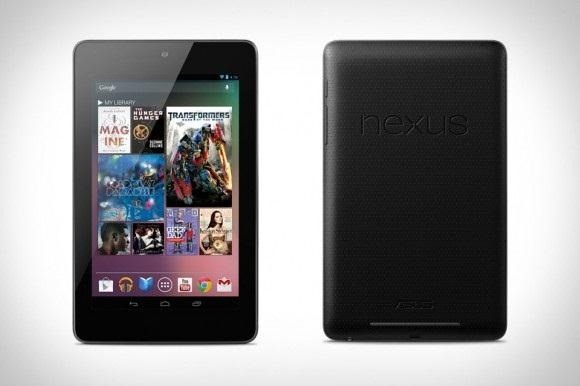
Google's Nexus 7 tablet has just been released, and for only $199, it seems like a great deal. Now, some of you are probably immediately thinking that you're going to want to root this thing as soon as possible to install all of your tweaks. Luckily, some clever hackers have already developed a fairly automated solution to rooting the device. Here's how it works. A word of caution however, rooting your tablet will very much void the warranty and there's no 100% guarantee that this procedure will work, so proceed at your own risk!
Step 1: Back Up All of Your DataSave your contacts, SMS, MMS, settings, and anything else you'd like to keep to an external device. The data on your device will most likely be erased.
Step 2: Prepare the SettingsNote your tablet's model by going to Settings --> About Tablet --> Build Number. Write this down, you will need it later.Then, go back to Settings and slide the Developer Options to On. Also check the box next to USB debugging.
Step 3: Nexus 7 ToolkitFind and download the Nexus 7 Toolkit. It's currently available right here. Once you've downloaded it, launch it on a Windows PC (make sure you run it as an administrator), then connect your Nexus 7 tablet via USB.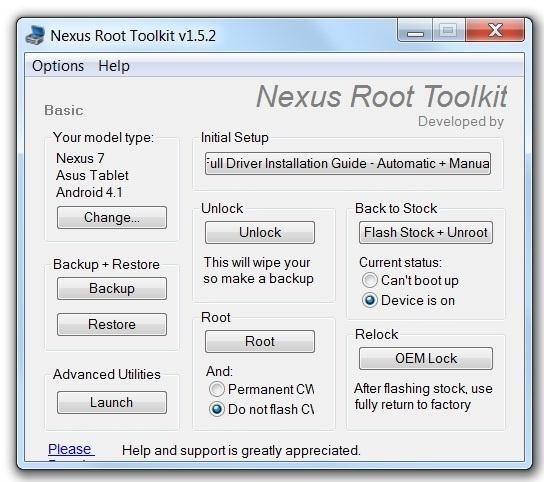
Step 4: Install the DriversIn the Nexus 7 Toolkit application, press the Change button and choose the model of your tablet.Then click on Full Driver Installation Guide – Automatic + Manual. Follow the steps given in the program, this may take several tries, but be absolutely sure not to unplug the device before it is successful.
Step 5: Unlock the BootloaderSelect the Unlock button and confirm that you want to unlock the bootloader. Wait until your tablet automatically restarts into Bootloader Mode. When asked if you want to "Unlock Bootloader," press your tablet's power button. It should then reboot again.
Step 6: Root the TabletIf you want to install custom recovery software, do so now. If you want to use Clockwork Recovery, select Permanent CWM below the Root option; if you wish to install Team Win Recovery Project, choose Do Not Flash CWM. Do some research on both options and decide which you would prefer.Now you can select the Root button to begin the next stage of the process. Your tablet should automatically reboot. Once it has, wait until the Nexus 7 Toolkit prompts you to check for Super User and install Busybox. If your tablet reboots itself, wait until the program finishes installing the rooting files. Then you can unplug the tablet, launch the Superuser application to update the binaries, and launch BusyBox to grant root access.If you'd like to see this process in video form, here's a handy video by Brad Linder. Please enable JavaScript to watch this video.
Images by Geek, Gotta be Mobile
As one of the most popular social media apps, Snapchat saw nearly 160 million daily active users by the end of 2016. With so many users it's no wonder that cybercriminals would like to gain access to your Snapchat account.
Snapchat Lost Your Trust? Here's How to Completely Delete
May 20, 2019: Apple releases iOS 12.4 beta 2 to developers. Apple has just released the second beta version of iOS 12.4 for developers. If you have a previous iOS 12 beta installed, you can head to Settings > General > Software Updates and get started downloading.
iOS 13 Public Beta Will Be Released as an OTA Update
For those with hearing loss, watching TV can be a struggle, but the right settings and devices can help. Here are tips from Consumer Reports to help improve TV sound.
3 Ways to Hear TV Sound Without Blasting Everyone Else Out
Pixel 2 XL uses OLED screen which is indeed in line with current trends, yet how are things with the battery usage? Do you tend to regret your decision? If so, you can always go back to normal and disable the feature that drains your battery like never before. How to Disable the Always-on Ambient Display on Pixel 2 XL:
How to Disable the Always On Display of the Pixel 2 and Pixel
News; Here's what Apple's foldable iPhone, dubbed iPhone X Fold unofficially, could look like who created the design at the request of Foldable News. The phone was named iPhone X Fold
This is what the next iPhone could look like - TechCrunch
Well, everyone's different, and if you're looking for ways to beef up your Reddit experience, try out the Chrome extension SHINE. Created by Gusto Creative House, SHINE changes the user interface of Reddit in order to bring even more focus to the content, making it easier to search, browse, and create posts than with the standard UI.
Cambia l'interfaccia di Reddit in Chrome per un'esperienza di
Soundcloud is the place where you can find all things sound. Podcasts, lectures, radio shows, concerts, your favorite music… in all kinds of different variations, thanks to all the music producers out there who want to give a certain song a different spin.
How to Force SoundCloud & Pandora to Use an Equalizer
News: Samsung's Super Budget Friendly Galaxy J3 & J7 Coming Unlocked on September 14 News: Samsung Could Lose Grip on OLED Monopoly Thanks to Google & Apple News: Don't Even Think About Dropping Your Galaxy S8 How To: 7 Ways to Bypass Android's Secured Lock Screen
Samsung reportedly working on quantum dot OLED TV hybrid
Subscribe to softModder:
Apple today seeded the fifth beta of an upcoming iOS 12.2 update to developers for testing purposes, one week after seeding the fourth beta of iOS 12.2 and more than a month after the release of
iOS 13: Every new feature iPhone you need to know about now
When creating roofs in SketchUp, you can use Intersect Faces to combine a whole bunch of gables, hips, dormers, sheds, and so on into a single roof. Doing so is no cakewalk, and it requires a fair amount of planning, but it works great when nothing else will. The figure shows a complicated roof with
SketchUp's Intersect Faces Tool - dummies
Opinion works with iOS 7 and above, and is a very simple app that allows you to record podcasts directly from your iPad, iPhone, or iPod touch. With an intuitive user interface, Opinion features a record button at the top left of the screen when you're ready to start recording your podcast.
Voice Recorder & Audio Editor on the App Store - iTunes
How to Adjust Contrast & Hue Levels on Your LG G3 for a More
How to Hack a six volt lantern battery « Hacks, Mods
WhatsApp's Broadcast feature lets you send messages out to multiple people without having to create a group chat in the first place. It's somewhat similar to using your email's BCC, and it's available for both Android and iOS, so everyone can try it.
4 Ways to Send a Message to Multiple Contacts on WhatsApp
0 comments:
Post a Comment