How To: Disable the Parallax Effect in iOS to Reduce Motion on Your iPhone
Have you ever noticed how your home screen and lock screen wallpaper moves underneath your notification, app icons, really anything on display? It's a cool effect, but to some, might be a bit jarring. On top of that, it also uses up precious battery life. If you're sick of seeing this parallax effect on your iPhone, here's how to turn it off.Back in 2013, Apple released iOS 7, a total rehaul of the iOS system. With the software, Apple included new animations, like the parallax effect — this movement gives the illusion that the home screen is multilayered, with the applications and background wallpaper each on their own separate planes. Tilting the device around brings the feature to life, using the iPhone's gyroscope and accelerometer to change the orientation of certain planes.But enough history. You want this feature gone. Well, there are a couple routes you can take to do so: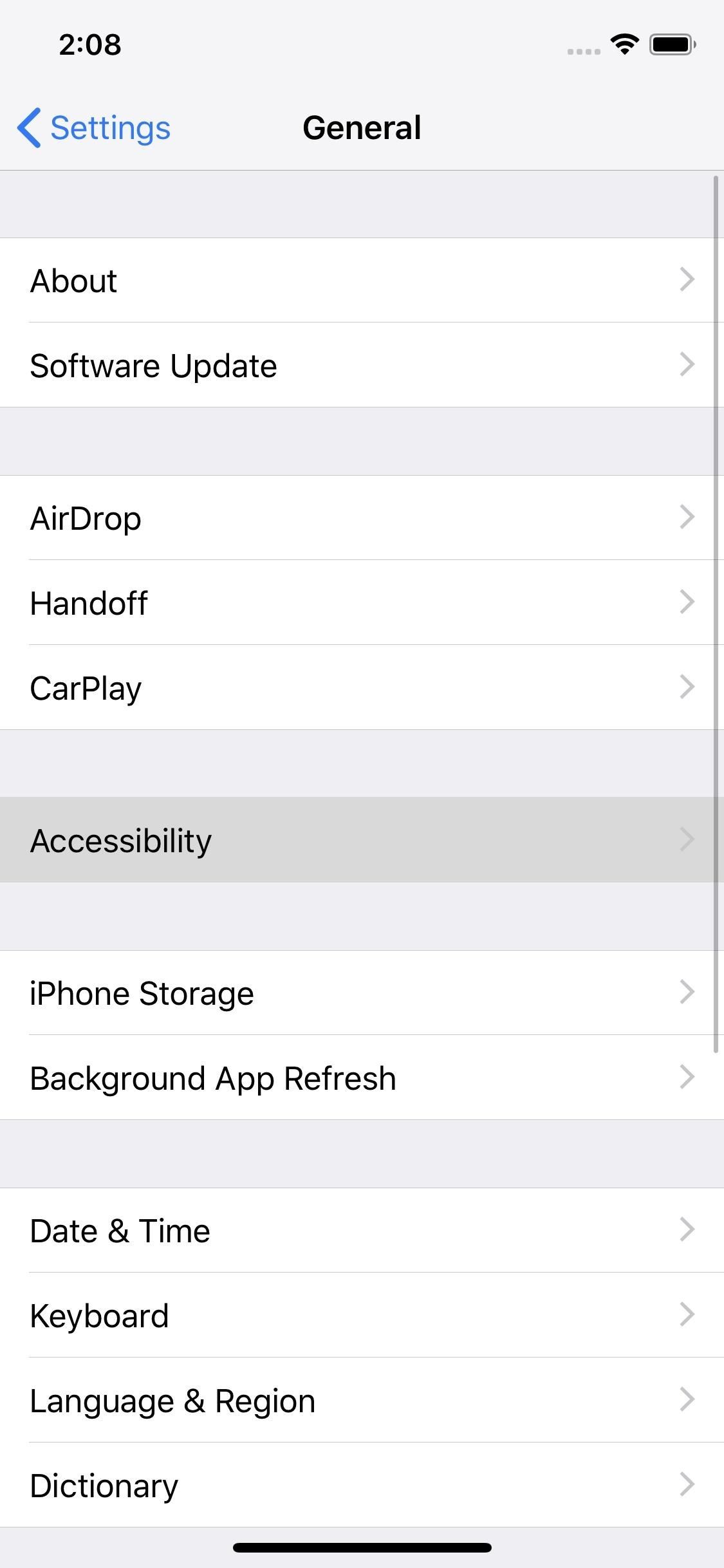
Method 1: Enable 'Reduce Motion'If you want to completely eradicate the parallax effect, look no further than "Reduce Motion." This setting will ensure your wallpapers stay perfectly still, whether on the home screen or lock screen. To access this option, head to "General" > "Accessibility" > "Reduce Motion" in Settings, then make sure the toggle next to "Reduce Motion" is enabled. You can also choose whether to have effects auto-play in Messages, or whether to play them manually. There's a big caveat to Reduce Motion, however. While the parallax effect is history, so are other animations. Opening apps, leaving apps, accessing the app switcher, all done without animations. It's especially disorienting on iPhone X, XS, XS Max and XR, as swipe gestures feel odd without animations guiding your movement. Reduce Motion On (Left) vs. Off (Right) If you'd rather not sacrifice so much just to get ride of the parallax effect, there is another option: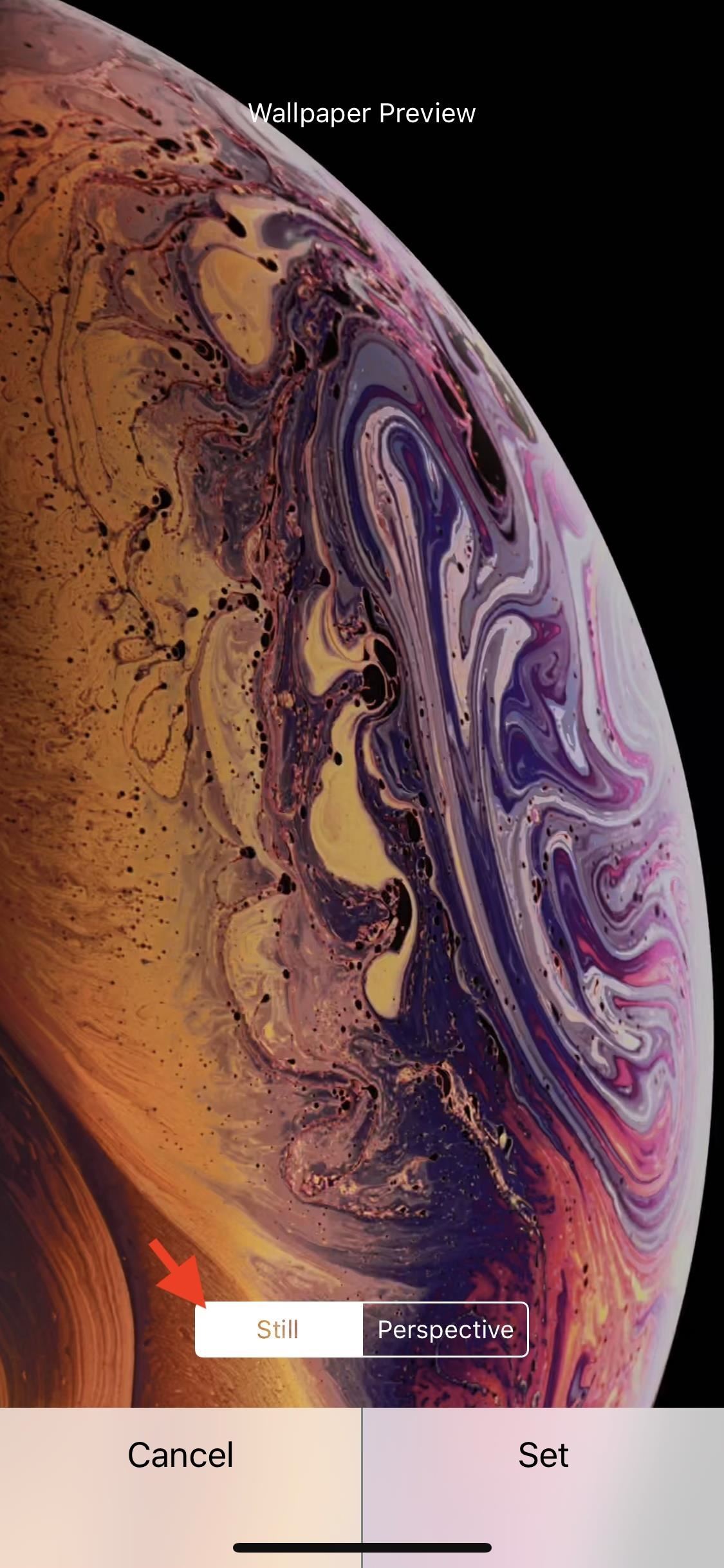
Method 2: Set Your Wallpapers to 'Still'When choosing a wallpaper for your home screen and lock screen, you have one of three options max — "Still," "Perspective," or, if the image is a Live Photo, "Live Photo." By default, iOS chooses "Perspective," which is, essentially, the parallax effect.Avoid this option. Choose "Still" instead. When you do, the wallpaper will remain static on your home screen and lock screen. The catch? Home screen icons still move, but just barely. If you aren't looking, you won't notice. "Still" (Middle) vs. "Perspective" (Right) What about selecting "Both" for Live Photos, where there is no option for "Still" on the home screen? Simple. On the first page for Wallpaper settings, just tap the home screen window. There, you can ensure the wallpaper is set to "Still," without affecting the Live Photo effect on the lock screen. Don't Miss: Get Apple's Live Fish Wallpapers Back on Your iPhone Follow Gadget Hacks on Pinterest, Reddit, Twitter, YouTube, and Flipboard Sign up for Gadget Hacks' daily newsletter or weekly Android and iOS updates Follow WonderHowTo on Facebook, Twitter, Pinterest, and Flipboard
Cover image, screenshots, and GIFs by Jake Peterson/Gadget Hacks
The settings menu for the plugin is a lengthy one with toggles for every bit of metadata that can be pulled from the Open Movie Database. It is at your discretion whether you want to pull down general data (like release dates, plot summaries, etc.) in addition to the IMDB or Rotten Tomatoes ratings.
Help Desk - Rotten Tomatoes
3. Allow or Block Pop-ups in Safari on iPhone and iPad. Follow the steps below to Allow or Block Pop-ups in Safari browser on iPhone and iPad. 1. From the Home screen of your iPhone, tap on the Settings icon. 2. On the Settings screen, tap on Safari. 3. On the Safari screen, move Block Pop-ups slider to ON (green) to block pop-ups in Safari
How to Disable the Pop-Up Blocker in Safari on Your iPhone
Hi, I have a shure sm57 mic and scarlett 2i4 audio interface. I want to be able to connect it to my sony cx330 but I can't figure it out. Help please.
Need Help Choosing Camcorder With XLR Inputs Or Without
Several Samsung phones have a feature that turns the screen black and white when the battery is getting low. This takes advantage of the AMOLED display in these devices, because unlike red, green, and blue pixels, no battery power is used to display black pixels on this type of screen. So if you own
24 hidden Android settings you should know about You can also access individual volume settings by pressing the physical volume button, which will make one slider appear on screen, and then
How to Assign Your Volume Buttons to Almost Any Task on Your
How To: Prep a thermocouple for a printed circuit board How To: Build your own circuit boards for guitar effects How To: Etch a printed circuit board using toner transfer How To: Make a wallet from a computer keyboard How To: Etch your own circuitboards
How to Thermocouple a Printed Circuit Board (PCB) Part I
Whether you want to jailbreak, un-jailbreak, update from an expired beta, or need a solution when nothing else is working, Apple has a solution for you: Putting your iPhone, iPod touch, or iPad into DFU (Device Firmware Update) mode can be your last, best hope for success. DFU mode can help you get
How to put iPhone & iPad into DFU mode? | iActivate: Apple
If you want Install custom ROM on your HTC Hero, remove pre-installed apps from your HTC Hero, Install and use ROOT apps, Install Custom recovery on your HTC Hero, Change the IP of your device, Change the font of Android… In this article, we offer you the easiest way to HTC Hero.
How to Install A Custom ROM On Any Android Device (2019
Attacks on jailbroken iPhone with SSH installed with default password are increasing. So, we strongly recommend you to change your default root password used to SSH into iPhone before proceeding further. Follow the link below to change your SSH root password to Protect your iPhone/iPod Touch from intruders: Change Root Password to Secure Your
How To SSH Into Iphone/Ipod touch (No WiFi) - YouTube
How To: Make a PVC Hand Pump to Move Water, Compress Air, & Create Vacuum How To: Get free electricity from a phone jack How To: Make a Spot Welder for Cheap! How To: Get your PSP hooked up to the Internet without needing wifi How To: Make traffic lights change w/secret code (FAUX-TO
Facebook has announced that it is rolling out a new, beefed-up search function, which will let you search all of its public content in one go. Search "New Statesman" or "Eastenders", and the site will soon mine all posts with "public" privacy settings to throw up any relevant posts.
How to Find Old Posts on Facebook: 13 Steps (with Pictures)
Here's how you can downgrade iOS 12.2 to iOS 12.1.4 on your iPhone, iPad, or iPod touch the right way. This is, of course, a relatively simple and easy-to-follow process which will leave you with a fresh installation of iOS 12.1.4 on your device.
How to Downgrade iOS 12.2 to iOS 12.1 on iPhone, iPad, iPod
Taser dear friends with hacked camera « Hacks, Mods
How to Install a Gameboy Advanced (Gba) emulator on a
0 comments:
Post a Comment