How To: Enable the Built-in Screen Recorder on Android 10
Downloading third-party screen recording apps can be dangerous. The primary function of these apps is being able to record everything on one's display, so it's easy to see how a malicious developer could exploit this for their own gain. That's why the addition of Android 10's built-in screen recording is so impactful.With Android Q, you can take advantage of Android's built-in screen recorder any time you wish to share your screen. This feature will meet the needs of most of you, with only the basics that will let you record, pause recordings, stop and save, and, of course, share. There aren't any special settings or confusing options, making it a pretty straightforward tool once you know how to unlock it.By default, this new feature is hidden from users. But with a few steps, you can take advantage of this feature and never have to download another screen recording app again.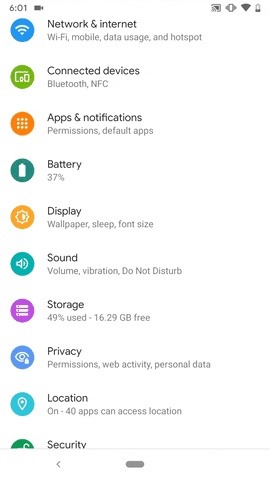
Step 1: Enable Developer OptionsBy default, the screen recorder is disabled, so you'll have to manually enable it. Before that, however, you first need to unhide the "Developer options" menu.Open the Settings app, select "About phone," then tap on the "Build number" at the bottom at least 7 times in a row. You'll be prompted to enter in your lock screen password, PIN, or gesture. After you do, you'll return to the previous page, and it will say "You are now a developer!" Now, return to the "System" settings, choose "Advanced" to reveal more options, and you will now see "Developer options."
Step 2: Enable the Screen RecorderInside your "Developer options" menu, select "Feature flags" in the Debugging section. Next, find the "settings_screenrecord_long_press" flag and toggle it on.
Step 3: Record Your ScreenOnce enabled, you will now be able to use the new built-in screen recorder. Long-press the power button to access the power menu, then long-press the screenshot button until you see a menu pop-up with the button "Start Recording." Tap it, and a new pop-up will appear warning that this program will capture everything on your display. Choose "Start now."A notification will appear titled "Screen Recording" with stop, pause, and cancel options available. Each does as their name implies, allowing you to stop the recording, pause it, or end it without saving it. The notification can be accessed at any time by pulling the tray down from the top. After you hit "Stop," the video will be saved to your default gallery in a folder called "Captures." In the notification that states it was saved, you also have the option to "Share" or "Delete" the video. If you try to take a screenshot during a recording, it seems to break the screen recording, so keep that in mind. Quality varies from device to device.23 Exciting New Features & Changes in Android 10Follow Gadget Hacks on Pinterest, Reddit, Twitter, YouTube, and Flipboard Sign up for Gadget Hacks' daily newsletter or weekly Android and iOS updates Follow WonderHowTo on Facebook, Twitter, Pinterest, and Flipboard
Cover image, screenshots, and GIFs by Jon Knight/Gadget Hacks
How to Get Free Ringtones on iPhone with iTunes 12
How to install Facebook lite on iPhone 2018 | iRakTech Messenger lite . In this video I'm showing u how to create an Apple ID account in turkey. Iink create Apple ID
News: Now You Can Share & Borrow Hearthstone Decks with Your Friends How To: Play "Kiss A Girl" by Keith Urban on acoustic guitar How To: Use the double undercut to control the bottom card How To: Do the Hindouble magic card trick
How to Make a "Shocking" Deck of Prank Playing Cards Packed
I'm trying to create an Android and iOS app that can open IP addresses from different browsers found on different devices (iPhone, Galaxy Tab 2, Nexus 6P, iPad, etc.) For example I may have a local IP address I want to open in Firefox, Chrome, and Safari on iOS devices, and Firefox, Chrome, and the 'Internet' browser found on Android devices.
4.0 ice cream sandwich - How to start browser in incognito
This app lets you use your volume keys to easily move the cursor in any text field with a better precision. You can also accelerate the cursor movement by keeping the volume key pressed. ScreenShots Google Play Apk *** PROMO CODES *** Promo codes available upon request in this thread How to use a promo code Translations
How To: Turn Your iPhone's Keyboard into a Trackpad for
The Ambient Display in Android Pie now shows the weather and battery percentage. In Android Pie, the volume keys' default action would be to control media volume. There's also a new look
12 Android Pie features to get excited about - CNET
It is a 2014 BMW 320i with the Navigation Package. I tried voice commands with the Navigation package several times and found it quite frustrating. For me the number of mis-understood commands is too high for it to be a useful tool. Furthermore figuring out what the system actually did and correcting it is distracting.
Printable Voice Command List - BMW USA
bmwiforum.bmwusa.com/thread/572/printable-voice-command-list
Welcome to The Circuit - the official place to connect with other EV drivers about the BMW i3, the BMW i8, and the electric lifestyle. Share stories, ask questions, and continue the conversation as we all journey into the future.
How to Use The BMW Navigation System - bmwux.com
The Good The RIM BlackBerry Pearl 3G is a slim and compact smartphone with features like Wi-Fi, GPS, and 3G support. It has external media keys and the optical touch pad felt easy to use. The Bad
Review: RIM BlackBerry Pearl 8120 Smartphone | CIO
You will find below the steps to Make iPhone Dock Transparent and make it blend with the rest of your screen. Make iPhone Dock Transparent in iOS 11. As mentioned above, Apple's default Wallpapers make the Dock on your iPhone standout and appear distinct from the rest of the screen. (See image below).
Upgrade Your Dock to Six App Icons on the iPhone 6 or 6 Plus
If you're a fan of double-tap to wake gestures, you're going to love the newest app from ElementalX developer Aaron Segaert. On supported kernels, it allows you to associate custom apps and activities with each of the wake gestures you've set up, which will immediately be launched even with the screen off.
How To: Disable App Icon Badges & Unread Counts on Your
The best way to block ads on Chrome is to use a system-level ad blocker. Not only will it help you get rid of annoying pop-up ads, but it will also remove all other ad formats from your internet experience. Imagine browsing, using social media, and watching videos on YouTube without intrusive ads trying to catch your attention at any cost.
4 Ways to Block Ads on Google Chrome - wikiHow
How to Hack Your Boyfriend's or Husband's WhatsApp Easily Using iPad; How to Hack Your Boyfriend's or Husband's WhatsApp Easily Using iPad. How To: The Easier & Better Way to Control, Track, & Locate Your Lost or Stolen Samsung Galaxy S3 Remotely1 Answer 110 Jan 2013 .. If you've ever lost, or had your phone stolen, you know how difficult it can ..
How to Trigger Anything from Anywhere with Just a Phone Call
Best Answer: I'm pretty that you cant view hidden myspace profiles with any of the web browsers out there. It seems as though you have added her, just wait it out. There probably is some way to view hidden myspace profiles, but its probably a lot of work compared to just waiting a day for the person to accept.
How to View Hidden Information on MySpace: 6 Steps (with
16. Like most apps available for iPhone & iPod Touch, you can run it on an iPad. However, the images aren't optimized for the iPad screen resolution, so the wallpapers will look terrible - grainy and pixelated. If you're looking to customize your iPhone or iPod Touch wallpaper with cool user generated content, Grallery is a fun app to use.
How to Unlock your iPhone or iPod Touch to bypass the
Block sites as you browse or from the extension's Options page. Get Work done the efficient way BlockSite enables you to get in the zone according to the Pomodoro technique.
How to blacklist or block websites in IE, Chrome, Firefox
0 comments:
Post a Comment