How To: Turn Your Galaxy S10's Camera Cutout into a Notification LED
Though many were hoping for it, a notification indicator around the Galaxy S10's front camera punch hole never came to fruition. Since then, we've been finding other uses for the camera cutout, from turning it into a circular battery meter to using creative wallpapers. Thankfully, there's now an app that will give you LED-style alerts with a ring around your S10's camera.Developed by Chainfire of SuperSU fame, the appropriately named Holey Light app finally brings the sought after functionality to the S10, S10+, and S10e — no root required. And despite still being in development, the app is a lot more useful than Good Lock's confusing NotiStar add-on. It's is free to install, though you'll have to go through a brief setup process to get everything working correctly.Don't Miss: Hide the Navigation Bar & Enable Gestures on Your Galaxy S10 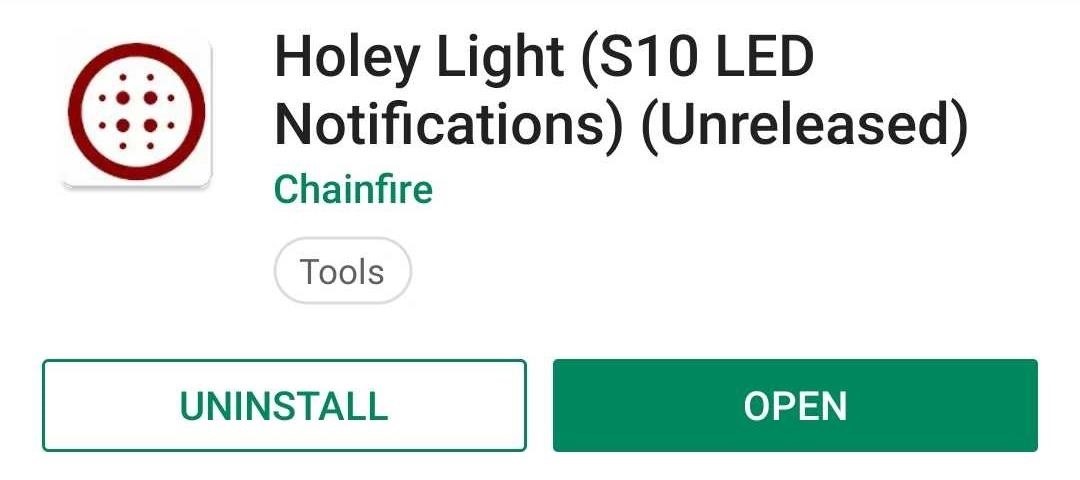
Step 1: Install Holey LightBefore you install the app, it's important to note that Holey Light is still in its beta stages, so you might encounter minor issues with inconsistent notifications. That being said, the app does a pretty good job of lighting up your S10's camera cutout, despite the minor bugs.While it's available on the Play Store, Holey Light may not appear in your search results due to its beta status. So head the link below to install the app.Play Store Link: Holey Light (free)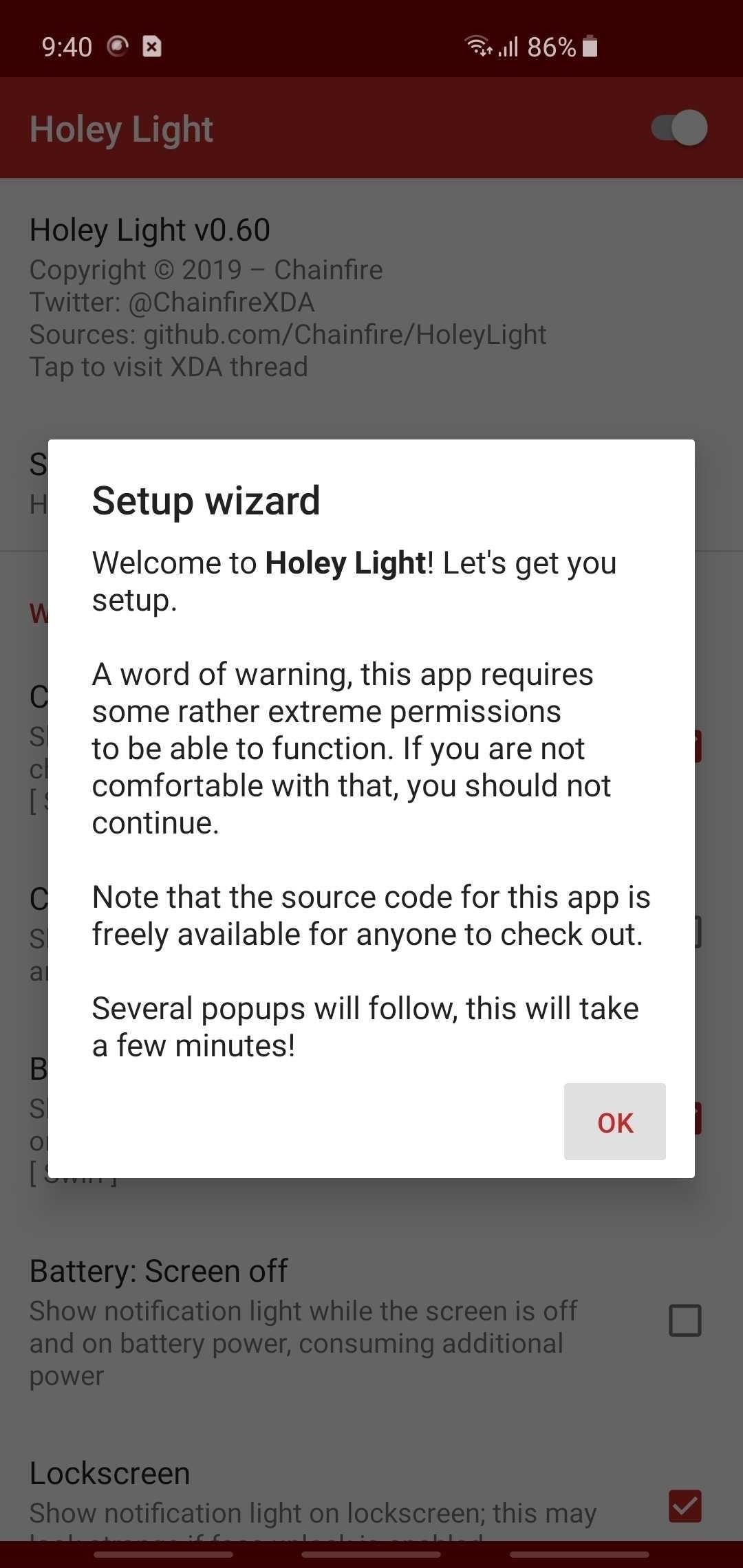
Step 2: Enable PermissionsOnce you open Holey Light, you'll need to go through a brief setup process involving enabling Always On Display and tweaking how the notification LED will appear, in addition to granting the app four permissions in order for the LED notifications to bite on your S10. So read through the prompts carefully and make sure to grant all four permissions requested.Keep in mind that for the fist permission prompt, you'll need to make sure Bluetooth and Wi-Fi are turned on. After pressing "OK" on the prompt, select your Wi-Fi network from the list. This is needed as a workaround to prevent Android from hiding notifications from Holey Light. When you're done with that, follow the prompts to grant the last three permissions.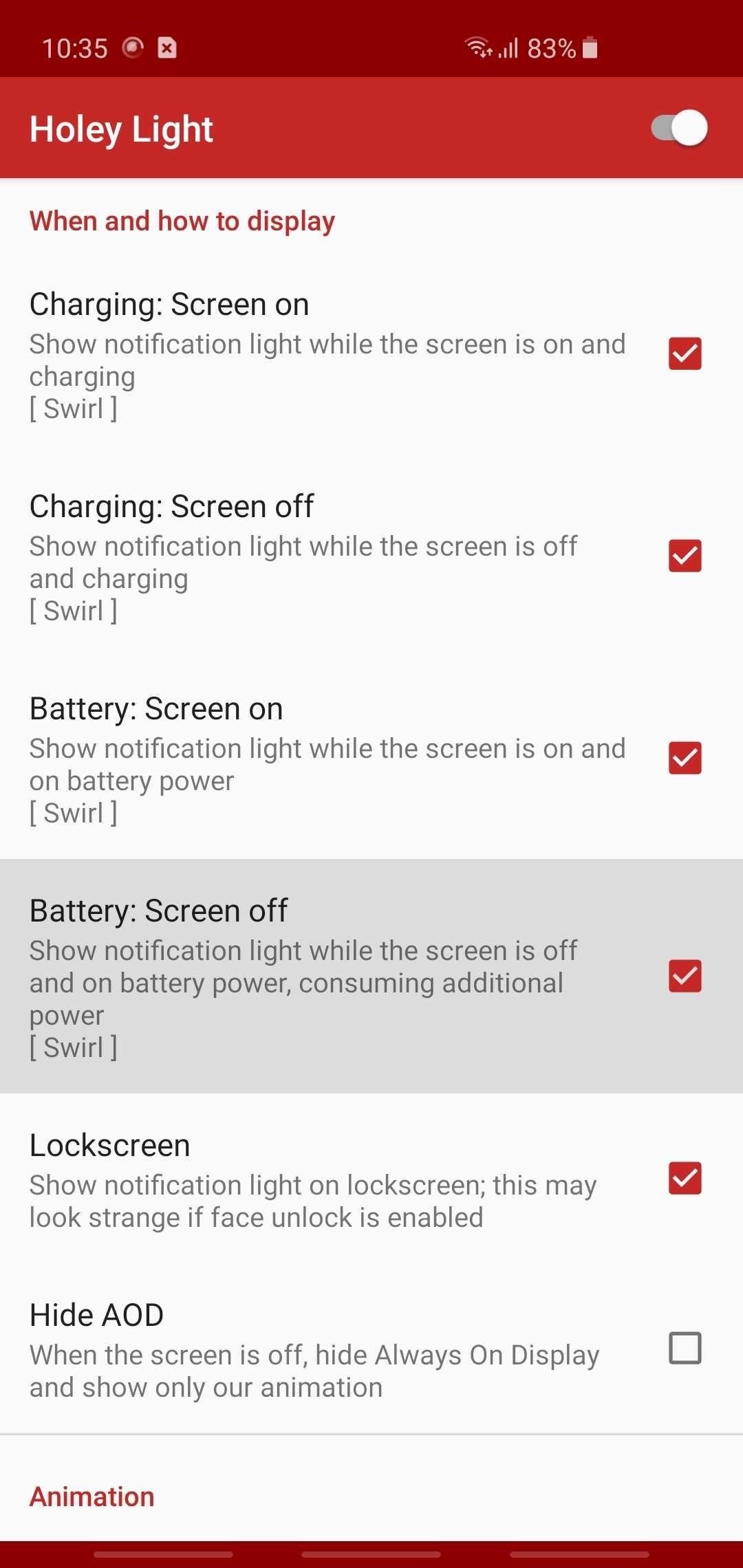
Step 3: Adjust Holey Light SettingsNow, the app is ready to use, but you may want to adjust some options. First, if you want the notification ring to show up while you're using your phone, tick the box next to "Screen on," and choose from one of the options presented on the menu overlay, depending on your preferences. Then, if you want to see the notification ring with the screen off, tick "Screen off" and hit "Disabled" on the overlay. Beyond that, you can control when notifications are marked as seen. When these conditions are met, the ring animation will stop showing up. This is useful if you want the camera cutout to stop strobing without requiring that you dismiss the notification from your notification tray. However, it may prevent you from seeing the effect in certain situations, for example, if you picked up your phone without noticing it, then promptly put it back down.So it's your call, but go through each of the "Mark as seen" sections and enable or disable the tick-boxes next to each condition. They're fairly self-explanatory — for example, checking the box next to "On Lockscreen" in the "Mark as seen: Lockscreen" will cause the notification ring to stop appearing for a pending notification as soon as you wake your device and show the lock screen. In addition to the settings above, you can fine tune the LED alerts to better fit the S10's punch hole and set its animation speed under the "Animation" section. You can customize the lighting even further by setting different colors that correspond with different apps to better sort your notifications, or simply set the animation color to black if you want alerts to be disabled for a particular service or app. While technically still not a finished product, Holey Light has certainly improved by leaps and bounds thanks to constant updates, and appears to be working for most users. In testing the app, we've found that besides Gmail, Facebook, WhatsApp, and text messages, the notification LED now also works for both Facebook Messenger and Google Calendar, and other smaller apps.Unfortunately, we also found that while the notification LED works on both the home and lock screens, the app is still a little inconsistent when showing alerts for the latter. Finally, the app failed to trigger while on Always On Display, even with the setting ticked on — at least when tested on an unlocked Galaxy S10. Be sure to share your experiences with the app on the comment section below.Don't Miss: More Tips & Tricks for Your Galaxy S10Follow Gadget Hacks on Pinterest, Reddit, Twitter, YouTube, and Flipboard Sign up for Gadget Hacks' daily newsletter or weekly Android and iOS updates Follow WonderHowTo on Facebook, Twitter, Pinterest, and Flipboard
Cover image, screenshots, and GIFs by Amboy Manalo/Gadget Hacks
News: The Revolution of the Hacked Kinect, Part 4: The Future Is YOU News: Amazing 3D video capture using Kinect News: Hacked Kinect Captures 3D Video in Real Time News: Kinect Price Revealed; Sony Move Comparison News: Your first experience with Kinect News: Microsoft Kinect Has Never Been So Alluring
Xbox Kinect Converted To 3D Video Camera - etcenter.org
This means, we're simplifying the app in many place and it also means more of a focus on things like pricing quality/coverage. This is just the first release of many over the coming months. Expect to *gradually* have an *entirely* refreshed app by Christmas.
How to Use the Shop Savvy app on your Android cell phone
How To: SSH into your iPhone or iPod Touch with an easy method How To: SSH into your iPod Touch or iPhone without wifi How To: SSH into a iPod Touch or iPhone using Filezilla How To: Use your iPad, iPhone, or iPod touch as an external display
How To: Connect to Your iPhone Via SSH | iSource
isource.com/2008/04/01/how-to-connect-to-your-iphone-via-ssh/
How To Connect to Your iPhone Via SSH. Topic Description: SSH (secure shell) is a network protocol that allows data to be exchanged over a secure channel, in this case between a computer and your iPhone. If you have a jailbroken iPhone, an SSH connection over a wireless network is often the best way to browse your iPhone, carry out simple file
How to SSH to an iPhone or iPad - OS X Daily
osxdaily.com/2011/08/04/ssh-to-iphone/
You may know already that iOS has the same underlying unix architecture as Mac OS X, and because of this you can SSH into an iPhone or iPad just like you would connect to any other Mac or unix based machine. As it turns out for us nerdier users, this ability is disabled without a jailbreak, so in
How to SSH into iPhone/iPod Touch using WinSCP (Windows)
:) Download Snapchat for iOS and Android, and start Snapping with friends today. Snapchat lets you easily talk with friends, view Live Stories from around the world, and explore news in Discover. Life's more fun when you live in the moment!
A briefing on the history of Snapchat updates - finance.yahoo.com
Everyone loves emojis, but some folks aren't quite happy with the way the little yellow guys look on their particular phone. In order to replace them, however, your device needs to be rooted, and you'll usually need to perform some complicated procedure that ends up making your phone hard to update since it modified a ton of files on your system partition.
How to Get iPhone Emojis on Your HTC or Samsung Device (No
Setting-up Multiple Subdomains in Your Localhost Using XAMPP. Home / PHP / Setting-up Multiple Subdomains in Your Localhost Using XAMPP.
How to setup laravel on macOS xampp 2019 - Arrow Empire
In a drop-down menu alongside Service Receives Selected, choose an Image file. Drag Get selected finder items in the workflow view. Find Scale images. Now in a popup window, the app will ask to create the copy of the original file so that they can be preserved. Click on Add if you want to make copies of the original. Here we are clicking Don
How to resize a batch of images on a Mac with Automator
The shortcut actually uses your Reminders app to work its magic, so if you haven't already given Shortcuts access to Reminders, you'll be prompted to do so now. Now, if you typed in 5 minutes, you will get a notification from Reminders in roughly five minutes which reads, "[Task name] timer finished!"
Google Home Now Allows You to Create Voice-Activated
The game show Easter Egg doesn't have any leader boards or social media integration, but that simplicity is kind of the point—it's just a fun time-waster to help you get through the day, and another great way for Google to make their new Assistant more approachable.
The Best Games and Easter Eggs In Google Assistant
This video will show you how to do all of the following in Candy Crush Saga for iOS devices (iPad, iPhone, iPod touch). 1. Bypass the countdown clock for new lives immediately 2. Skip the 24-hour
How to Skip Time Restrictions for Candy Crush Saga on Your
How to Root Your Verizon Motorola Droid X2. 37. you can now root your Motorola DROID X2 and uncover its hidden powers. GingerBreak is a user-friendly tool to root your Android devices in just
How-To: Safely Root MOTOROLA Droid X | One Click Root
Of the probable hundreds of settings in Windows, there are only a handful that you may use on a daily a basis. Windows 10 makes it easier to get to those settings by putting them in the Action
Highly Useful Tips And Tricks To Control Windows 10
How to Make a Person Disappear. The act of vanishing someone from thin air doesn't require real magic. It's all an illusion. Despite how elaborate you are, the key to success is in convincing your audience.
Why do my friends disappear from my list? | Facebook Help
0 comments:
Post a Comment